best calculator for iphone
The iPhone has become an essential tool in our daily lives, and with its advanced technology and numerous features, it has replaced many other gadgets that we used to carry around. One such tool is the calculator. Gone are the days when we used to carry a separate calculator in our bags or pockets. With the iPhone, we have access to a powerful calculator that can handle all our mathematical needs. However, with so many options available in the App Store, it can be overwhelming to choose the best calculator for your iPhone. In this article, we will explore the top contenders for the best calculator for iPhone and help you make an informed decision.
1. PCalc
PCalc is a popular choice among iPhone users when it comes to calculators. This app has been around for a long time and has continually evolved to provide users with a comprehensive calculator experience. PCalc offers a wide range of features, including basic arithmetic operations, scientific functions, unit conversions, and even support for RPN (Reverse Polish Notation) mode. The app also has a customizable interface, allowing users to choose the layout and color scheme that suits them best. Additionally, PCalc has a history feature that allows you to see your previous calculations and even copy them for future use. Overall, PCalc is a powerful and versatile calculator that caters to the needs of both basic and advanced users.
2. Calcbot
Calcbot is a minimalistic yet powerful calculator app for the iPhone. It offers all the basic functions of a calculator, including arithmetic operations, percentage calculation, and memory functions, in a sleek and user-friendly interface. However, what sets Calcbot apart is its unique features, such as the ability to save and label calculations for future reference and a conversion tool that supports over 500 units. Another noteworthy feature of Calcbot is its integration with other apps, such as Fantastical and Drafts, allowing users to perform calculations within those apps without switching to the Calcbot app. If you prefer a simple and efficient calculator, then Calcbot is the app for you.
3. Tydlig
Tydlig is a visually stunning calculator that offers a unique and innovative approach to calculations. Instead of the traditional display of numbers and operations, Tydlig displays your calculations in a visual graph format, making it easier to understand and track your calculations. The app also allows you to edit and rearrange your calculations by dragging and dropping them on the screen. Tydlig also offers advanced features such as parentheses, exponents, and percentages, making it suitable for both basic and complex calculations. If you want to try something different and enjoy a visually appealing calculator, Tydlig is the app for you.
4. Soulver
Soulver is not your typical calculator app. It is more of a hybrid between a calculator and a text editor, making it a unique and powerful tool for mathematical calculations. The app allows you to write your calculations in sentences, making it easier to understand and follow your thought process. Additionally, Soulver supports variables, allowing you to assign values to variables and use them in your calculations. The app also has a history feature that displays your previous calculations in a list format, making it easy to refer to them. Soulver is a versatile app that caters to the needs of both students and professionals, making it a popular choice among iPhone users.
5. Calzy
Calzy is a beautifully designed calculator app that offers both a simple and scientific mode. The app has a clean and intuitive interface, making it easy to use for both basic and advanced calculations. One of the standout features of Calzy is its memory slots, which allow you to store and access your previous calculations with a single tap. The app also has a history feature that displays your previous calculations in a list format, making it easy to refer to them. Additionally, Calzy offers a customizable keypad, allowing you to choose from different themes and layouts. If you prefer a visually pleasing calculator with all the necessary features, Calzy is the app for you.
6. MyScript Calculator
MyScript Calculator is a unique calculator app that allows you to write your calculations by hand. The app uses handwriting recognition technology to convert your handwritten calculations into digital format and gives you the answer instantly. MyScript Calculator supports all basic arithmetic operations, and also allows you to use parentheses, exponents, and percentage calculations. The app also has a history feature that displays your previous calculations, making it easy to refer to them. If you prefer writing over typing, then MyScript Calculator is the app for you.
7. Photomath
Photomath is not your typical calculator app. It is a powerful tool that uses your iPhone’s camera to scan and solve handwritten or printed equations. The app supports basic arithmetic operations, fractions, and decimal numbers, making it a useful tool for students. Additionally, Photomath provides step-by-step solutions to equations, allowing users to understand the process behind the answer. The app also has a scientific calculator mode for more complex calculations. If you struggle with math or need a quick solution to an equation, Photomath is the app for you.
8. Numerical²
Numerical² is a simple yet powerful calculator app that offers all the basic arithmetic operations, percentage calculations, and scientific functions. The app has a clean and minimalistic interface, making it easy to use for both basic and advanced calculations. One of the standout features of Numerical² is its ability to handle large numbers, making it suitable for complex calculations. The app also has a history feature that displays your previous calculations, making it easy to refer to them. Overall, Numerical² is a reliable and efficient calculator app for your iPhone.
9. CalcTape
CalcTape is a unique calculator app that combines the functionality of a calculator with that of a notepad. The app allows you to write your calculations in a notepad style format, making it easy to understand and track your calculations. CalcTape also supports variables, allowing you to assign values to variables and use them in your calculations. Additionally, the app has a history feature that displays your previous calculations, making it easy to refer to them. If you prefer a calculator with a notepad-style interface, then CalcTape is the app for you.
10. Numerical
Numerical is a minimalistic calculator app that offers all the basic arithmetic operations, percentage calculations, and memory functions. The app has a sleek and easy to use interface, making it suitable for both basic and advanced calculations. Numerical also has a history feature that displays your previous calculations, making it easy to refer to them. The app also supports dark mode, making it easy on the eyes when using it in low light conditions. If you prefer a simple and efficient calculator, then Numerical is the app for you.



In conclusion, the best calculator for your iPhone ultimately depends on your personal preference and the type of calculations you need to perform. Whether you prefer a basic calculator with a minimalistic interface or a powerful calculator with advanced features, there is an app for everyone. Try out a few of these top contenders and see which one suits your needs best. With the convenience of having a calculator on your iPhone, you can say goodbye to carrying a separate calculator and make your life a little bit easier.
how to block a website
In today’s digital age, the internet has become an essential part of our daily lives. It has opened up a world of information and connectivity, making our lives easier and more convenient. However, with the vast amount of information available online, there are also some downsides to it. One of the biggest concerns is the accessibility of inappropriate or harmful websites. These websites can range from adult content to scams and malware, making it crucial to know how to block a website. In this article, we will discuss the different methods and tools you can use to block a website effectively.
1. Understand the Importance of Blocking Websites
Before we dive into the different ways to block a website, it’s essential to understand why it’s necessary. For parents, blocking websites can ensure their children’s online safety and protect them from accessing inappropriate content. For employers, blocking websites can increase productivity and prevent employees from wasting time on non-work-related sites. Additionally, blocking websites can also help protect your personal information and devices from cyber threats.
2. Use parental control software
Parental control software is one of the most effective ways to block websites. It allows you to restrict access to specific websites or categories of websites, such as adult content, gambling, or social media. These software programs can be installed on your computer , phone, or tablet and are relatively easy to set up. Some popular parental control software options include Norton Family Premier, Kaspersky Safe Kids, and Qustodio.
3. Utilize Built-in Parental Controls
Apart from external software, many devices and operating systems come with built-in parental control features. For instance, Windows 10 has a built-in parental control tool called “Family Safety.” It allows you to set up web filtering, time limits, and app restrictions for your child’s account. Similarly, Apple devices have a parental control feature called “Screen Time,” which lets you set up content restrictions and time limits on specific websites and apps.
4. Use a Web Browser with Built-in Parental Controls
Some web browsers, such as Google Chrome, have built-in parental control features. These features allow you to block websites and set up restrictions for different users. For example, Chrome’s “Supervised Users” feature enables you to create a profile for your child and restrict access to certain websites. Other browsers with similar features include Microsoft Edge, Mozilla Firefox, and Safari .
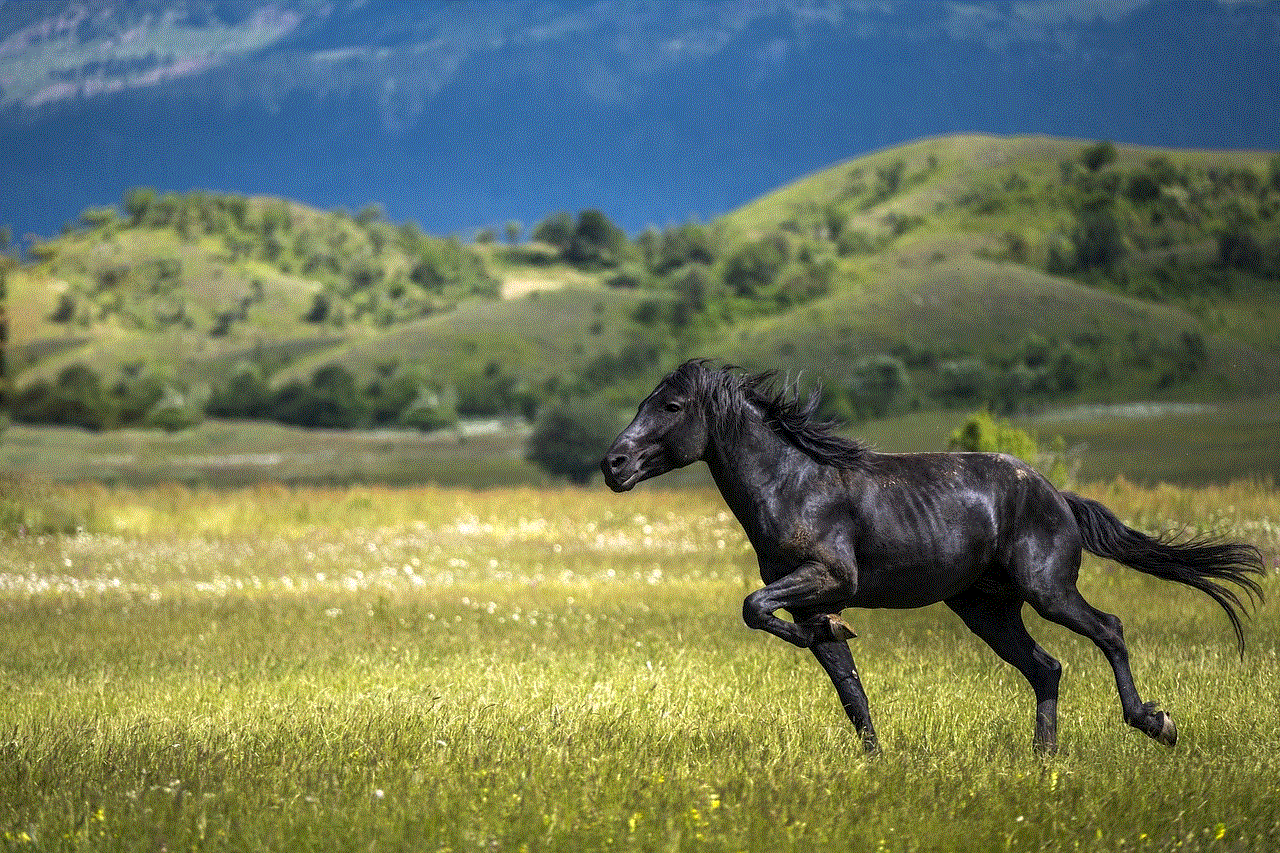
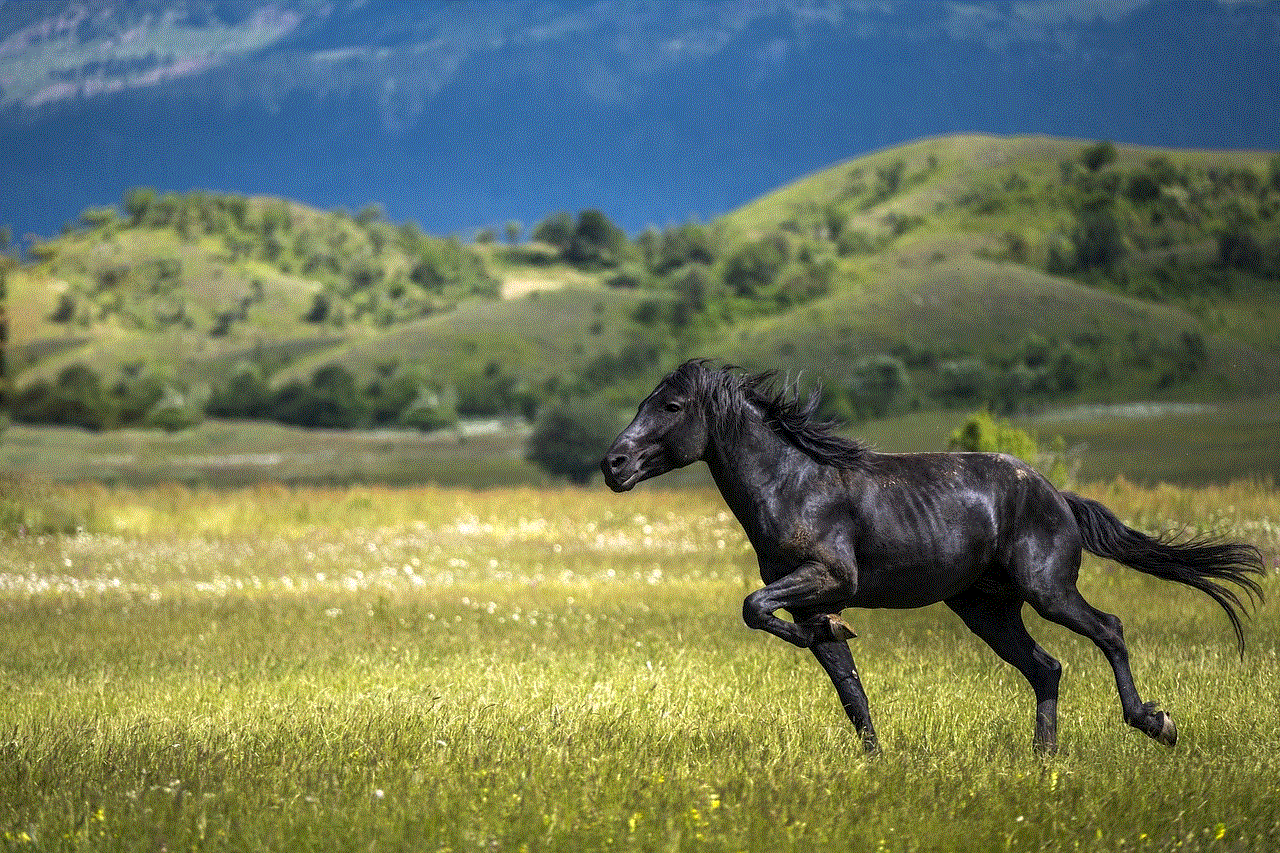
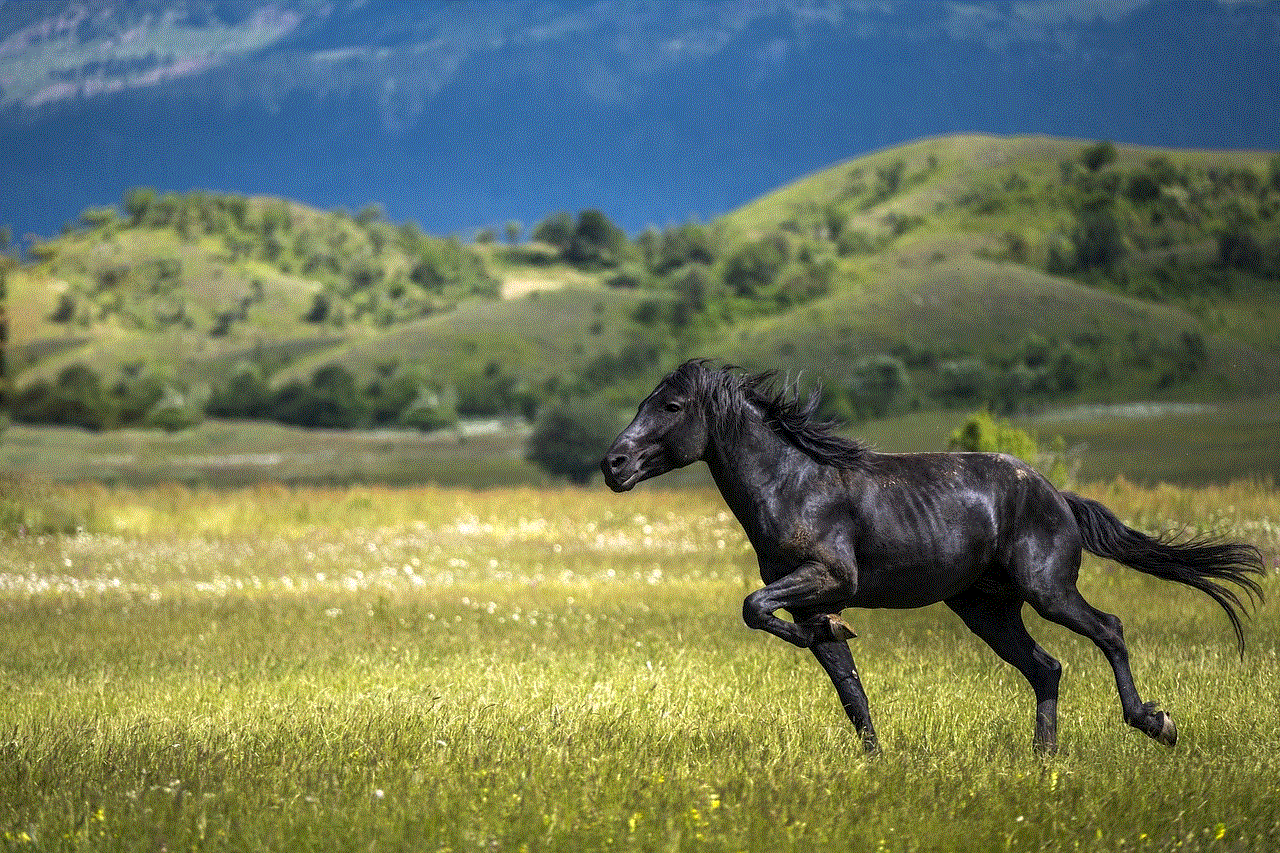
5. Install Website Blocking Extensions
Browser extensions are small software programs that can be added to your web browser to enhance its functionality. There are many website blocking extensions available, such as Block Site, StayFocusd, and Cold Turkey Blocker. These extensions allow you to block websites and set up time limits, making them a handy tool for parents and employers.
6. Use OpenDNS
OpenDNS is a free DNS (Domain Name System) service that allows you to block access to specific websites. It works by replacing your ISP’s default DNS with OpenDNS, which then filters your internet traffic and blocks any website that falls under the categories you have selected. OpenDNS also provides advanced filtering options, such as blocking specific domains and keywords, making it a powerful tool for website blocking.
7. Block Websites on Your Router
If you want to block websites for all the devices connected to your home network, you can do so through your router’s settings. Most modern routers come with parental control features that allow you to block websites and set up restrictions for specific devices. However, the process of setting it up may vary depending on your router’s brand and model. You can refer to your router’s manual or contact your internet service provider for assistance.
8. Use Hosts File to Block Websites
A hosts file is a simple text file that maps IP addresses to domain names. By editing the hosts file on your computer, you can redirect specific websites to a different IP address, effectively blocking access to them. However, this method is only suitable for blocking websites on a single device and can be time-consuming. You can find tutorials on how to edit your hosts file online, but we recommend proceeding with caution as any mistakes can cause issues with your computer’s functionality.
9. Set up Parental Controls on Your Smart TV
If you have a smart TV, you can also set up parental controls to block access to certain websites. Most smart TVs come with built-in parental control features that allow you to restrict certain apps and websites. You can also set up a pin code to prevent unauthorized changes to the settings. Refer to your TV’s manual or contact the manufacturer for specific instructions on how to set up parental controls on your device.
10. Use a Firewall
A firewall is a security system that acts as a barrier between your computer and the internet. It monitors incoming and outgoing network traffic and blocks any communication that does not meet your specified security criteria. Some firewalls, such as Windows Firewall and third-party firewalls like Comodo, allow you to block websites by adding them to a blacklist. However, using a firewall can be complicated for non-tech-savvy users, so it’s recommended to seek expert help if you are unsure.



Conclusion
In conclusion, blocking websites is essential for ensuring online security and productivity. Whether you are a parent, employer, or just want to protect yourself from harmful websites, there are various methods and tools you can use. It’s crucial to understand that no method is foolproof, and it’s essential to regularly monitor and update your website blocking measures. With the right tools and knowledge, you can effectively block websites and create a safer and more secure online environment.