bitdefender rescue cd
Bitdefender Rescue CD: A Powerful Tool for System Recovery and Virus Removal
Introduction:
In today’s digital age, computer security has become a top priority for individuals and businesses alike. With the increasing number of cyber threats, it is crucial to have reliable tools that can protect and restore your system. One such tool is the Bitdefender Rescue CD, a powerful solution designed to help users recover their systems and remove viruses effectively. In this article, we will explore the features, benefits, and usage of the Bitdefender Rescue CD.
1. What is Bitdefender Rescue CD?
The Bitdefender Rescue CD is an offline virus scanning and removal tool created by Bitdefender, a renowned cybersecurity company. It is designed to be used when your operating system is not booting due to malware infections or other system-related issues. By booting your computer from this CD or USB drive, you can scan and remove viruses without the need for a working operating system.
2. How does it work?
Bitdefender Rescue CD works by leveraging the power of Bitdefender’s advanced scanning engine, which is known for its high detection rate and low false positives. The CD contains a Linux-based environment that allows the scanning engine to operate independently from the infected operating system. This ensures that viruses and other malicious software cannot hide or interfere with the scanning process.
3. Creating a Bitdefender Rescue CD:
To use the Bitdefender Rescue CD, you need to create a bootable CD or USB drive. Bitdefender provides a downloadable ISO file that you can burn to a CD or create a bootable USB drive using third-party software like Rufus or UNetbootin. Once you have created the bootable media, you can insert it into your computer and boot from it to launch the Bitdefender Rescue CD environment.
4. Features and Tools:
The Bitdefender Rescue CD offers a wide range of features and tools to help you recover your system and remove viruses effectively. Some of the key features include:
a. Virus Scanner: The CD comes with Bitdefender’s powerful scanning engine, capable of detecting and removing various types of malware, including viruses, trojans, worms, and rootkits.
b. Update Center: The Rescue CD includes an update center that allows you to update the virus signatures and other components of Bitdefender’s scanning engine. This ensures that you have the latest protection against the latest threats.
c. File Manager: The Rescue CD provides a file manager that allows you to browse and manipulate files on your system. This can be useful for accessing and recovering important files that may have been damaged or deleted by malware.
d. Web Browser: The CD also includes a web browser, which allows you to access the internet and download necessary tools or updates. However, it is essential to exercise caution while browsing as the Rescue CD does not provide real-time protection against online threats.
e. Terminal: For advanced users, the Rescue CD provides a terminal with various command-line tools. This can be useful for performing advanced tasks, such as repairing the bootloader or editing system files.
5. Benefits of Using Bitdefender Rescue CD:
Using Bitdefender Rescue CD offers several benefits in terms of system recovery and virus removal. Some of these benefits include:
a. Independent Scanning: By booting from the Rescue CD, you can perform virus scans independently from the infected operating system. This ensures that viruses and other malware cannot interfere with the scanning process, increasing the chances of successful detection and removal.
b. Offline Scanning: The Rescue CD works offline, meaning it does not require an active internet connection. This can be beneficial in situations where the infected operating system is unable to establish an internet connection or when you want to isolate the infected system from the internet to prevent further damage.
c. Compatibility: The Bitdefender Rescue CD is compatible with both 32-bit and 64-bit systems. This means that you can use it to recover and remove viruses from a wide range of computers, regardless of their architecture.
d. User-Friendly Interface: The Rescue CD environment features a user-friendly interface that is easy to navigate. This makes it accessible to both novice and advanced users, allowing everyone to benefit from its powerful virus scanning and removal capabilities.
6. Usage Scenarios:
The Bitdefender Rescue CD can be used in various scenarios to recover and restore your system. Some of the common usage scenarios include:
a. System Recovery: If your computer is unable to boot due to a malware infection or system-related issues, you can use the Rescue CD to scan for viruses and repair the damaged system files. This can help you regain access to your operating system and recover your files.
b. Virus Removal: The Rescue CD is particularly effective in removing stubborn viruses that cannot be removed by traditional antivirus software. By booting from the Rescue CD, you can scan and remove viruses that may be hiding or actively defending themselves within your system.
c. Data Backup and Recovery: In addition to virus removal, the Rescue CD allows you to access and recover important files that may have been damaged or deleted by malware. This can be crucial in situations where you need to recover critical data before performing a system restore or reformatting.
d. Troubleshooting: The Rescue CD’s advanced tools, such as the terminal and file manager, can be used for troubleshooting various system-related issues. Whether it’s repairing the bootloader, fixing corrupt system files, or accessing hidden partitions, the Rescue CD provides the necessary tools to diagnose and resolve such problems.
7. Limitations and Considerations:
While the Bitdefender Rescue CD is a powerful tool, it is essential to be aware of its limitations and consider certain factors before using it:
a. No Real-Time Protection: The Rescue CD does not provide real-time protection against online threats. Therefore, it should not be seen as a replacement for a comprehensive antivirus solution on your primary operating system.
b. Compatibility Issues: In some cases, the Rescue CD may not be compatible with certain hardware configurations or may not have the necessary drivers to detect certain devices. It is recommended to check Bitdefender’s official documentation and support forums to ensure compatibility with your system.
c. Technical Expertise: Although the Rescue CD’s interface is user-friendly, some advanced tasks may require technical expertise or knowledge of command-line tools. It is crucial to exercise caution and seek assistance if you are unsure of how to perform specific actions.
d. Regular Updates: To ensure maximum effectiveness, it is important to regularly update the Rescue CD’s virus signatures and other components. Bitdefender provides updates for the Rescue CD, and it is advisable to download and apply these updates before each use.
8. Alternatives to Bitdefender Rescue CD:
While the Bitdefender Rescue CD is a powerful tool, there are also other alternatives available in the market. Some popular alternatives include:
a. Kaspersky Rescue Disk: Similar to Bitdefender Rescue CD, Kaspersky Rescue Disk is a bootable antivirus solution that allows you to scan and remove viruses from an infected system. It offers a range of features and tools, including a user-friendly interface, virus scanner, and update center.
b. Avira Rescue System: Avira Rescue System is another bootable antivirus solution designed to help users recover their systems and remove viruses. It features a Linux-based environment, a powerful scanning engine, and a range of additional tools for system recovery and troubleshooting.
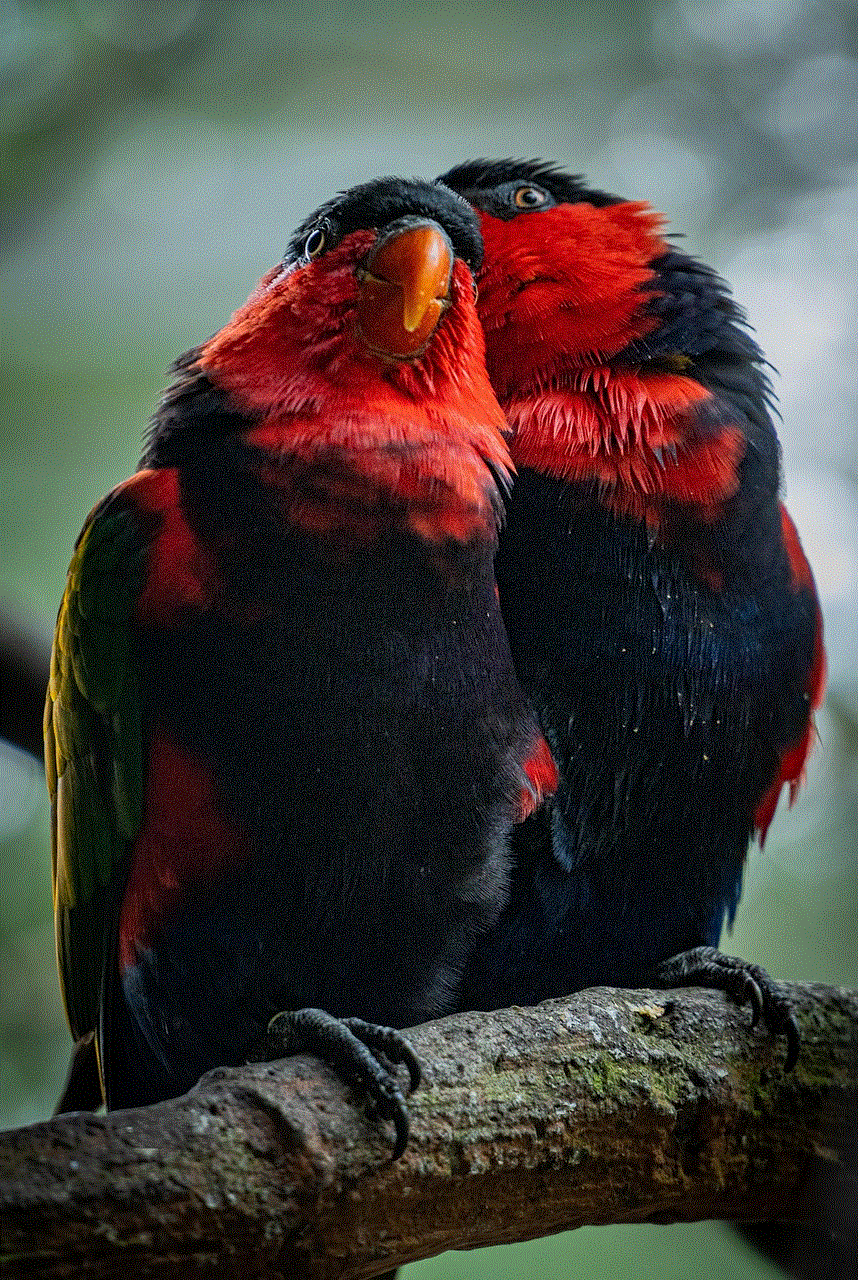
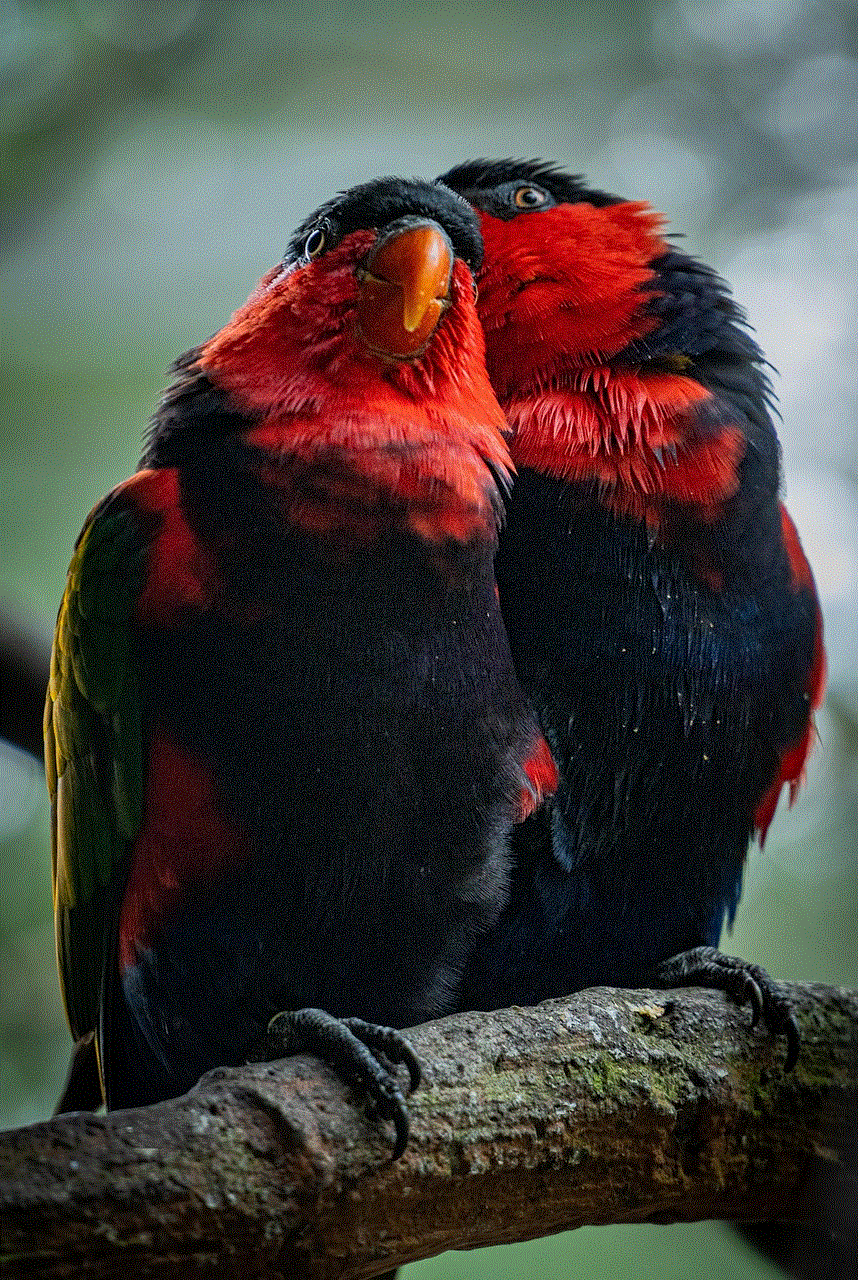
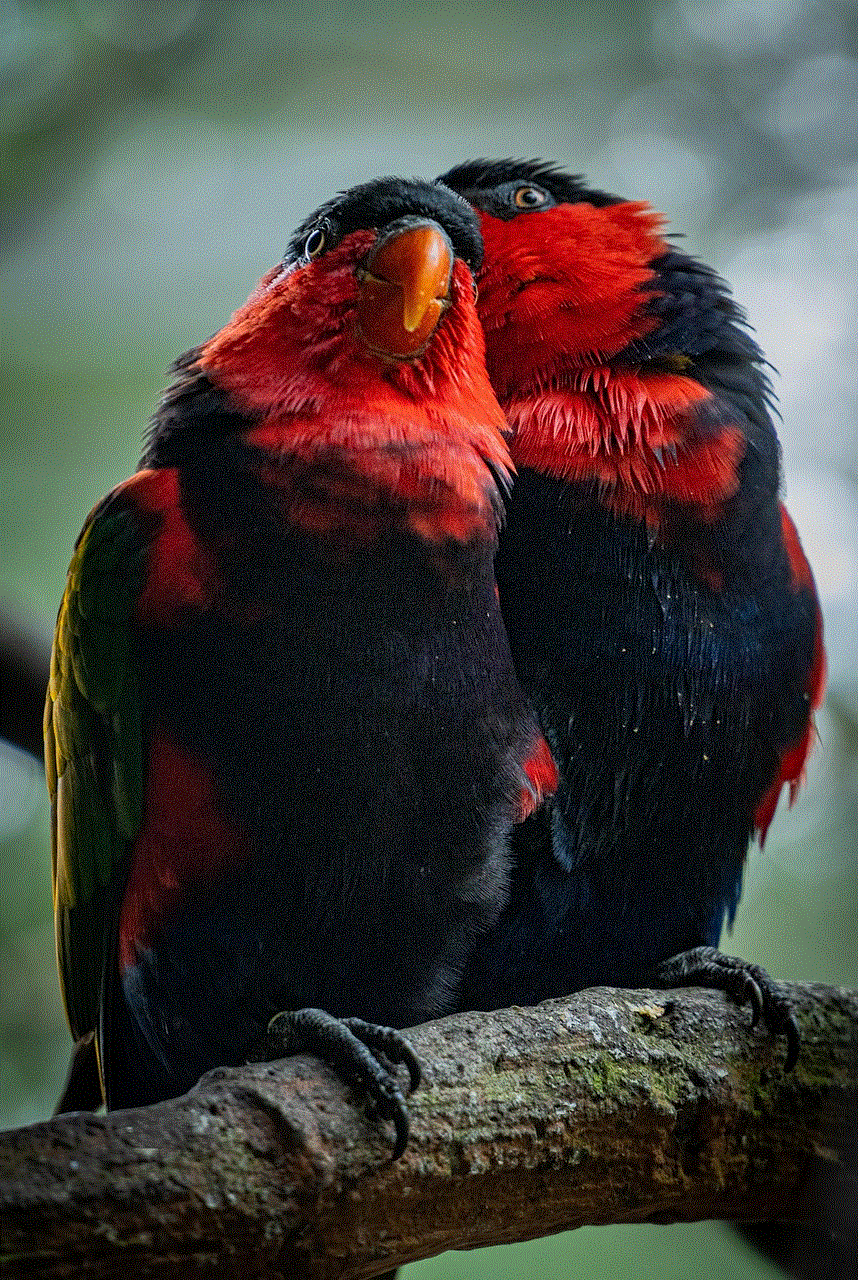
c. Comodo Rescue Disk: Comodo Rescue Disk is a free bootable antivirus solution that provides offline virus scanning and removal capabilities. It offers a user-friendly interface, virus scanner, and update center, allowing you to recover your system and remove malware effectively.
9. Conclusion:
In conclusion, the Bitdefender Rescue CD is a powerful tool that can help users recover their systems and remove viruses effectively. With its advanced scanning engine, offline capabilities, and user-friendly interface, it provides a reliable solution for system recovery and virus removal. By creating a bootable CD or USB drive, users can leverage the power of Bitdefender’s scanning engine to detect and remove various types of malware, without the need for a working operating system. However, it is important to consider the limitations and usage scenarios of the Rescue CD and ensure regular updates to maximize its effectiveness. With the Bitdefender Rescue CD in your cybersecurity arsenal, you can have peace of mind knowing that you have a powerful tool to combat and recover from malware attacks.
creepy night at freddy’s ios
Creepy Night at Freddy’s: A Spine-Chilling Experience for iOS Users
Introduction:
Creepy Night at Freddy’s, the popular horror-themed mobile game, has taken the gaming world by storm. Developed for iOS devices, this bone-chilling game offers an immersive and terrifying experience for players. In this article, we will explore the eerie world of Creepy Night at Freddy’s, its gameplay mechanics, and the spine-tingling atmosphere that makes it a must-play for horror enthusiasts.
1. The Origins of Creepy Night at Freddy’s:
Creepy Night at Freddy’s is a spin-off of the highly acclaimed Five Nights at Freddy’s franchise, which was created by Scott Cawthon. The original game series gained a massive cult following due to its unique blend of horror and suspense. Building upon this success, the developers decided to create Creepy Night at Freddy’s to provide iOS users with a truly horrifying gaming experience.
2. Gameplay Mechanics:
Creepy Night at Freddy’s follows a similar gameplay formula to its predecessors. Players take on the role of a security guard working the night shift at a haunted pizzeria. The goal is to survive the night by monitoring security cameras, closing doors, and using limited resources strategically. The animatronic characters, including Freddy Fazbear, Chica, and Bonnie, roam the premises, seeking to take the player down. The game tests players’ nerves, problem-solving skills, and ability to manage limited resources effectively.
3. A Truly Terrifying Atmosphere:
One of the standout features of Creepy Night at Freddy’s is its incredibly immersive and bone-chilling atmosphere. The game’s graphics are designed to create a sense of dread and unease, with eerie lighting, dilapidated environments, and haunting sound effects. The combination of these elements keeps players on edge throughout the gameplay experience, making it an ideal choice for horror enthusiasts looking for a genuine fright.
4. Jump Scares and Psychological Horror:
Jump scares are a staple of the horror genre, and Creepy Night at Freddy’s delivers them in spades. The animatronic characters can suddenly appear on the player’s screen, accompanied by loud, startling sound effects, creating heart-pounding moments that will have players jumping out of their seats. Additionally, the game employs psychological horror, leveraging the fear of the unknown and the player’s imagination to create a sense of impending doom.
5. A Challenging and Rewarding Experience:
Creepy Night at Freddy’s is not for the faint of heart. The game presents players with increasingly complex challenges, forcing them to think quickly and make split-second decisions. Resource management is crucial to survival, as players must conserve limited power and react strategically to the animatronics’ movements. Successfully completing each night offers a sense of accomplishment and progression, encouraging players to continue their terrifying journey.
6. Immersive Storytelling:
While Creepy Night at Freddy’s focuses primarily on gameplay mechanics, it also weaves an intriguing narrative throughout the game. Through newspaper articles, hidden tapes, and cryptic messages, players uncover the dark secrets of the haunted pizzeria and the events that led to its current state. The storytelling elements add depth to the gameplay experience and keep players engaged as they piece together the chilling backstory.
7. Expanding the Creepy Night at Freddy’s Universe:
Following the success of Creepy Night at Freddy’s on iOS, the developers have released several expansions and updates to keep players engaged. These expansions introduce new challenges, animatronics, and storylines, further immersing players in the horrifying world of Freddy Fazbear’s Pizzeria. The continuous updates demonstrate the developers’ commitment to providing a consistently thrilling and evolving experience for players.
8. Community and Fanbase:
Creepy Night at Freddy’s has fostered a passionate community and fanbase. Online forums, social media groups, and YouTube channels dedicated to the game have flourished, allowing players to discuss strategies, share fan art, and theorize about the game’s lore. The active and engaged community adds another layer of enjoyment to the Creepy Night at Freddy’s experience, providing players with a platform to connect with like-minded horror enthusiasts.
9. The Impact of Creepy Night at Freddy’s:
Creepy Night at Freddy’s has had a significant impact on the horror gaming landscape, particularly on the iOS platform. Its success has inspired other developers to create similarly terrifying mobile games, expanding the genre and providing players with a wider range of horror experiences. The game’s popularity also highlights the demand for immersive and spine-chilling gameplay on mobile devices.



10. Conclusion:
Creepy Night at Freddy’s offers an unforgettable and chilling experience for iOS users. With its immersive atmosphere, engaging gameplay mechanics, and bone-chilling jump scares, the game is a must-play for horror enthusiasts. Whether you’re a fan of the Five Nights at Freddy’s franchise or a newcomer to the genre, Creepy Night at Freddy’s will undoubtedly leave you trembling with fear as you navigate the haunted pizzeria and try to survive the night.