can you make text messages private
In today’s digital age, communication has become faster and more convenient than ever before. With the rise of smartphones and messaging applications, people can easily stay connected with each other through text messages. However, as with any form of communication, there is always the concern of privacy. Can text messages truly be private? In this article, we will dive deep into the topic and explore the various ways to make text messages private.
First and foremost, it is essential to understand what privacy means in the context of text messaging. Privacy refers to the ability to keep information or communication confidential and away from the prying eyes of unauthorized individuals. In the case of text messages, this could mean protecting the content of the message itself, the identity of the sender and recipient, or both. Now, let us explore some of the ways through which you can make your text messages private.
1. Use Encrypted Messaging Apps
One of the most effective ways to make your text messages private is to use encrypted messaging apps. These apps use advanced encryption algorithms to scramble the content of your messages, making them unreadable to anyone who intercepts them. This means that even if someone manages to access your messages, they will not be able to decipher the content. Examples of popular encrypted messaging apps include Signal, WhatsApp, and Telegram.
2. Enable End-to-End Encryption
While using an encrypted messaging app is a good start, it is essential to ensure that end-to-end encryption is enabled. End-to-end encryption means that only the sender and recipient of the message have the key to decrypt the message, making it virtually impossible for anyone else to access the content. Many messaging apps claim to offer end-to-end encryption, but it is always a good idea to do your research and choose a reliable and trustworthy app.
3. Use a Strong Passcode
Most smartphones come with built-in security features such as passcodes or biometric authentication methods like fingerprint or face recognition. It is crucial to use a strong passcode to protect your device from unauthorized access. This will ensure that even if someone gets their hands on your phone, they will not be able to access your text messages without entering the correct passcode.
4. Avoid Using Public Wi-Fi
Public Wi-Fi networks are notorious for being unsecured, making them a hotbed for hackers and cybercriminals. When you connect to a public Wi-Fi network, all the data transmitted through that network is vulnerable to interception. This means that if you send a text message while connected to a public Wi-Fi network, it can easily be intercepted by someone with malicious intent. Therefore, it is always advisable to use a secure and private internet connection when sending sensitive information through text messages.
5. Delete Old Messages
Another way to make your text messages private is to regularly delete old messages. This is especially important if you have sensitive information in your messages. By deleting old messages, you are reducing the chances of someone accessing them if your phone gets lost or stolen. Moreover, it is a good practice to delete messages from unknown or suspicious numbers to avoid potential security breaches.
6. Use a Secure Messaging Service
In addition to encrypted messaging apps, there are also secure messaging services that offer advanced security features to ensure the privacy of your messages. These services use end-to-end encryption and advanced security protocols to keep your messages safe from prying eyes. Examples of secure messaging services include Silent Phone, Threema, and Wickr.
7. Be Mindful of Your Contacts
While it may seem obvious, it is crucial to be mindful of who you are exchanging messages with. Avoid sending sensitive information or personal details to people you do not know or trust. It is also essential to be cautious when receiving messages from unknown numbers or addresses. Hackers and scammers often use social engineering techniques to trick people into giving out sensitive information, so it is always better to err on the side of caution.
8. Use Self-Destructing Messages
Some messaging apps offer a feature that allows you to send self-destructing messages. These are messages that automatically delete themselves after a specified period, usually a few seconds or minutes, to ensure that they cannot be accessed later on. This feature can come in handy when sending sensitive information that you do not want to be stored on the recipient’s device.
9. Avoid Using Cloud Storage
Many messaging apps offer the option to back up your messages to the cloud for easy retrieval. While this can be convenient, it also poses a significant security risk. If someone manages to access your cloud storage, they can potentially access all your text messages. Therefore, it is advisable to disable this feature and avoid storing any sensitive information on the cloud.
10. Use a Virtual Private Network (VPN)
A Virtual Private Network (VPN) is a service that creates a secure and encrypted connection between your device and the internet. This means that any data transmitted through the VPN is protected from interception. Using a VPN can help protect your text messages when you are connected to a public network or even a private network that you do not trust.
In conclusion, while it may not be possible to make your text messages 100% private, there are various measures you can take to increase the level of privacy and security. By using encrypted messaging apps, enabling end-to-end encryption, using a strong passcode, avoiding public Wi-Fi, and being mindful of your contacts, you can significantly reduce the risk of your text messages being accessed by unauthorized individuals. It is always better to be proactive and take the necessary precautions to protect your privacy in today’s digital world. Remember, when it comes to privacy, prevention is always better than cure.
elf ideas for home last minute 70 10
The holiday season is upon us and many of us are scrambling to come up with last minute ideas for decorating our homes. If you’re someone who loves the whimsical and magical aspects of Christmas, then you may be considering incorporating some elf-inspired decorations into your home. Whether you’re hosting a last-minute holiday party or just want to add some festive cheer to your living space, here are some fun and easy elf ideas for your home that you can do in just 70 minutes.



1. Elf-Themed Front Door Wreath
Start by welcoming your guests with an elf-themed front door wreath. You can either purchase one from a local craft store or make one yourself using a simple grapevine wreath and some elf-themed decorations. Add some ribbons, miniature elf hats, and elf legs made from felt to create a whimsical and eye-catching wreath.
2. Elf Stockings
Spruce up your fireplace mantle or staircase banister with some elf stockings. These can be easily made using felt fabric in green, red, and white colors. You can either hand-sew or use a hot glue gun to attach the stockings together. Fill them up with candies and treats for your guests to enjoy.
3. Elf-Inspired Table Setting
For a festive dinner party, create an elf-inspired table setting. Use a red and white checkered tablecloth as a base and add some green plates and cups. Top it off with elf-shaped napkins and some miniature elf figurines as table centerpieces. You can even add some candy canes and gingerbread cookies for an extra touch of holiday cheer.
4. Elf String Lights
String lights are a staple in holiday decorations, and you can add a fun twist by using elf-themed lights. These can be found at most craft stores or online. Hang them up on your Christmas tree, windows, or even outside your home for a cheerful and magical touch.
5. Elf Centerpiece
Create a whimsical centerpiece for your dining table using elf figurines and miniature Christmas trees. Place them on a tray and add some fake snow or greenery for a festive touch. You can also add some small LED lights for an extra magical effect.
6. Elf-Themed Throw Pillows
Give your living room a festive touch with some elf-themed throw pillows. These can be easily made using felt fabric and stuffing. Draw or print out a template of an elf hat and legs, cut them out from the fabric, and sew them together. Stuff them with filling and sew them onto a plain red or green pillow cover for a fun and unique decoration.
7. Elf-Inspired Door Hanger
Create a cute and welcoming door hanger using an elf hat and some greenery. Hang the hat on your door using a ribbon or hook and add some fake greenery around it. You can also personalize it by adding your family’s name or a holiday greeting.
8. Elf-Inspired Garland
Garlands are a great way to add some holiday cheer to any room. Create an elf-inspired garland using felt fabric, miniature elf hats, and elf legs. Cut out the shapes from the fabric and sew or glue them onto a string. Hang the garland on your staircase, fireplace mantle, or windows for a fun and festive touch.
9. Elf Photo Booth
Set up a fun photo booth in your home using elf-themed props. You can make your own props using cardboard and paint, or purchase them from a party supply store. Add a festive backdrop and encourage your guests to take some silly and memorable photos.
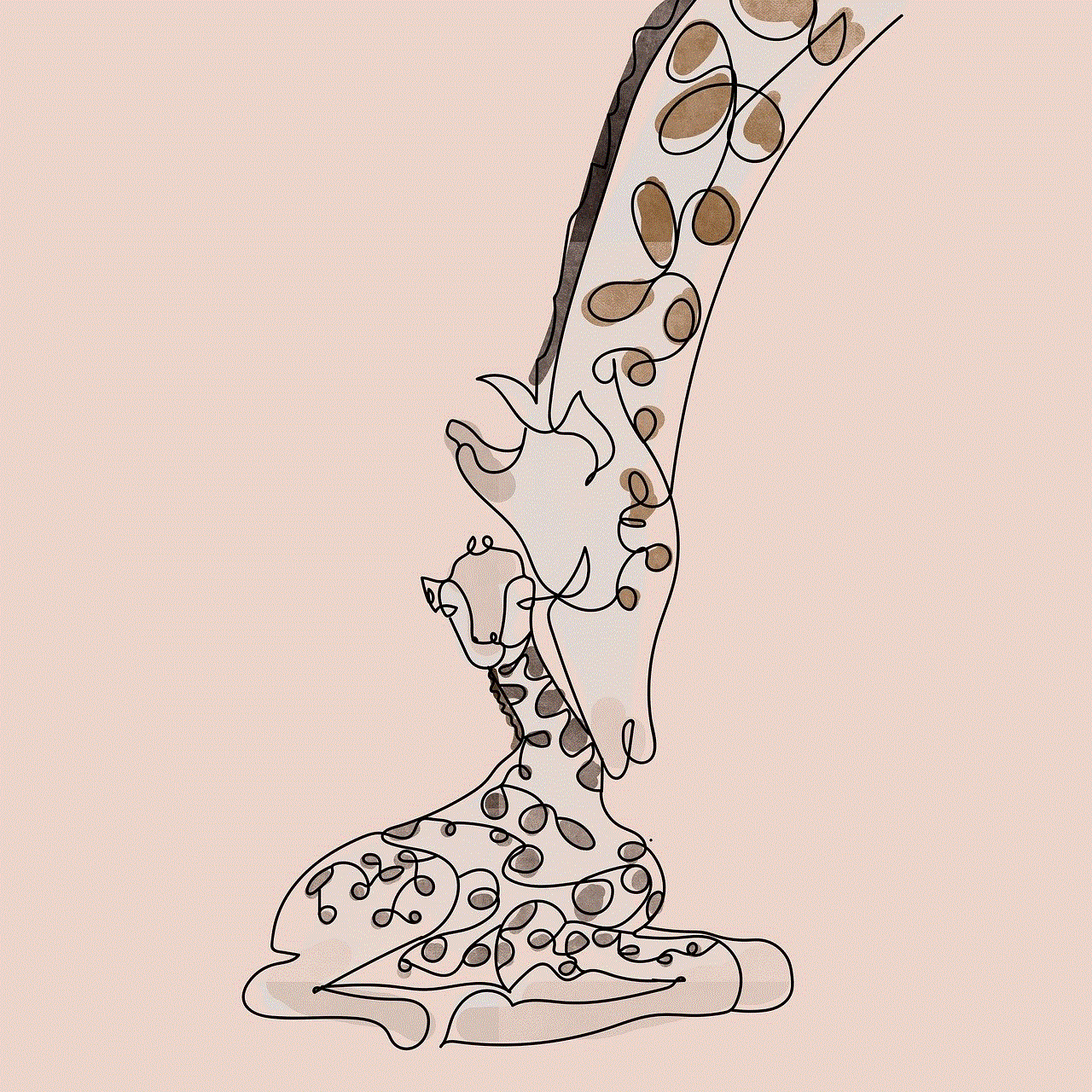
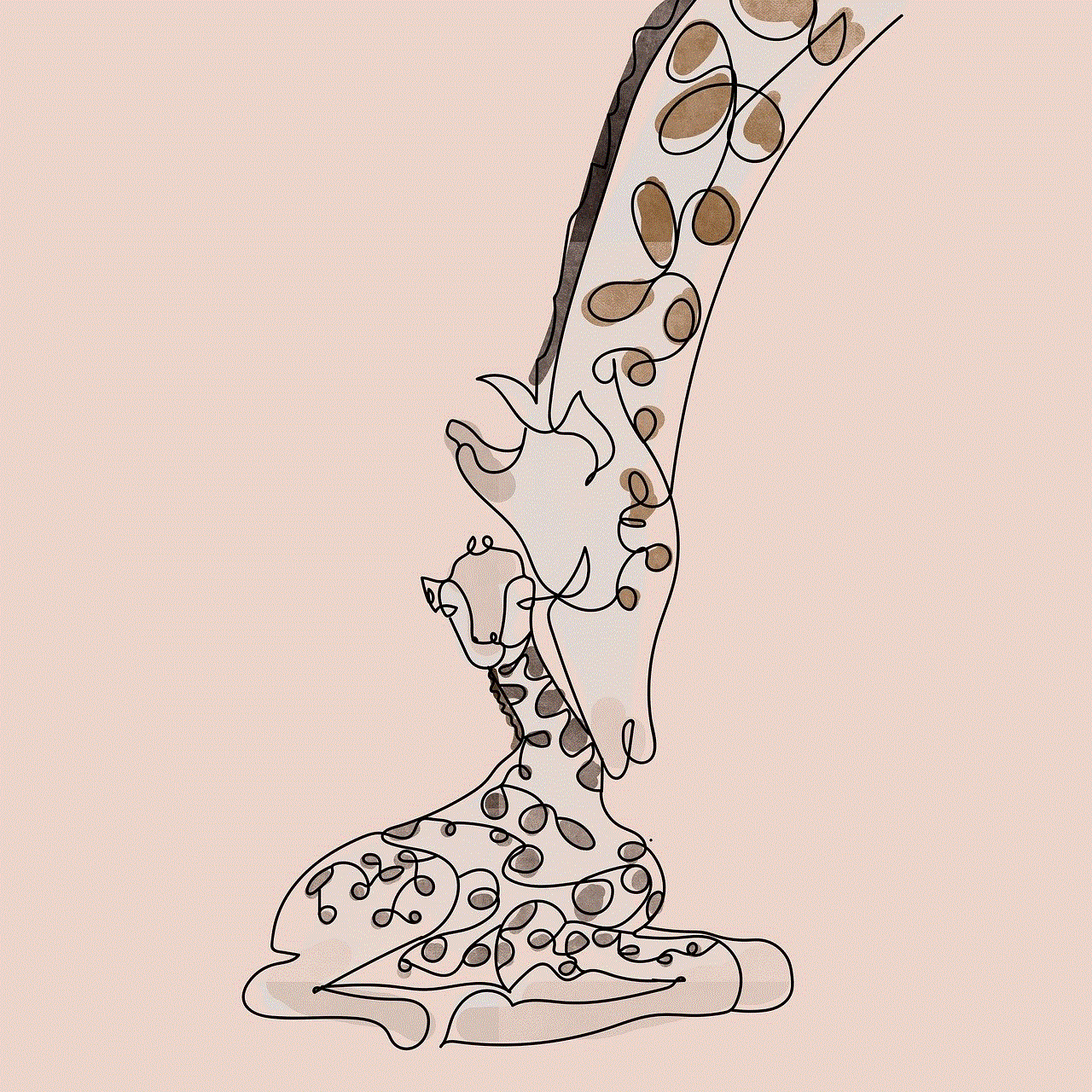
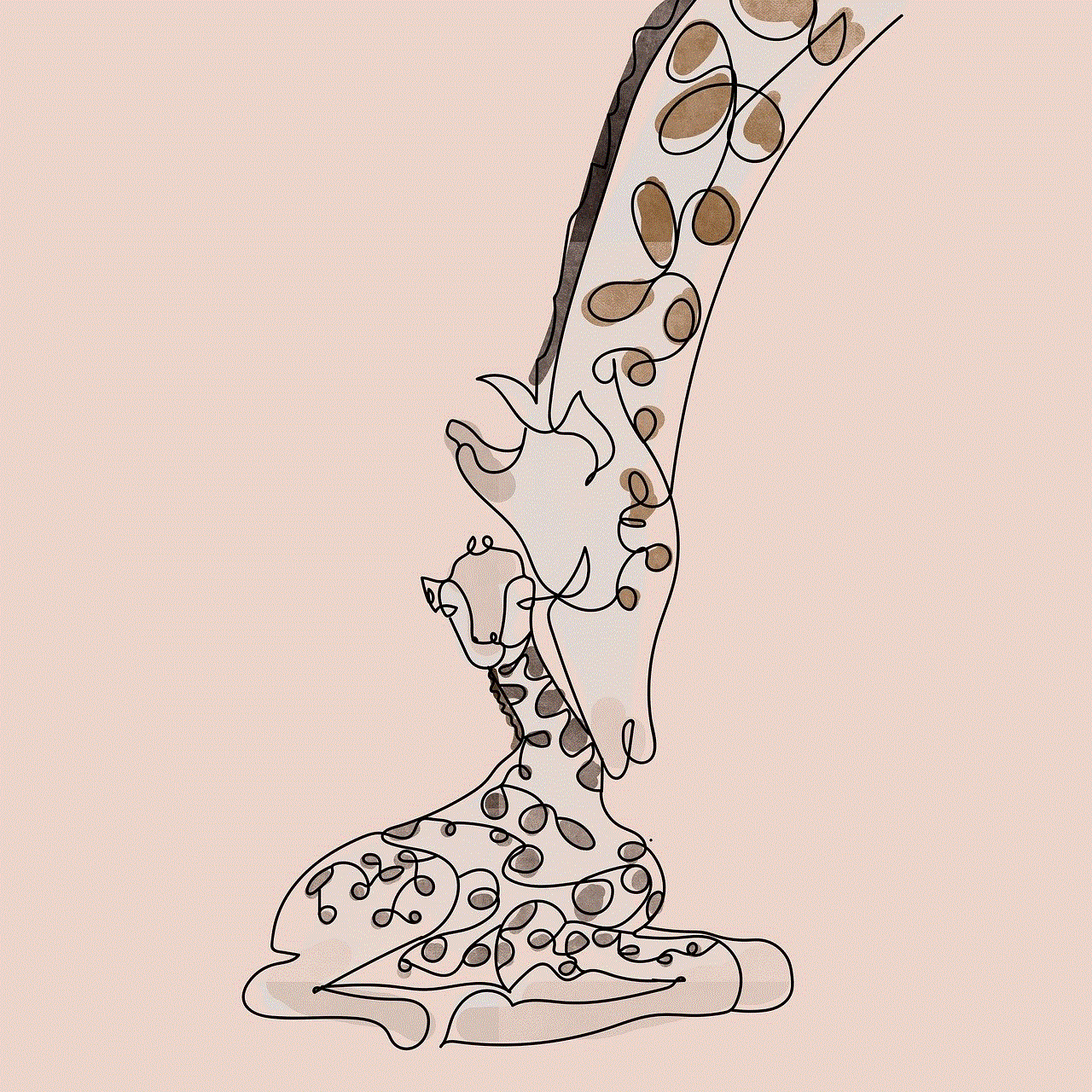
10. Elf-Themed Christmas Tree
Last but not least, decorate your Christmas tree with an elf theme. Use a mix of green, red, and white ornaments to create a colorful and whimsical look. Add some elf figurines, miniature elf hats, and elf legs as tree toppers or ornaments. You can also incorporate some elf-themed ribbon or garland for an extra touch.
In conclusion, these elf-inspired ideas are great for adding a touch of whimsy and magic to your home this holiday season. They are quick, easy, and can be done in just 70 minutes. So, if you’re in need of some last minute decorations, try out these fun and festive elf ideas and make your home truly magical this Christmas. Happy decorating!
disable internet on android 30 12
In today’s digital age, having access to the internet has become a necessity for many people. From staying connected with friends and family to accessing important information and services, the internet has become an integral part of our daily lives. However, there may be times when we need to disable the internet on our Android devices. This could be due to various reasons such as conserving data, preventing distractions, or even for security purposes. In this article, we will discuss how to disable internet on Android devices and the various methods to do so.
Before we dive into the methods of disabling internet on an Android device, it is important to understand why one might need to do so. As mentioned earlier, one of the main reasons could be to conserve data. With many mobile carriers offering limited data plans, it is crucial to manage data usage to avoid overage charges. Disabling the internet on your Android device can help you control your data usage and save money.
Another reason to disable the internet on your Android device could be to prevent distractions. With the constant notifications and updates from various apps, it can be challenging to focus on important tasks. By turning off the internet, you can limit distractions and be more productive. Additionally, disabling the internet can also be a security measure, especially when connected to a public Wi-Fi network. This can help prevent hackers from accessing your personal information.
Now, let’s look at the different methods to disable internet on an Android device. The first method is to turn off mobile data. This can be done by going to the Settings menu on your device, selecting “Network & internet,” and then tapping on “Mobile network.” From here, you can toggle the switch to turn off mobile data. This will disable your device’s ability to access the internet through your mobile carrier’s data network. However, note that this will not disable Wi-Fi, and your device can still connect to the internet through a Wi-Fi network.
The second method is to turn off Wi-Fi. This can be done by going to the Settings menu and selecting “Network & internet.” From here, you can tap on the Wi-Fi option and toggle the switch to turn it off. This will disable your device’s ability to connect to any Wi-Fi network. It is essential to note that this method will not disable mobile data, and your device can still access the internet through your mobile carrier’s data network.
Another way to disable internet on an Android device is by enabling the “Airplane mode.” This mode will turn off all wireless connections on your device, including mobile data, Wi-Fi, and Bluetooth. To enable Airplane mode, you can either swipe down from the top of your screen to access the Quick Settings and tap on the Airplane mode icon or go to the Settings menu and toggle the switch next to “Airplane mode.”
If you want to disable internet access for specific apps, you can use the Data Saver feature. This feature allows you to restrict background data usage for selected apps. To enable Data Saver, go to Settings, select “Network & internet,” and then tap on “Data usage.” From here, you can tap on “Data Saver” and toggle the switch to turn it on. You can also select which apps you want to allow unrestricted data access for by tapping on “Unrestricted data access” and toggling the switch next to the app’s name.
Another method to disable internet on an Android device is by using third-party apps. There are various apps available on the Google Play Store that can help you manage your internet usage. These apps allow you to set daily limits for your data usage, block specific apps from accessing the internet, and even schedule times for when the internet should be disabled. Some of the popular apps in this category include Offtime, AppBlock, and Stay Focused.
In addition to these methods, you can also disable internet access through your router. If you have a Wi-Fi network set up at home, you can log in to your router’s settings and disable the internet connection. This method will disable internet access for all devices connected to your Wi-Fi network, including your Android device. However, note that this will not disable mobile data on your device.
Disabling the internet on your Android device can be a temporary solution. If you want to restrict access to certain websites or apps permanently, you can use parental control settings. These settings allow you to block specific websites and apps, set time limits for internet usage, and even restrict access to the Google Play Store. To set up parental controls, go to the Settings menu, select “Digital wellbeing & parental controls,” and then tap on “Parental controls.” From here, you can set up restrictions based on your preferences.
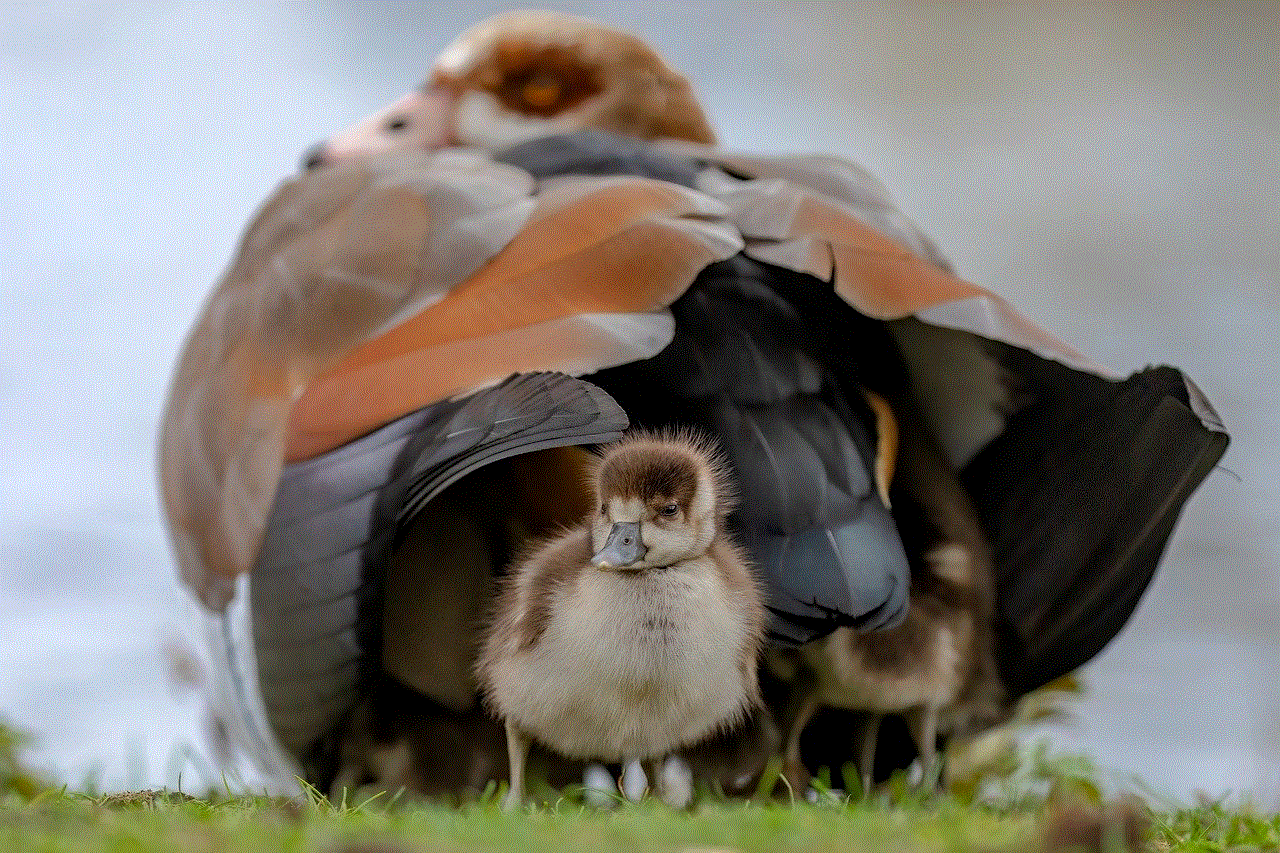
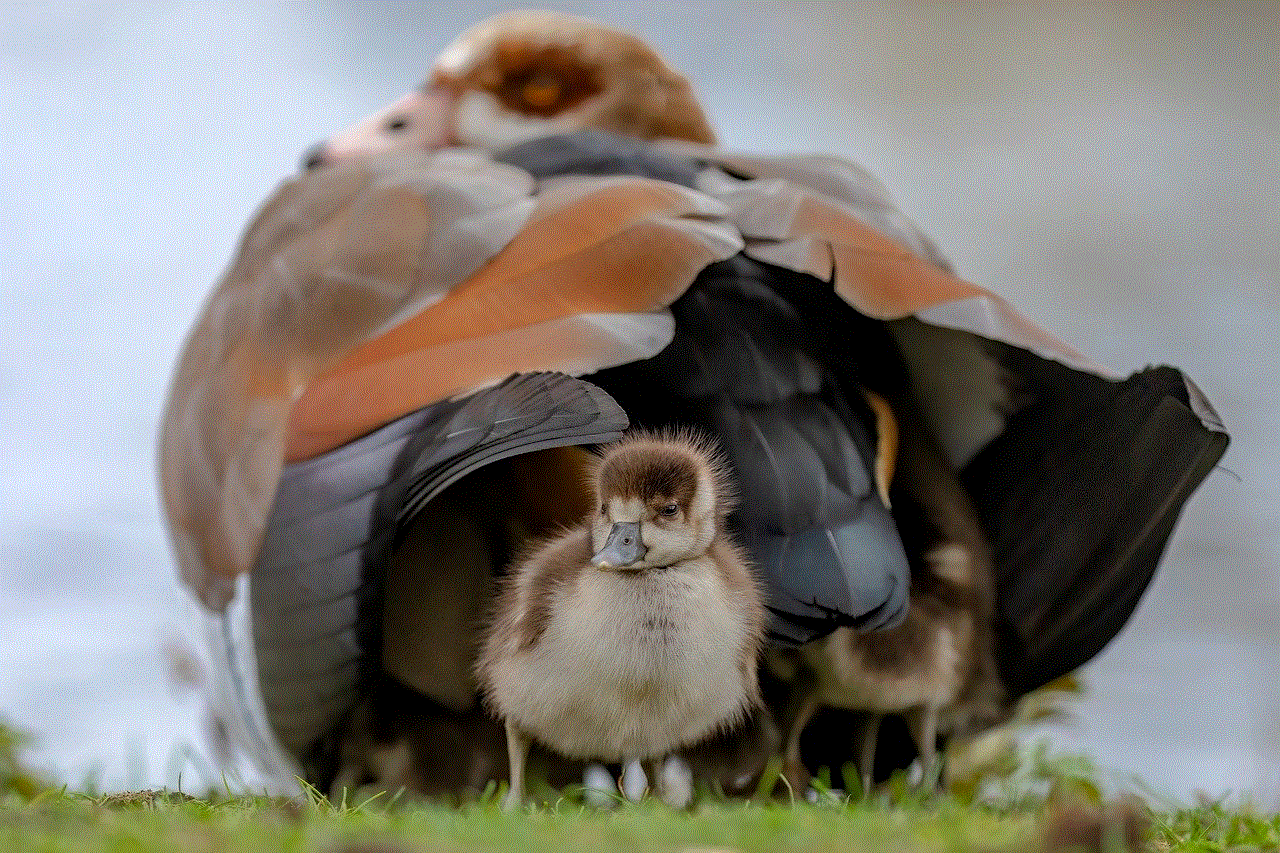
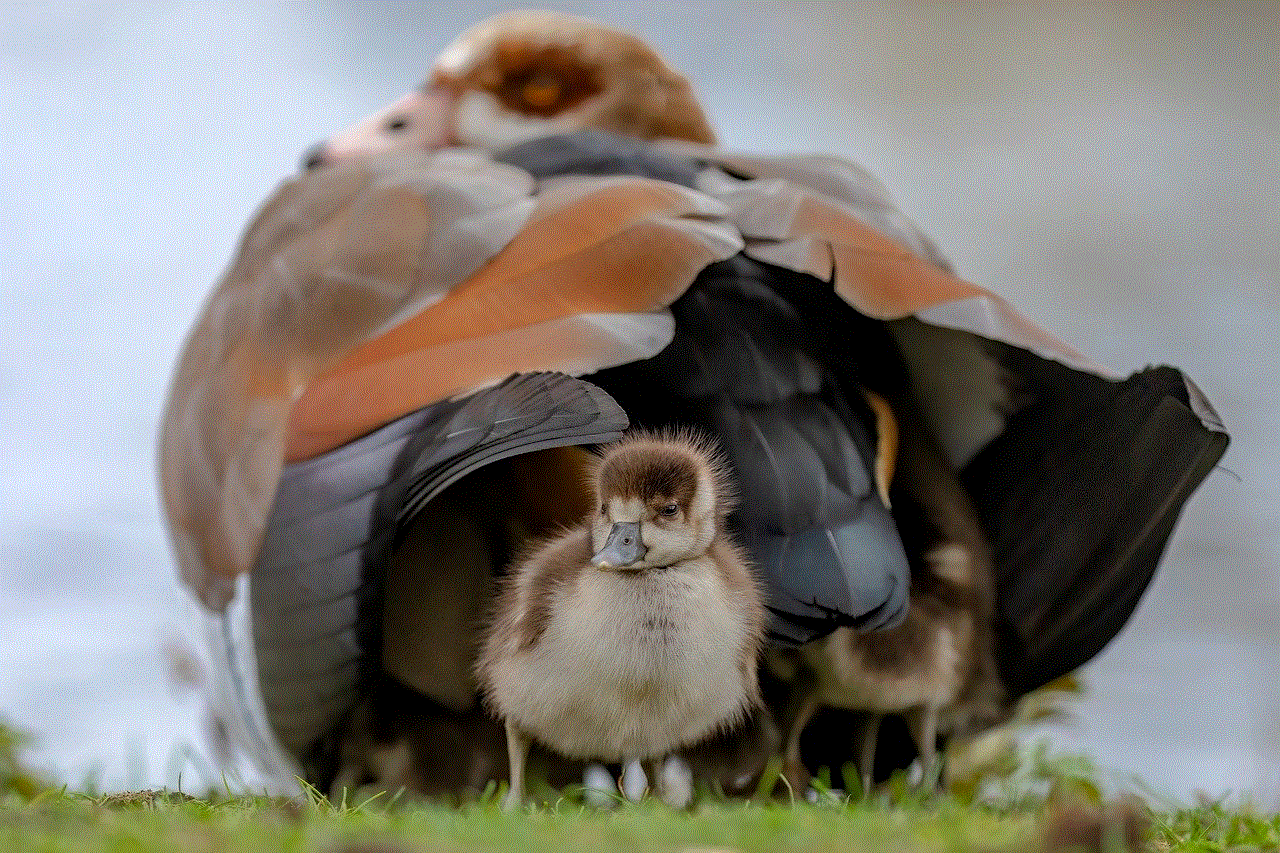
In conclusion, disabling internet on an Android device can be done in various ways. Whether you want to conserve data, limit distractions, or ensure security, these methods can help you achieve your goal. It is essential to note that disabling the internet may not be a permanent solution, and some apps or websites may still have access to your device’s data. It is always a good practice to review your device’s data usage regularly and manage it accordingly. Additionally, it is crucial to keep your device’s software up to date to ensure security and avoid any potential vulnerabilities.