can you stream art on twitch
Streaming art on Twitch has become increasingly popular in recent years, as the platform has expanded beyond just gaming content. Artists of various mediums, such as painters, illustrators, graphic designers, and even sculptors, have found a thriving community on Twitch to showcase their creative process, interact with fans, and even monetize their art. In this article, we will explore the world of art streaming on Twitch, its benefits, challenges, and the steps to get started.
**What is Twitch?**
Twitch is a live streaming platform primarily focused on video games, but it has expanded to include a wide range of content such as music, talk shows, cooking, and, of course, art. Launched in 2011, Twitch quickly gained popularity among gamers, providing them with a space to stream their gameplay, interact with viewers, and build a community. In 2014, it was acquired by Amazon, further solidifying its position as the leading platform for live streaming.
**The Rise of Art Streaming**
While Twitch initially catered to gamers, artists soon discovered its potential as a platform to share their creative process with a live audience. This trend gained momentum as Twitch recognized the growing interest in art streaming and introduced dedicated categories such as “Art,” “Creative,” and “Makers & Crafting.” These categories allowed artists to gain more visibility and connect with viewers who were specifically interested in art-related content.
**Benefits of Art Streaming on Twitch**
Art streaming on Twitch offers numerous benefits for artists, particularly those who are looking to expand their reach and engage with a wider audience. Here are some key advantages of streaming art on Twitch:
1. **Community Building**: Twitch provides artists with a platform to connect with a community of like-minded individuals who appreciate and support their work. Viewers can engage in real-time conversations, ask questions, provide feedback, and even request specific types of art during the stream.
2. **Direct Interaction**: Unlike traditional art exhibitions or galleries, art streaming on Twitch allows for immediate and direct interaction between artists and viewers. Artists can respond to comments, discuss their thought process, and share insights into their techniques, creating a more intimate and engaging experience.
3. **Exposure and Networking**: By streaming on Twitch, artists can gain exposure to a wider audience, including potential clients, fellow artists, and industry professionals. This exposure can lead to valuable networking opportunities, collaborations, and even commissions.
4. **Monetization**: Twitch offers several ways for artists to monetize their streams and artwork. Viewers can support artists through donations, subscriptions, and virtual currency called “Bits.” Artists can also sell their artwork, merchandise, or offer commissions to their viewers, creating additional streams of income.
5. **Portfolio Building**: Streaming art on Twitch allows artists to build a comprehensive and dynamic portfolio of their work. As each stream is recorded, artists can showcase their creative process, highlight specific techniques, and demonstrate their growth over time.
**Challenges of Art Streaming on Twitch**
While art streaming on Twitch has its advantages, it also presents a unique set of challenges that artists need to navigate. Here are some common challenges that artists may face:
1. **Technical Setup**: Setting up the necessary equipment and software for art streaming can be daunting, especially for those who are not familiar with live streaming. Artists need to invest in a decent computer , a reliable internet connection, a webcam, and streaming software such as OBS (Open Broadcaster Software) or XSplit.
2. **Engaging Viewers**: Keeping viewers engaged throughout a stream can be challenging, particularly during longer sessions. Artists need to find a balance between creating their art and interacting with viewers to maintain their attention and foster a sense of community.
3. **Dealing with Trolls**: As with any online platform, Twitch has its fair share of trolls and negative comments. Artists need to develop strategies to handle these situations gracefully without letting them affect their stream or overall experience.
4. **Consistency and Scheduling**: Building a dedicated audience on Twitch requires consistency and regular streaming. Artists need to establish a streaming schedule that works for them and their viewers, ensuring that they can consistently deliver high-quality content.
5. **Competition and Discoverability**: With the increasing popularity of art streaming on Twitch, the competition for viewership and discoverability has also grown. Artists need to find unique ways to stand out from the crowd and attract viewers to their streams.
**Getting Started with Art Streaming on Twitch**
If you’re an artist interested in streaming your art on Twitch, here are the steps to get started:
1. **Research and Observe**: Before diving into art streaming, spend some time on Twitch to familiarize yourself with the platform and the art streaming community. Observe other artists’ streams, engage with their viewers, and take note of what works well.
2. **Gather the Necessary Equipment**: Ensure you have a computer with decent specifications, a reliable internet connection, a webcam, and the necessary art supplies or tools for your specific medium. Additionally, choose a streaming software that suits your needs, such as OBS or XSplit.
3. **Set Up Your Twitch Account**: If you don’t have one already, create a Twitch account and familiarize yourself with the platform’s features and settings. Customize your profile, create a catchy bio, and upload profile and cover images that represent your art.
4. **Plan and Prepare Your Streams**: Before going live, plan your streams by deciding on the duration, frequency, and content you wish to showcase. Prepare your workspace, ensure proper lighting, and test your equipment and software to avoid technical glitches during the stream.
5. **Promote Your Streams**: Building an audience on Twitch requires proactive promotion. Utilize social media platforms, such as Instagram , Twitter, and facebook -parental-controls-guide”>Facebook , to announce your upcoming streams, share sneak peeks of your work, and engage with potential viewers.
6. **Engage with Your Viewers**: During your streams, actively engage with your viewers by responding to comments, answering questions, and asking for their feedback. Make them feel like a part of the creative process, and foster a sense of community within your channel.
7. **Experiment and Evolve**: As you gain experience with art streaming, don’t be afraid to experiment with different formats, techniques, or topics to keep your streams fresh and engaging. Be open to feedback from your viewers and continuously evolve your content based on their preferences.



8. **Monetize Your Streams**: Once you have built a dedicated audience, explore different monetization options on Twitch. Enable donations, set up subscriber-only benefits, create unique emotes for your subscribers, and consider selling artwork or merchandise directly through your channel.
9. **Network and Collaborate**: Engage with other artists and streamers within the art community on Twitch. Attend art streams, participate in chat discussions, and collaborate on joint projects or events. Building connections and supporting fellow artists can help expand your reach and introduce you to new opportunities.
10. **Learn from Analytics**: Twitch provides detailed analytics to help you understand your viewership, stream metrics, and overall performance. Utilize these insights to identify patterns, optimize your streams, and make data-informed decisions to grow your channel.
In conclusion, art streaming on Twitch has emerged as a vibrant and supportive community for artists to showcase their work, engage with viewers, and monetize their streams. While it presents its own set of challenges, with careful planning, dedication, and a genuine passion for art, artists can leverage Twitch as a powerful platform to connect with a global audience, gain exposure, and build a thriving art career. So, if you’re an artist looking to share your creative process and connect with fellow art enthusiasts, why not give art streaming on Twitch a try?
can t remember ipod password
Title: Can’t Remember iPod Password? Here’s How to Unlock and Reset It
Introduction:
iPods have been a popular portable media player for years, allowing users to carry their favorite music, videos, and more wherever they go. However, one common issue that iPod owners frequently encounter is forgetting their device’s password. When this happens, it can be frustrating and leave users unable to access their beloved content. If you find yourself in this situation, don’t worry! In this article, we will guide you through various methods to unlock and reset your iPod password, ensuring you regain access to your device.
1. Understanding the Importance of iPod Passwords:
Before we delve into the solutions, it’s crucial to understand why iPod passwords are vital. iPods serve as a personal device that stores sensitive and private data such as contacts, messages, and even financial information in some cases. The password is a security measure designed to protect your data from unauthorized access. However, if you can’t remember your password, don’t panic, as there are ways to overcome this setback.
2. Attempting to Recall the Password:
Sometimes, the simplest solution is the most effective. Begin by trying to remember any possible combinations or patterns you may have used for your iPod password. Consider using significant dates, names, or phrases that hold personal meaning to you. If you have used similar passwords in the past, try them out as well. However, if all attempts fail, it’s time to move on to the next step.
3. Utilizing the “Forgot Passcode” Option:
Apple understands that users may forget their passwords, and as such, they have provided a solution. If you have synced your iPod with iTunes on your computer, you can use the “Forgot Passcode” option to reset your password. Connect your iPod to the computer, launch iTunes, and follow the on-screen instructions to reset your password. Keep in mind that this method will erase all data on your iPod, so it’s essential to have a recent backup.
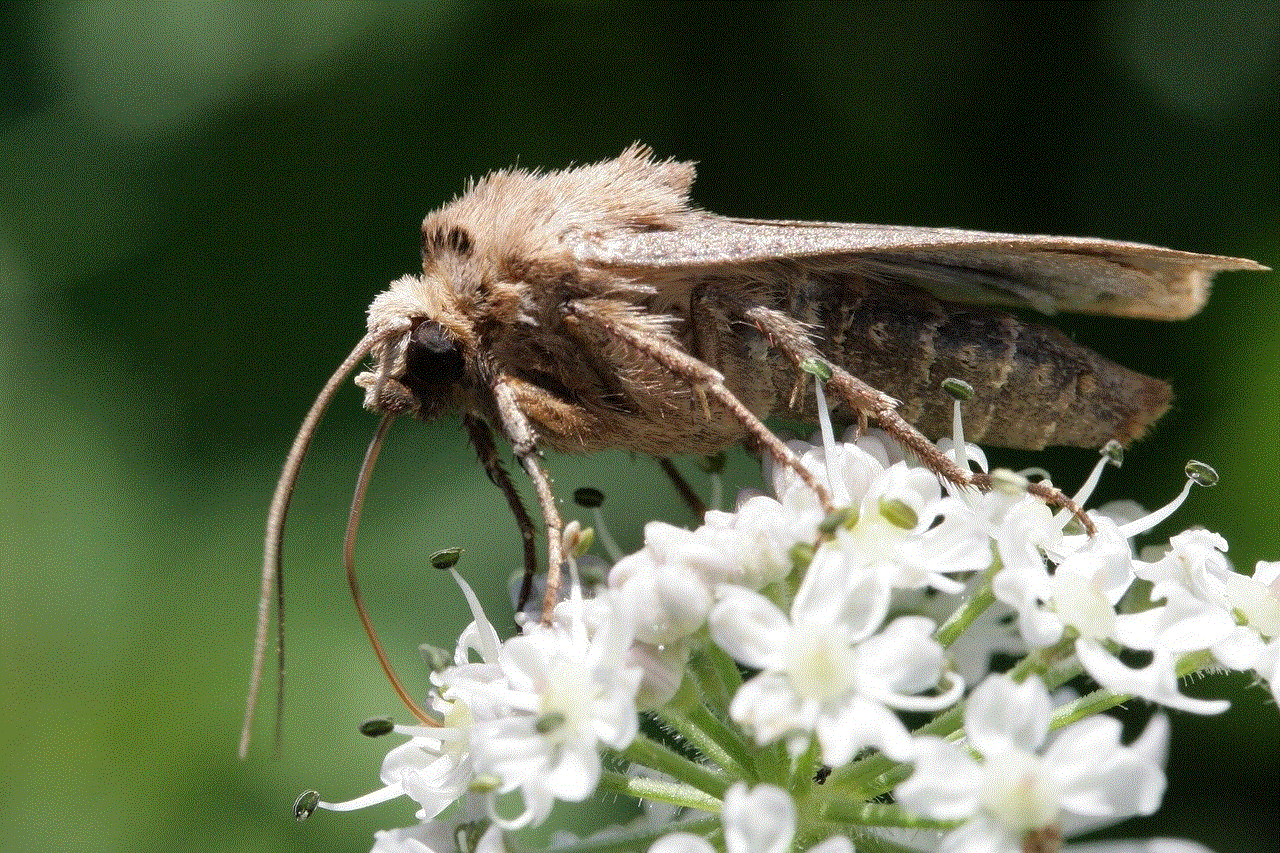
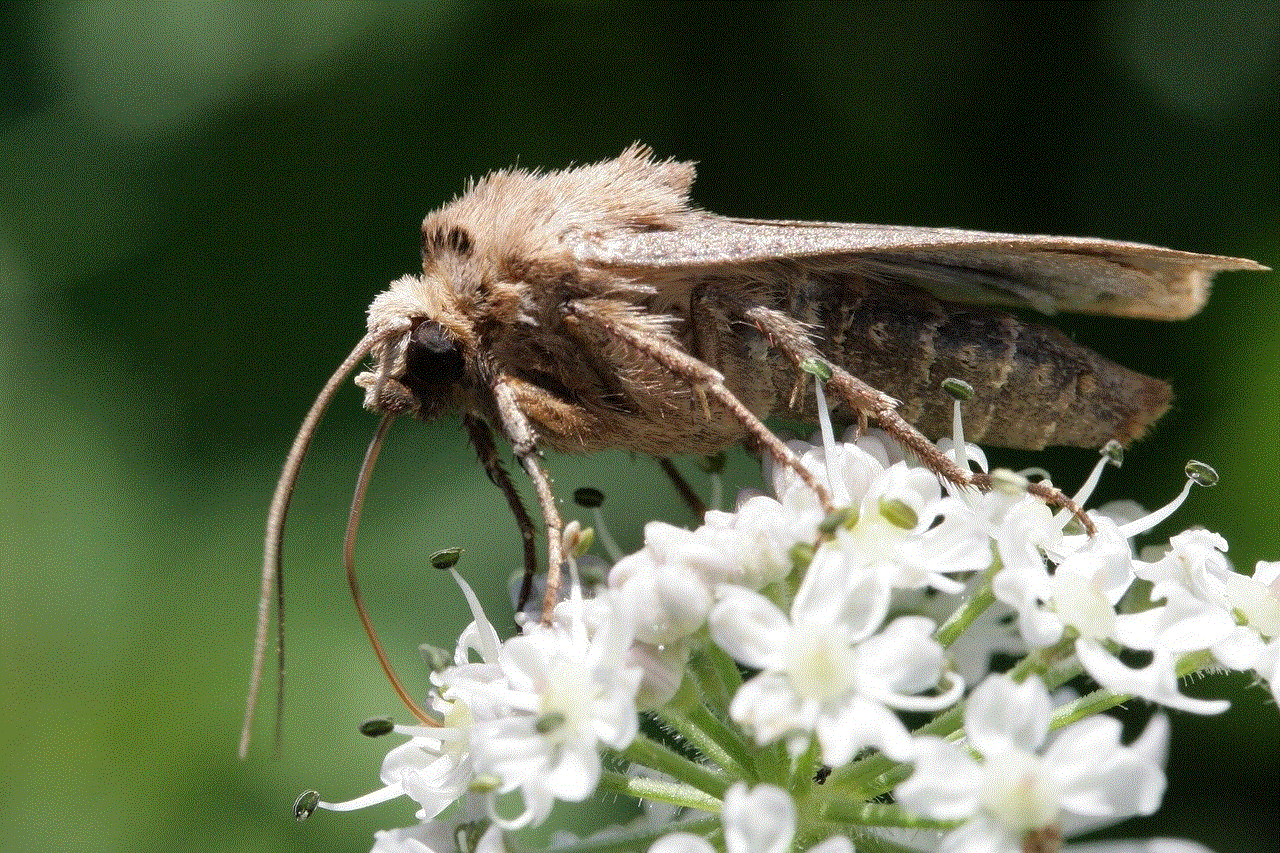
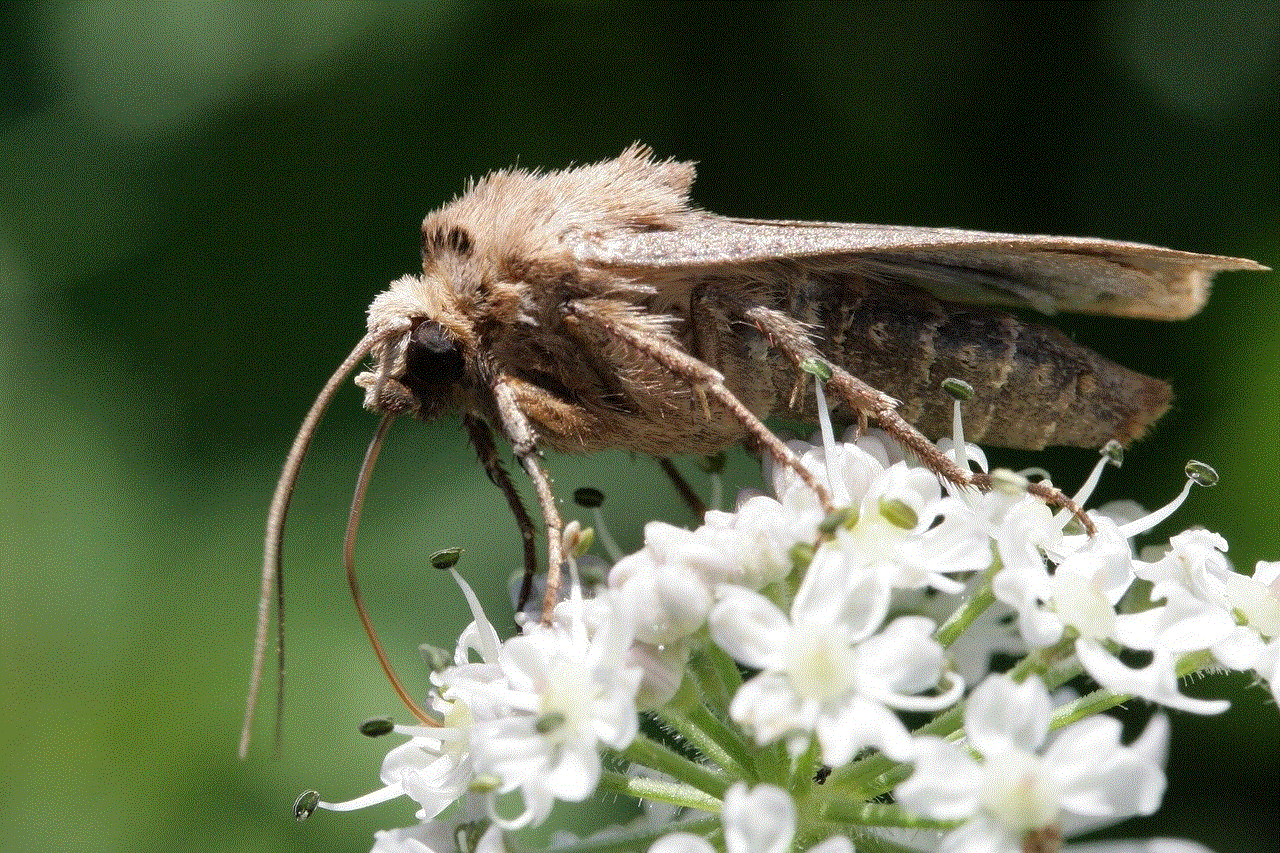
4. Using iCloud to Reset the Password:
Another option to reset your forgotten iPod password is by utilizing iCloud. This method requires you to have Find My iPod enabled on your device and access to the associated Apple ID and password. Log in to iCloud.com from another device, select “Find My iPod,” and click on “All Devices.” Choose your iPod from the list and click on “Erase iPod.” This will erase all data and settings on your device, including the password, allowing you to set up your iPod as new.
5. Restoring iPod via Recovery Mode:
If you haven’t synced your iPod with iTunes or enabled Find My iPod, you can still reset your password using the recovery mode. Connect your iPod to your computer and launch iTunes. Force restart your device by pressing and holding the Sleep/Wake and Home buttons simultaneously until the recovery mode screen appears. iTunes will detect an iPod in recovery mode and offer to restore it. Click “Restore” to erase all content and settings, including the password.
6. Seeking Professional Assistance:
If you’re uncomfortable attempting any of the methods mentioned above or if they don’t work for you, it’s advisable to seek professional assistance. Contact Apple Support or visit an Apple Store to get expert guidance and help in unlocking your iPod. Apple’s support team is well-equipped to handle such situations, ensuring you regain access to your device without losing your data.
7. Prevention is Better Than Cure:
While it’s crucial to know how to unlock a forgotten iPod password, prevention is always better than cure. To avoid the inconvenience of forgetting your password in the future, consider enabling Touch ID or Face ID if your iPod supports it. These biometric security features allow you to unlock your iPod using your fingerprint or face, eliminating the need to remember complex passwords.
8. Regularly Backing Up Your iPod:
Creating regular backups of your iPod is another crucial step to ensure the safety of your data. By backing up your device to iTunes or iCloud, you can easily restore your content if you ever need to erase and reset your iPod to unlock it. Make it a habit to back up your iPod at least once a month or whenever you make significant changes to your device.
9. Using Secure Password Management Apps:
To prevent password-related issues, consider using secure password management apps. These apps allow you to store your passwords securely and generate complex, unique passwords for each of your accounts. By using such apps, you reduce the risk of forgetting your iPod password or using weak passwords that can be easily guessed.
10. Conclusion:



Forgetting an iPod password can be a frustrating experience, but there are several methods to unlock and reset your device. Start by attempting to recall your password, and if that fails, utilize options like the “Forgot Passcode” feature, iCloud, or recovery mode. If all else fails, seek professional assistance from Apple Support. Remember to prevent future issues by enabling Touch ID or Face ID, regularly backing up your iPod, and using secure password management apps. By following these steps, you can regain access to your beloved iPod and continue enjoying your favorite content hassle-free.