change password on twitter app
In today’s digital age, our online security is of utmost importance. With the increasing use of social media platforms like Twitter, it is crucial to ensure that our accounts are well-protected. One way to enhance security is by regularly changing your password on the Twitter app. Changing your password not only helps in safeguarding your account from potential hackers but also helps in maintaining your online privacy. In this article, we will discuss the importance of changing your password on the Twitter app, how to do it, and some best practices to follow.
Twitter is one of the most popular social media platforms worldwide, with millions of users sharing their thoughts, opinions, and experiences daily. However, with such a massive user base, the platform becomes an attractive target for cybercriminals. These criminals may attempt to gain unauthorized access to your account, compromising your personal information and potentially causing harm. Changing your password regularly is a proactive measure to prevent unauthorized access and ensure that your account remains secure.
To change your password on the Twitter app, follow these simple steps. First, open the Twitter app on your smartphone or tablet. If you are not already logged in, enter your username and password to access your account. Once logged in, navigate to the “Settings and Privacy” section, usually accessible through the menu icon on the top left or bottom right corner of the app. Within the settings, find the “Account” tab and select “Security and Account Access.” Here, you will find the option to change your password.
When creating a new password, ensure that it is strong and unique. Avoid using easily guessable information such as your name, birthdate, or common phrases. Instead, opt for a combination of uppercase and lowercase letters, numbers, and special characters. The longer and more complex your password, the more secure it will be. It is also advisable to avoid reusing passwords across multiple platforms. Using a password manager can help generate and store complex passwords securely.
Changing your password regularly is a good security practice, but how often should you do it? While some experts recommend changing passwords every 90 days, it is essential to assess your personal online habits and the sensitivity of the information stored in your Twitter account. If you frequently access your account from different devices or networks, or if you receive suspicious emails or messages, it may be wise to change your password more frequently. Regularly updating your password reduces the risk of falling victim to hacking attempts or data breaches.
Another aspect to consider when changing your Twitter password is enabling two-factor authentication (2FA). This additional security feature adds an extra layer of protection to your account by requiring a verification code, usually sent to your mobile device, in addition to your password. Enabling 2FA provides an added security measure, making it significantly harder for hackers to gain unauthorized access to your account.
In addition to changing your password and enabling 2FA, there are other best practices you should follow to enhance the security of your Twitter account. First, be cautious of phishing attempts. Cybercriminals often create fake login pages or send deceptive emails with the intention of tricking users into revealing their login credentials. Always double-check the URL of the Twitter login page and avoid clicking on suspicious links. Twitter will never ask for your password via email or direct message.
Furthermore, keep an eye on your account activity. Regularly review your account settings, connected apps, and authorized devices. If you notice any unfamiliar activity, such as unrecognized logins or unknown apps accessing your account, it may be a sign of a security breach. In such cases, change your password immediately and consider revoking access to any suspicious apps.
Lastly, ensure that your device’s operating system and the Twitter app are up to date. Software updates often include security patches that address vulnerabilities. By keeping your devices and apps updated, you minimize the risk of exploitation by hackers.
In conclusion, changing your password on the Twitter app is essential for maintaining the security of your account. Regularly updating your password, creating strong and unique passwords, and enabling two-factor authentication are all crucial steps to protect your Twitter account from potential threats. By following these best practices and staying vigilant for any suspicious activity, you can enjoy a safer and more secure experience on Twitter. Remember, your online security is in your hands, so take the necessary steps to protect your digital presence.
can your xbox get hacked
Title: Can Your Xbox Get Hacked? Understanding the Risks and How to Protect Your Console
Introduction
Xbox has emerged as one of the most popular gaming consoles, providing gamers with a world of immersive gaming experiences. However, as with any internet-connected device, the question of security arises. Can your Xbox get hacked? This article aims to explore the potential risks associated with Xbox hacking and provide comprehensive guidance on how to protect your precious console.
1. Understanding Xbox Hacking
Xbox hacking refers to unauthorized access to the console’s system, enabling individuals to manipulate games, steal personal information, or perform malicious activities. While hacking an Xbox is not as prevalent as other devices, it is crucial to be aware of the potential threats.
2. Motivations Behind Xbox Hacking
Hackers may target Xbox consoles for various reasons, including:
a) Game Cheating: Some hackers aim to gain an unfair advantage by modifying game files or using cheating tools to give themselves an edge over other players.
b) Account Theft: Xbox accounts are valuable targets for hackers. They can steal personal information, credit card details, or even sell the account for profit on the dark web.
c) Ransom Attacks: In some instances, hackers may hold your Xbox account hostage and demand a ransom to regain access.
3. Types of Xbox Hacks
a) Modding: Modding refers to modifying the Xbox console’s hardware or software to enable unauthorized features or access to restricted content.
b) Phishing Attacks: Hackers may send fake emails or messages posing as official Xbox representatives to trick users into sharing their login credentials or personal information.
c) DDoS Attacks: Distributed Denial of Service (DDoS) attacks can disrupt Xbox Live services by overwhelming the network with an influx of traffic, rendering it inaccessible for legitimate users.
d) Malicious Software: Hackers may attempt to infect your console with malware to gain control or steal sensitive data.
4. Protecting Your Xbox from Hacking
a) Keep Software Updated: Regularly update your Xbox console’s software to ensure you have the latest security patches and bug fixes.
b) Strong Passwords: Use complex, unique passwords for your Xbox account to minimize the risk of brute-force attacks. Enable two-factor authentication for an additional layer of security.
c) Be Wary of Suspicious Links: Avoid clicking on suspicious links sent via messages or emails. Legitimate Xbox communications will typically direct you to official websites.
d) Avoid Modding: While modding can enhance gaming experiences, it opens doors to potential risks. Avoid unauthorized modifications to your console.
e) Secure Your Home Network: Protect your home network with a strong password and enable network encryption (WPA2 or higher) to prevent unauthorized access.
f) Be Cautious with Downloads: Only download games, apps, or updates from reputable sources such as the official Xbox Store.
g) Use Antivirus Software: Install reputable antivirus software on devices connected to your network to detect and prevent malware attacks.
h) Educate Yourself: Stay informed about the latest hacking techniques and security best practices to protect your Xbox and personal information.
5. What to Do If Your Xbox Gets Hacked



a) Change Passwords: If you suspect your Xbox account has been compromised, change your account password immediately.
b) Contact Support: Reach out to Xbox Support if you require assistance recovering your account or suspect any unauthorized activity.
c) Monitor Financial Accounts: Keep a close eye on your financial accounts linked to your Xbox account and report any suspicious transactions to your bank or credit card company.
d) Revert Unauthorized Modifications: If you’ve modded your Xbox and suspect it has been compromised, revert all unauthorized modifications and restore the console to its original state.
6. The Role of Xbox Live Gold
Xbox Live Gold offers additional security benefits, such as enhanced protection against phishing attacks and access to cloud-based backups for your game saves. Consider subscribing to Xbox Live Gold to strengthen your console’s security.
7. Xbox Security Initiatives
microsoft -parental-controls-guide”>Microsoft , the company behind Xbox, continuously invests in security measures to protect users. They regularly release security updates, perform vulnerability testing, and work closely with the gaming community to address emerging threats.
Conclusion
While the risk of Xbox hacking exists, following the recommended security practices significantly reduces the chances of falling victim to such attacks. Stay vigilant, keep your console and accounts up to date, and educate yourself about the latest security threats. By taking these steps, you can enjoy your gaming experience on Xbox with peace of mind.
can wifi track websites visited on iphone
Can WiFi Track Websites Visited on iPhone?
In today’s digital age, where smartphones have become an integral part of our lives, concerns about privacy and data security are on the rise. People often wonder if their online activities can be tracked, especially when connected to public WiFi networks. iPhones, being one of the most popular smartphone brands, are not exempt from these concerns. In this article, we will explore the topic of whether WiFi can track websites visited on an iPhone, shedding light on the technical aspects and discussing ways to protect your privacy.
To understand whether WiFi can track websites visited on an iPhone, we need to delve into how internet connectivity works on these devices. When you connect your iPhone to a WiFi network, it sends and receives data packets through the network’s router. These packets contain information about the websites you visit, allowing the router to route the data to the appropriate destination.
While the WiFi network can detect the presence of your iPhone and monitor the amount of data being transmitted, it does not have direct visibility into the specific websites you visit. This is because modern websites use encryption technologies like HTTPS (Hypertext Transfer Protocol Secure) to secure the data transmission between your iPhone and the website’s servers. This encryption ensures that even if someone intercepts the data, they cannot decipher its contents.
However, it is important to note that WiFi networks can still gather some information about your online activities. They can see the IP addresses of the websites you visit, the amount of data transferred, and the duration of your connection. This metadata can provide insights into your browsing habits and patterns, though it does not reveal the actual content of the websites visited.
To mitigate potential concerns, several measures can be taken to enhance your privacy while using WiFi networks on your iPhone. One effective step is to use a virtual private network (VPN) service. A VPN creates a secure, encrypted tunnel between your iPhone and a remote server, effectively hiding your online activities from prying eyes on the WiFi network. It ensures that your browsing remains private, even when connected to public WiFi hotspots.
Another precautionary measure is to regularly clear your browsing history and cache on your iPhone. This will prevent anyone with physical access to your device from easily determining the websites you have visited. Additionally, consider using private browsing modes or incognito tabs when accessing sensitive information or conducting confidential activities online. These modes do not save your browsing history, cookies, or other temporary data, providing an extra layer of privacy.
In some cases, certain WiFi networks may require users to log in or provide personal information before accessing the internet. While this is generally done for authentication purposes, it is essential to be cautious when sharing personal details. Avoid connecting to networks that ask for excessive or unnecessary information, and be mindful of the security measures implemented by the network provider.
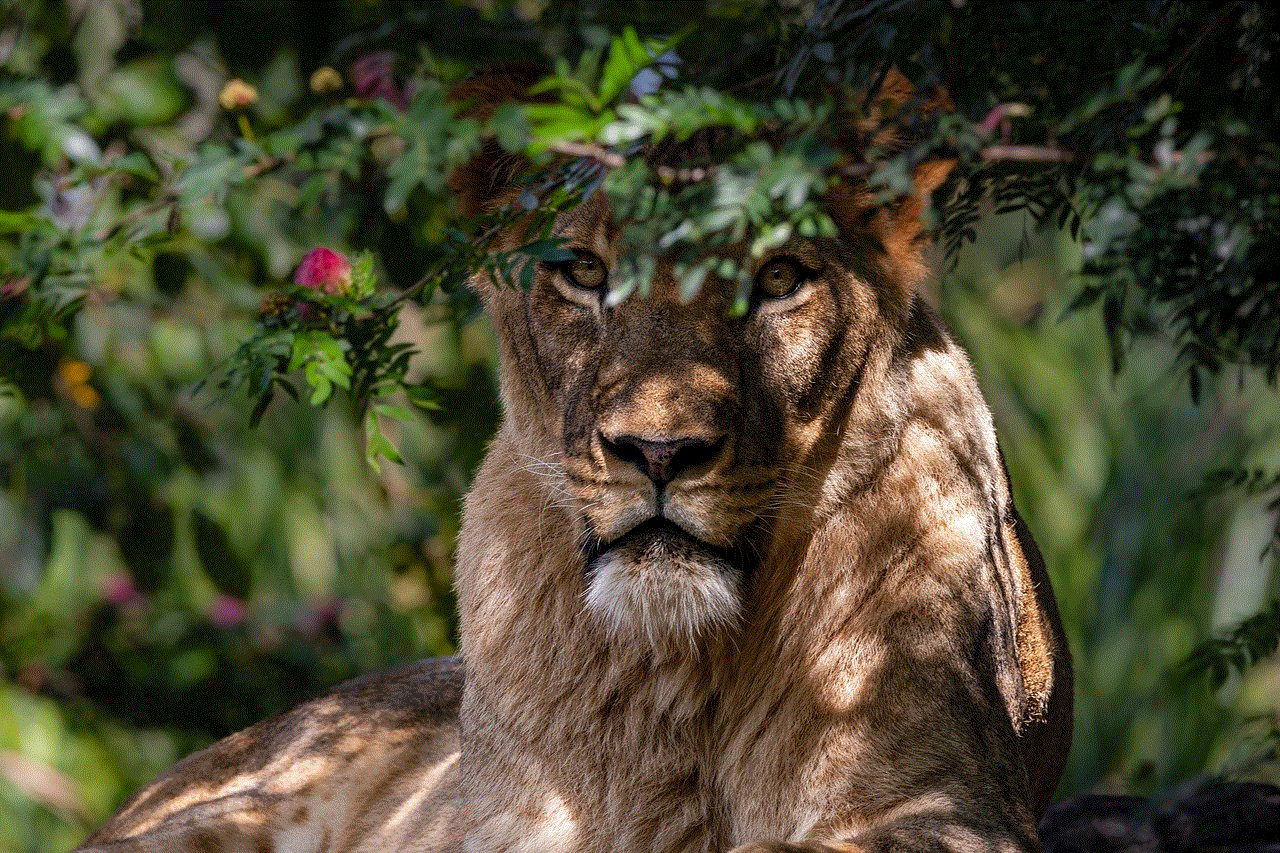
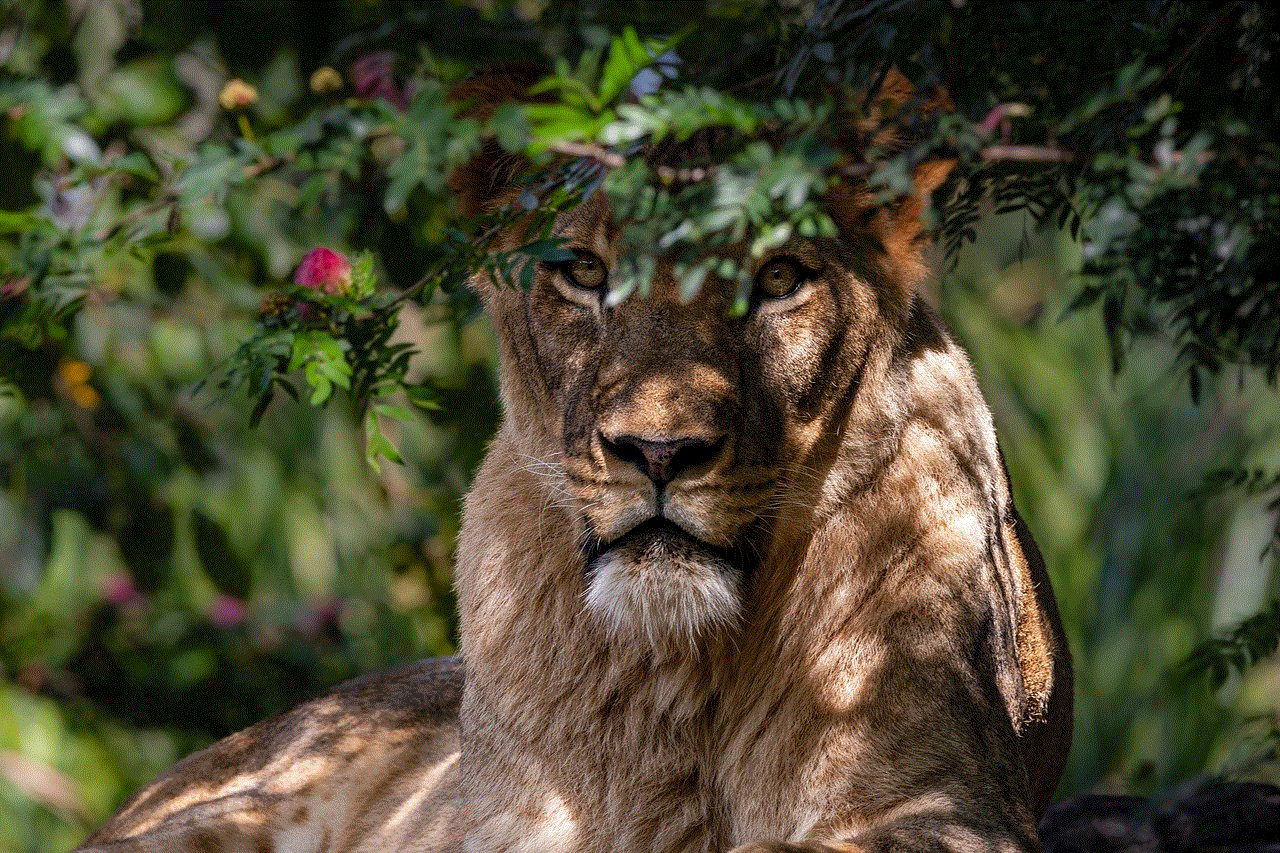
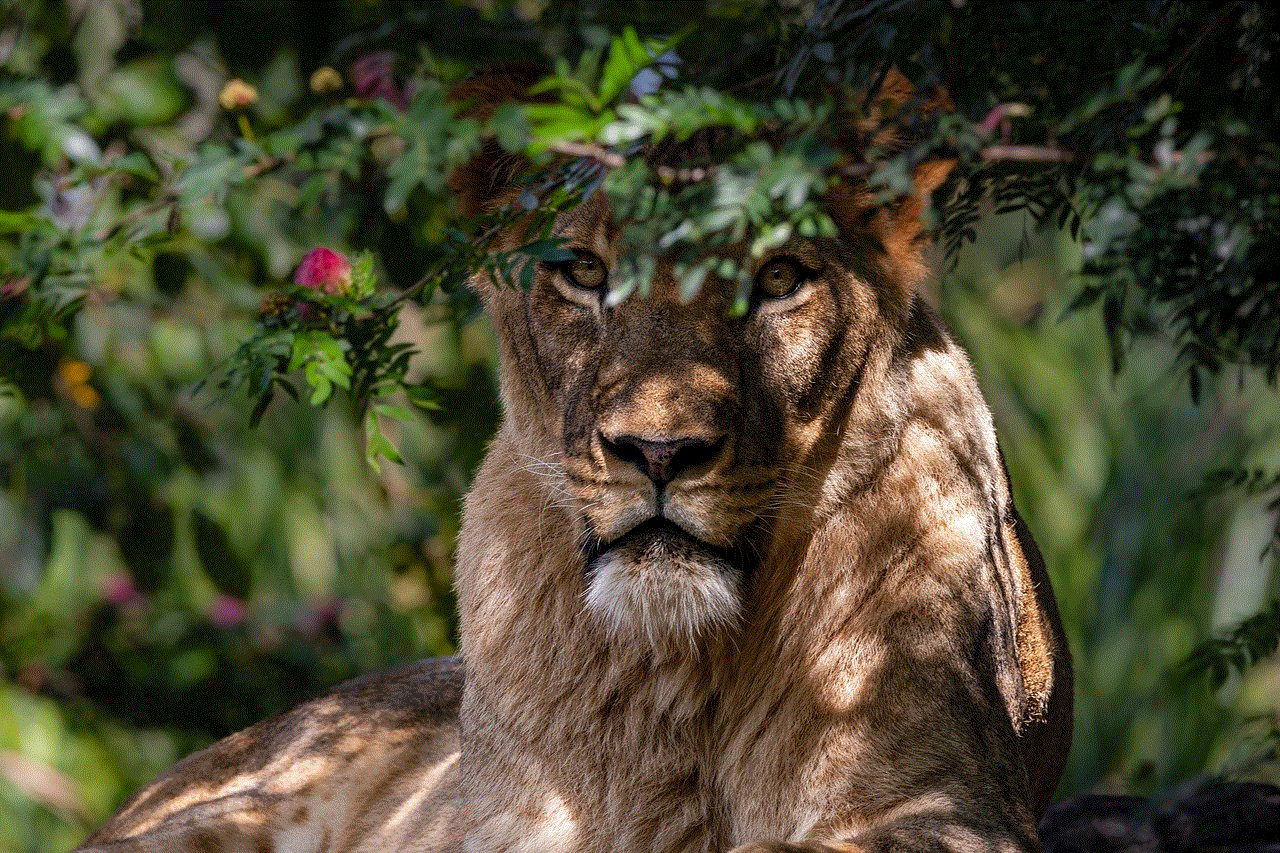
Furthermore, keeping your iPhone’s software up to date is crucial for maintaining security and privacy. Apple regularly releases updates that address vulnerabilities and improve overall system performance. By installing these updates, you ensure that your device is protected against potential threats and exploits that may compromise your privacy while connected to WiFi networks.
In conclusion, while WiFi networks can gather certain metadata about your online activities, they do not have direct visibility into the specific websites you visit on your iPhone. The encryption technologies implemented by modern websites ensure that your browsing remains secure and private. However, it is still advisable to take precautionary measures, such as using a VPN, clearing browsing history, and keeping your device’s software up to date. By following these practices, you can enhance your privacy and safeguard your online activities while connected to WiFi networks.