characteristics of a narcissistic mother
A narcissistic mother is a mother who exhibits narcissistic traits, behaviors, and patterns of thinking. This type of mother is self-absorbed, entitled, and lacks empathy for others. She often puts her own needs and desires above those of her children and may manipulate, control, and emotionally abuse them to maintain her sense of superiority and control. While every mother has flaws, a narcissistic mother’s behaviors and attitudes can have a significant impact on her children’s emotional, psychological, and social development. In this article, we will discuss the characteristics of a narcissistic mother and the effects it can have on her children.
1. Constant Need for Attention and Validation
One of the most notable characteristics of a narcissistic mother is her constant need for attention and validation. She craves admiration and praise from others and will go to great lengths to get it. This desire for attention extends to her relationship with her children, who she sees as an extension of herself. A narcissistic mother will often use her children to fulfill her own emotional needs and will expect them to constantly praise and admire her. She may feel threatened by her children’s accomplishments and may try to downplay or take credit for them.
2. Lack of Empathy
A narcissistic mother lacks empathy and struggles to understand or consider her children’s feelings. She may dismiss or invalidate their emotions, leaving them feeling unheard and invisible. A narcissistic mother’s lack of empathy can lead to emotional neglect, as she is unable to provide her children with the emotional support and understanding they need. Moreover, she may be overly critical and judgmental of her children’s emotions, making them feel ashamed and guilty for expressing their feelings.
3. Manipulative and Controlling Behavior
Narcissistic mothers often exhibit manipulative and controlling behavior. They see their children as objects to be controlled and may use guilt, fear, or other forms of emotional manipulation to get what they want. They may also try to control every aspect of their children’s lives, including their appearance, interests, and relationships. This control can be damaging to a child’s sense of identity and autonomy, as they are not allowed to develop their own individuality.
4. Enmeshment
Enmeshment is a term used to describe a relationship where boundaries between parent and child are blurred or nonexistent. In the case of a narcissistic mother, she may become overly involved in her child’s life, often to the point of invading their privacy and personal space. This enmeshment can be detrimental to a child’s emotional and psychological well-being, as they are not allowed to develop their own sense of self separate from their mother.
5. Inconsistent and Conditional Love
A narcissistic mother’s love for her child is often inconsistent and conditional. She may shower her child with affection and praise one moment and withdraw it the next. This unpredictable behavior can leave a child feeling confused, anxious, and insecure. A narcissistic mother’s love is often based on her children meeting her expectations and needs, rather than unconditionally loving them for who they are.
6. Projection
Projection is a defense mechanism that narcissistic individuals use to avoid taking responsibility for their actions. A narcissistic mother may project her own insecurities, flaws, and failures onto her child, making them feel responsible for her problems. She may also project her own grandiose self-image onto her child, expecting them to live up to her expectations and fulfill her unmet dreams.
7. Lack of Boundaries
Narcissistic mothers often have a blurred sense of boundaries, and this can have a significant impact on their children. They may see their children as an extension of themselves and feel entitled to control every aspect of their lives. This lack of boundaries can lead to a lack of privacy, autonomy, and individuality for the child, as they are not allowed to have their own thoughts, feelings, or needs separate from their mother’s.
8. Invalidation
A narcissistic mother may invalidate her child’s thoughts, feelings, and experiences. She may dismiss their achievements, criticize their interests, and belittle their emotions. This constant invalidation can have a detrimental effect on a child’s self-esteem and self-worth, as they are not allowed to develop a healthy sense of self.
9. Golden Child/Scapegoat Dynamic
In families with a narcissistic mother, there is often a dynamic of a golden child and a scapegoat. The golden child is the one who is favored and praised, while the scapegoat is the one who is blamed and criticized for everything. This dynamic can cause significant emotional and psychological damage to both children, as they are pitted against each other and are not allowed to have a healthy sibling relationship.
10. Emotional Abuse
Emotional abuse is a common characteristic of a narcissistic mother. She may use manipulation, gaslighting, and other forms of emotional manipulation to control and dominate her children. This emotional abuse can leave long-lasting scars on a child’s psychological well-being and can have a significant impact on their relationships and self-esteem in adulthood.
In conclusion, a narcissistic mother’s behaviors and attitudes can have a significant impact on her children’s emotional, psychological, and social development. Children of narcissistic mothers may struggle with self-esteem, boundaries, and relationships in adulthood. If you are a child of a narcissistic mother, it is essential to seek therapy and support to heal from the effects of this type of parenting. Remember that your mother’s behaviors and attitudes are not a reflection of your worth, and you deserve to have a healthy and happy life.
what is a rooted android device
A rooted Android device refers to the process of gaining privileged control over the operating system of an Android device, giving the user complete access to its system files and settings. This allows the user to modify or replace system applications and settings, run specialized apps that require root access, and even install custom versions of the Android operating system. Rooting an Android device can be compared to jailbreaking an iPhone, although it is not entirely the same.
Rooting an Android device is a popular practice among Android users, as it provides them with more control over their devices and opens up a world of possibilities for customization and optimization. However, it is not without risks and potential downsides. In this article, we will explore everything you need to know about rooted Android devices, including the benefits, risks, and how to root your device safely.
Benefits of Rooting an Android Device
1. Full Control over System Settings and Apps
One of the biggest benefits of rooting an Android device is the ability to access and modify system settings and applications. This means that users can make changes to the operating system that would not be possible on a non-rooted device. This includes removing bloatware (pre-installed apps that cannot be uninstalled), changing the system fonts, and customizing the overall appearance of the device.
Moreover, rooting also allows users to access and modify system apps, giving them the ability to uninstall or disable system apps that they do not need, freeing up valuable storage space and improving the device’s overall performance.
2. Increased Performance and Battery Life
Rooting an Android device can also lead to an increase in performance and battery life. This is because users can remove unnecessary system apps and processes that may be running in the background , consuming system resources and draining the battery. Additionally, users can also install custom kernels and tweaks that can optimize the device’s performance and battery usage.
3. Compatibility with Specialized Apps



Rooting an Android device also opens up the possibility of using specialized apps that require root access. These apps offer advanced features and functionalities that are not available on non-rooted devices. For example, apps like Titanium Backup allow users to back up and restore all their apps and data, even system apps, which is not possible on a non-rooted device.
Other popular root-only apps include Greenify, which helps users improve battery life by hibernating apps running in the background, and AdAway, which blocks ads system-wide, providing users with a smoother and ad-free experience.
4. Custom ROMs and Mods
One of the most significant advantages of rooting an Android device is the ability to install custom ROMs and mods. A custom ROM is a modified version of the Android operating system, created by independent developers, which offers users a different experience than the one provided by the manufacturer. Custom ROMs often come with additional features, a different user interface, and improved performance.
Similarly, mods are modifications made to the existing operating system, giving users additional features and customization options. Rooting is a pre-requisite for installing custom ROMs and mods, making it a must-have for users who enjoy tinkering with their devices.
5. Ad-Blocking and Privacy Control
As mentioned earlier, rooting an Android device allows users to install AdAway, a root-only app that blocks ads system-wide. This not only improves the user experience by providing ad-free browsing and app usage but also protects the user’s privacy by blocking ads that track their online behavior.
Moreover, with root access, users can also control app permissions , allowing them to revoke permissions for certain apps that they do not trust. This gives users more control over their data and privacy.
Risks and Downsides of Rooting an Android Device
1. Security Risks
Rooting an Android device can expose it to various security risks. By gaining root access, the user is also granting access to malicious apps that may use this privilege to steal personal information or damage the device’s system files. Moreover, rooting also disables certain security features, such as Google’s SafetyNet, which checks the device’s integrity and ensures that it is not compromised by malware or other malicious software.
2. Voided Warranty
Rooting an Android device voids its warranty, which means that if something goes wrong with the device, the manufacturer will not be responsible for fixing it. This can be a significant drawback for users who prefer having the manufacturer’s support in case of any issues with their device.
3. Compromised Performance and Stability
While rooting can improve the device’s performance and stability in some cases, it can also have the opposite effect. Installing custom ROMs and mods, in particular, can sometimes lead to issues such as crashes, bugs, and other stability problems. Moreover, custom kernels and tweaks can also cause performance issues if not installed or configured correctly.
4. Risk of Bricking the Device
One of the most significant risks associated with rooting an Android device is the possibility of bricking it. Bricking refers to rendering the device unusable due to a software or hardware issue. While rooting the device itself does not pose a risk of bricking, installing custom ROMs and mods can increase the chances of this happening.
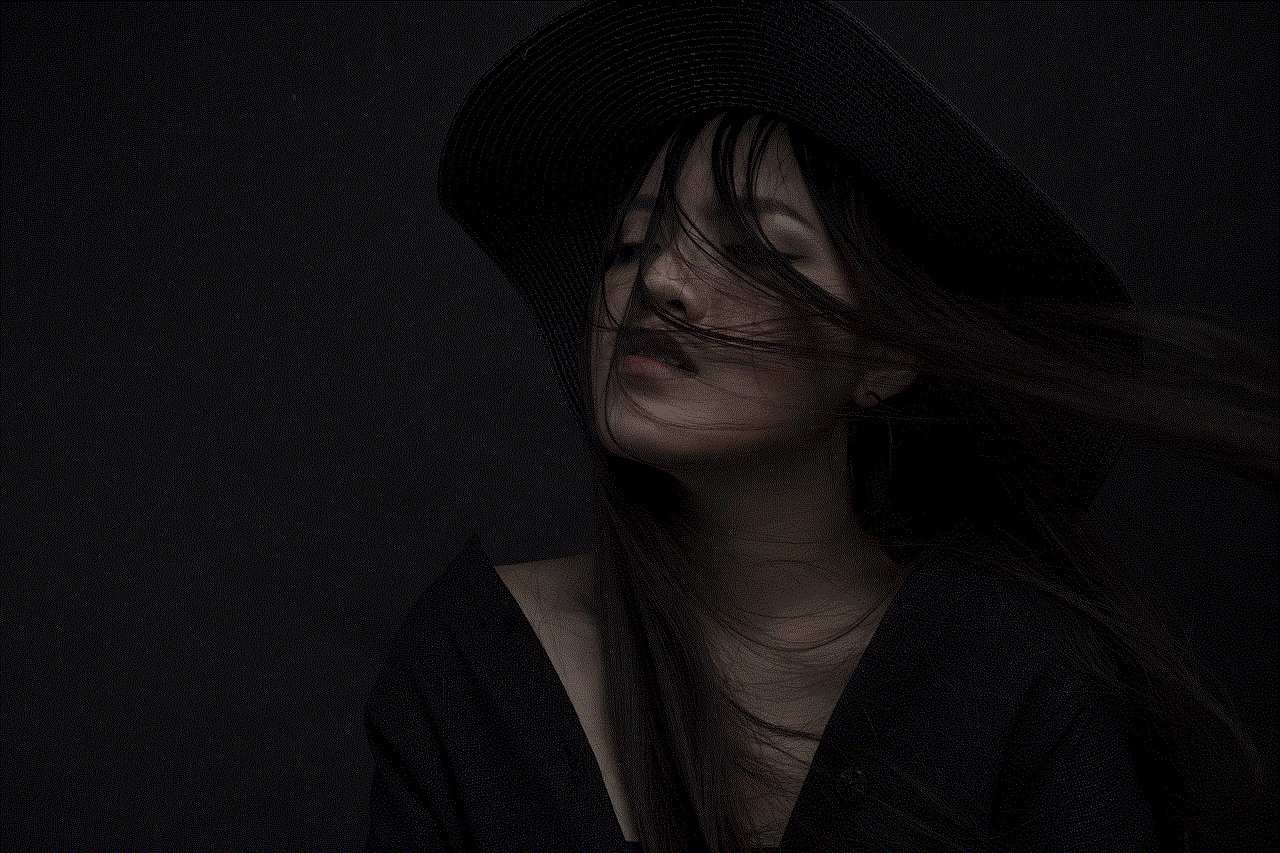
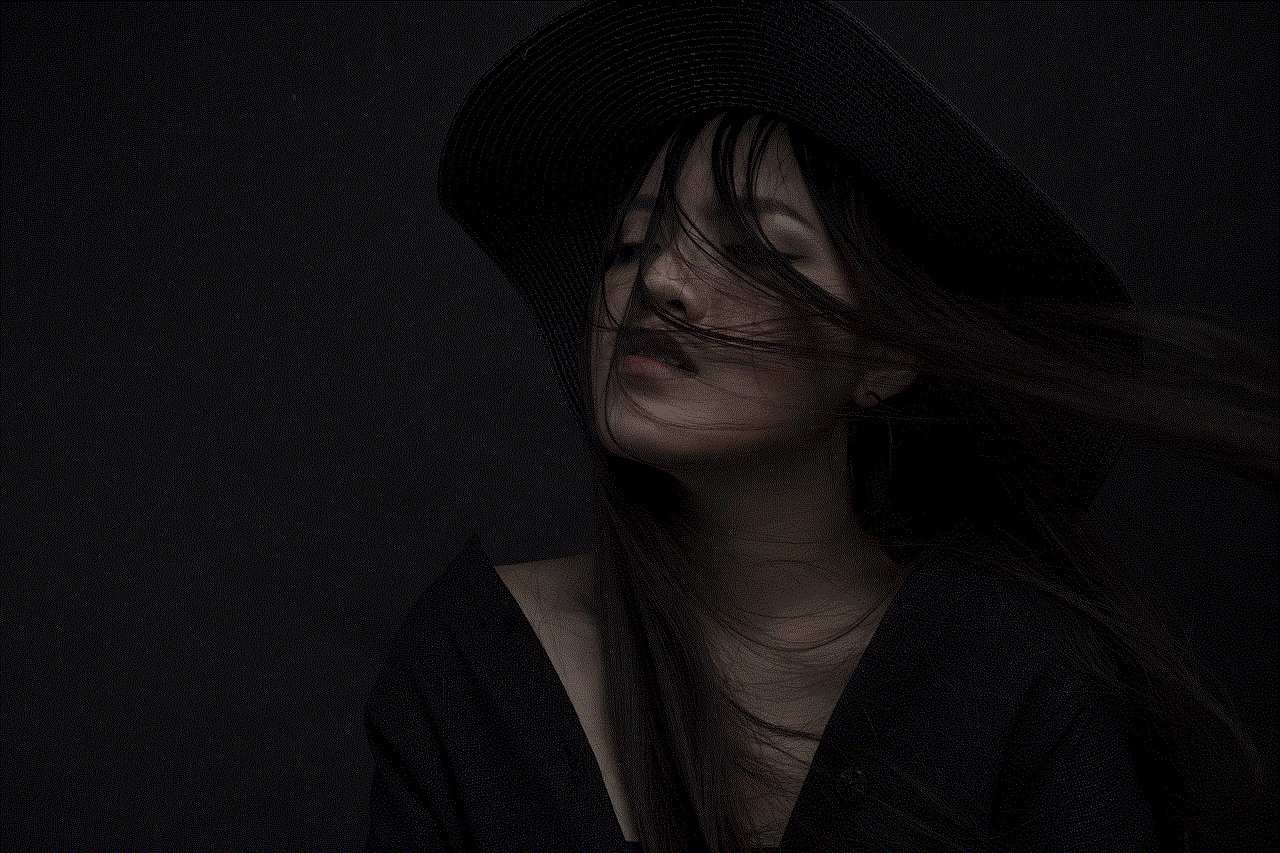
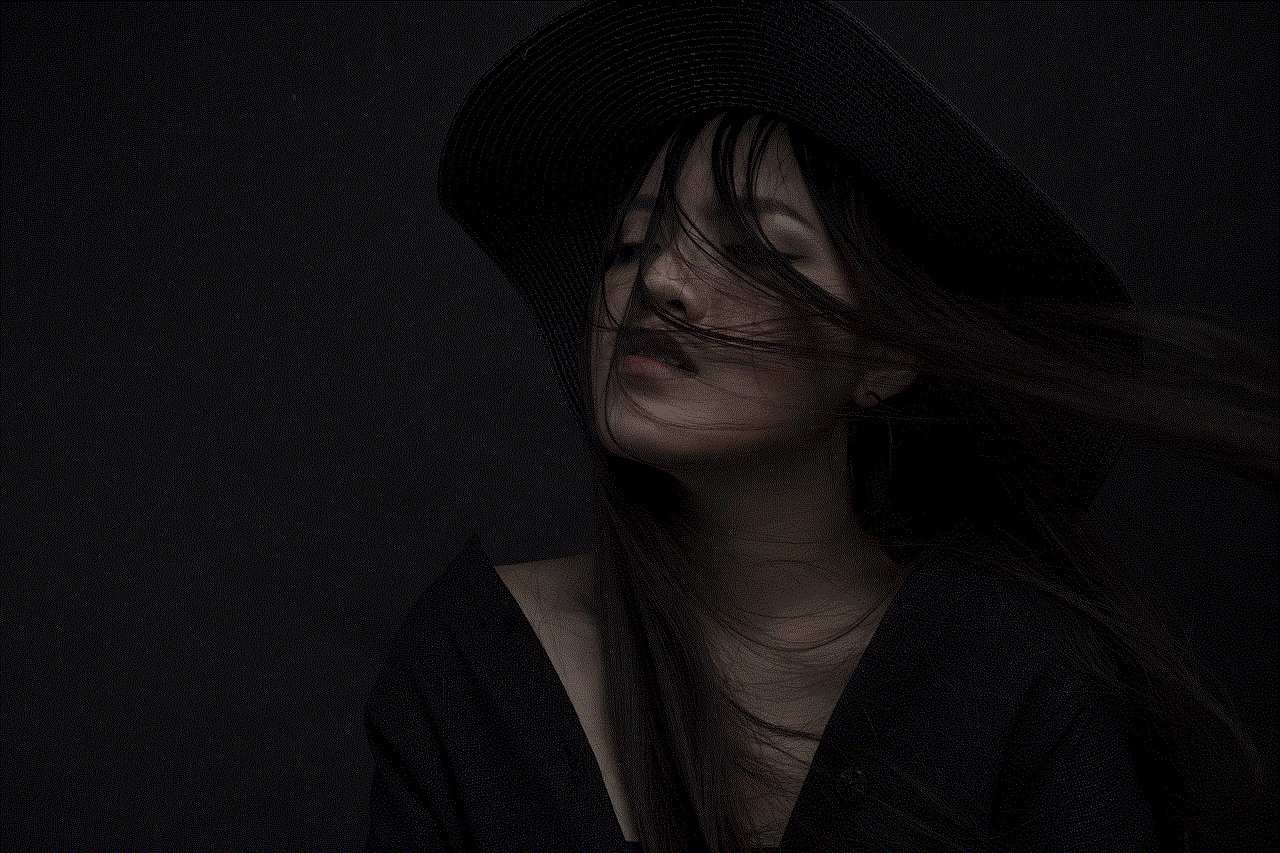
How to Root an Android Device Safely
If you have decided to root your Android device after weighing the pros and cons, here are some steps you can follow to do it safely.
1. Research and Gather Information
The first step to rooting your Android device is to research and gather information about the process. This includes understanding the risks involved, determining if your device can be rooted, and finding a reliable method to do it.
2. Backup Your Data
Before rooting your device, make sure to back up all your data, including contacts, photos, videos, and important files. This is crucial, as the rooting process can sometimes lead to data loss.
3. Unlock the Bootloader
The bootloader is a piece of software that runs before the operating system and provides the instructions for the operating system to boot up. Rooting requires unlocking the bootloader, which is a relatively simple process but varies from device to device. You can find instructions on how to unlock the bootloader for your specific device on the manufacturer’s website or online forums.
4. Choose a Rooting Method
There are several methods available to root an Android device, and each has its own set of instructions. Some popular methods include using one-click rooting apps, flashing a custom recovery like TWRP, or using a computer and a software like SuperSU.
5. Follow the Instructions Carefully
Whichever method you choose, make sure to follow the instructions carefully and make sure you understand each step before proceeding. Skipping or misunderstanding a step can lead to issues or even brick your device.
6. Install a Custom Recovery
Once your device is rooted, it is recommended to install a custom recovery like TWRP. This is a useful tool that allows users to create a complete backup of their device, install custom ROMs, and perform other advanced tasks.
7. Install Custom ROMs and Mods (Optional)
If you want to take full advantage of rooting, you can install custom ROMs and mods after rooting your device. Make sure to research and find a reliable ROM or mod, and follow the instructions carefully to avoid any issues.
In conclusion, rooting an Android device can provide users with a variety of benefits, including full control over system settings and apps, improved performance and battery life, compatibility with specialized apps, and the ability to install custom ROMs and mods. However, it is not without risks and downsides, such as security risks, voided warranty, compromised performance and stability, and the risk of bricking the device.



If you decide to root your Android device, make sure to research and gather information, back up your data, follow the instructions carefully, and install a custom recovery to avoid any issues. With proper precautions and understanding of the risks involved, rooting can be a rewarding experience for Android users who crave more control over their devices.