child apple id account
A child apple ID account is essentially a digital identity for children under the age of 13 to access and use Apple products and services. It allows parents to set up restrictions and controls on what their child can access and purchase on their Apple devices, providing a safer and more secure online experience for children. This article will explore the features and benefits of a child apple ID account, as well as how to set it up and manage it effectively.
1. What is a child apple ID account?
A child apple ID account is a sub-account that is linked to a parent’s or guardian’s apple ID. It is specifically designed for children under the age of 13 who may not have their own email address or credit card to use for purchasing apps and other content. The child’s account is managed by the parent or guardian, and they have control over what their child can access and purchase.
2. Why is it important to have a child apple ID account?
In today’s digital age, children are exposed to technology at a very young age. It is crucial for parents to have control over what their child can access and purchase online. A child apple ID account allows parents to set up restrictions and controls to ensure their child’s online safety. It also teaches children responsible and appropriate use of technology.
3. How to set up a child apple ID account?
To set up a child apple ID account, the parent or guardian must have an apple ID. If they do not have one, they can easily create one on the Apple website or through the App Store. Once the parent has an apple ID, they can go to the Family Sharing option in their settings and select “Add Family Member.” They can then choose “Create an Apple ID for a child” and follow the prompts to complete the setup.
4. What are the features of a child apple ID account?
A child apple ID account has several features that allow parents to set restrictions and controls for their child’s device usage. These include:
– Content Restrictions: Parents can limit the type of content their child can access, such as music, movies, TV shows, books, and apps. They can also restrict explicit content and prevent their child from making in-app purchases.
– Screen Time: This feature allows parents to set limits on the amount of time their child can spend on their device. They can also schedule downtime and set app limits for specific apps.
– Ask to Buy: This feature requires parental approval for any app or content purchases made by the child. Parents will receive a notification on their device and can choose to approve or decline the request.
– Location Sharing: Parents can choose to share their child’s location with them and keep track of their whereabouts. This feature is especially useful for younger children or when they are out with friends.
5. How to manage a child apple ID account?
Parents can manage their child’s apple ID account through the Family Sharing option on their device. They can view their child’s activity, set restrictions, and approve or decline purchase requests. Parents can also choose to receive a weekly report on their child’s device usage and screen time.
6. What are the benefits of a child apple ID account?
Having a child apple ID account has many benefits, including:
– Online Safety: With the ability to control what their child can access and purchase, parents can ensure their child’s online safety and protect them from inappropriate content.
– Learning Responsibility: By allowing children to have their own apple ID account, parents are teaching them responsibility and appropriate use of technology.
– Family Sharing: With Family Sharing, parents can share purchases, subscriptions, and other content with their child’s account. This includes apps, music, movies, and TV shows.
– Convenience: With a child apple ID account, parents do not have to constantly enter their password for their child to download apps or make purchases. This makes it easier for children to use their device independently.
7. Can a child apple ID account be converted to an adult account?
Once a child turns 13, their apple ID account will automatically be converted to an adult account. They will then have access to all features and services of an adult account, and their parents will no longer have control over their device usage. However, parents can choose to keep their child’s account as a sub-account under their Family Sharing plan.
8. Are there any limitations to a child apple ID account?
Yes, there are some limitations to a child apple ID account. For example, children cannot change their date of birth or country/region for their account. They also cannot create an apple ID for themselves or have an email address linked to their account. These limitations are put in place for the child’s safety and to prevent them from accessing inappropriate content.
9. How does a child apple ID account differ from a regular apple ID account?
A child apple ID account differs from a regular apple ID account in several ways. The main difference is that it is linked to a parent’s or guardian’s account and is managed by them. This allows parents to set restrictions and controls for their child’s device usage. Children also have access to fewer features and services than an adult account, such as changing their date of birth or creating their own apple ID.
10. In summary
A child apple ID account is an essential tool for parents to ensure their child’s online safety and teach them responsible use of technology. It allows parents to set restrictions and controls on their child’s device usage and provides a safer and more secure online experience. With the features and benefits of a child apple ID account, it is a valuable tool for parents in today’s digital age.
avast registration key 2016
Avast is a well-known antivirus software that has been protecting millions of devices worldwide since its inception in 1988. Over the years, it has established itself as one of the most reliable and effective antivirus programs in the market. With the increasing threat of cyber attacks and malware, having a robust antivirus program is essential for the security of our devices. Avast offers both free and paid versions of its software, with the paid version providing advanced features and comprehensive protection. In this article, we will discuss the avast registration key for 2016 and how it can benefit users.
Avast registration key is a unique code that is required to activate the paid version of the software. It is a 20-character combination of letters and numbers that is used to unlock all the features of the software. Without the registration key, users can only access the limited features of the free version. The registration key is provided to users after they purchase a license for the software. It is a one-time purchase, and users can use it for a specific period, usually one year, after which they need to renew their license.
One of the significant benefits of using the paid version of Avast is the increased level of protection it provides. The free version of the software offers basic protection against viruses, malware, and spyware. However, the paid version comes with additional features such as real-time protection, email and online banking security, and advanced firewall, making it more difficult for hackers to access your device. With the avast registration key, users can activate all these features and ensure that their devices are well-protected from all kinds of cyber threats.
Another advantage of using the paid version of Avast is the regular updates and upgrades it offers. With the ever-evolving nature of cyber threats, antivirus programs need to be constantly updated to stay ahead of the game. Avast provides regular updates to its software, ensuring that users are protected from the latest threats. Additionally, with the avast registration key, users are eligible for free upgrades to the latest version of the software. This means that users do not have to worry about purchasing a new license every time a new version is released, as their current registration key will be valid for the upgraded version.
One of the most significant concerns for users when purchasing an antivirus program is the impact it will have on their devices’ performance. Many antivirus programs tend to slow down devices, making it frustrating for users to perform even the most basic tasks. However, Avast is designed to have minimal impact on the device’s performance. With its intelligent scanning feature, the software only scans the files that might pose a threat, making the process faster and less resource-intensive. This means that users can continue to use their devices without any noticeable slowdowns, even after activating the advanced features with the avast registration key.
Another feature that makes Avast stand out from other antivirus programs is its user-friendly interface. The software has a clean and intuitive design, making it easy for users to navigate and access the features they need. The registration process is also simple and straightforward, with the registration key being the only thing required to activate the paid version. This makes it easier for users to upgrade from the free version to the paid version without any hassle.
One of the most significant concerns for users when it comes to antivirus programs is the cost. Many popular antivirus programs come with a hefty price tag, making it difficult for users to afford them. However, Avast offers its paid version at an affordable price, making it accessible to a wider audience. Additionally, with the avast registration key, users can save money as they do not have to purchase a new license every year. This makes it a cost-effective option for those looking for reliable and comprehensive protection for their devices.
One of the standout features of Avast is its ransomware shield. Ransomware attacks have become increasingly common in recent years, and they can be devastating for individuals and businesses. With the ransomware shield, Avast blocks any unauthorized attempts to encrypt or modify your files, ensuring that your data is safe and secure. This feature is only available in the paid version of the software, making the avast registration key even more valuable for users.
Avast also offers a range of additional features such as a password manager, VPN, and data shredder in its paid version. These features provide an extra layer of protection for users and help them stay safe while browsing the internet. With the avast registration key, users can unlock all these features and customize their protection according to their needs.
In conclusion, the avast registration key for 2016 is an essential tool for users looking to upgrade to the paid version of Avast. It unlocks all the advanced features and provides comprehensive protection against all kinds of cyber threats. With its affordable price, regular updates, and user-friendly interface, Avast is a top choice for many users looking for reliable antivirus software. So, if you want to ensure the security of your device, consider investing in the avast registration key and enjoy all the benefits it has to offer.
what information is safe to share online
In today’s digital age, sharing information online has become a part of our daily lives. From social media to online shopping, we are constantly sharing personal information without giving it a second thought. However, with the increasing number of cyber crimes and data breaches, it is important to be cautious about the information we share online. So, what information is safe to share online? In this article, we will explore the types of information that can be shared online without compromising our safety and privacy.
1. Basic Personal Information
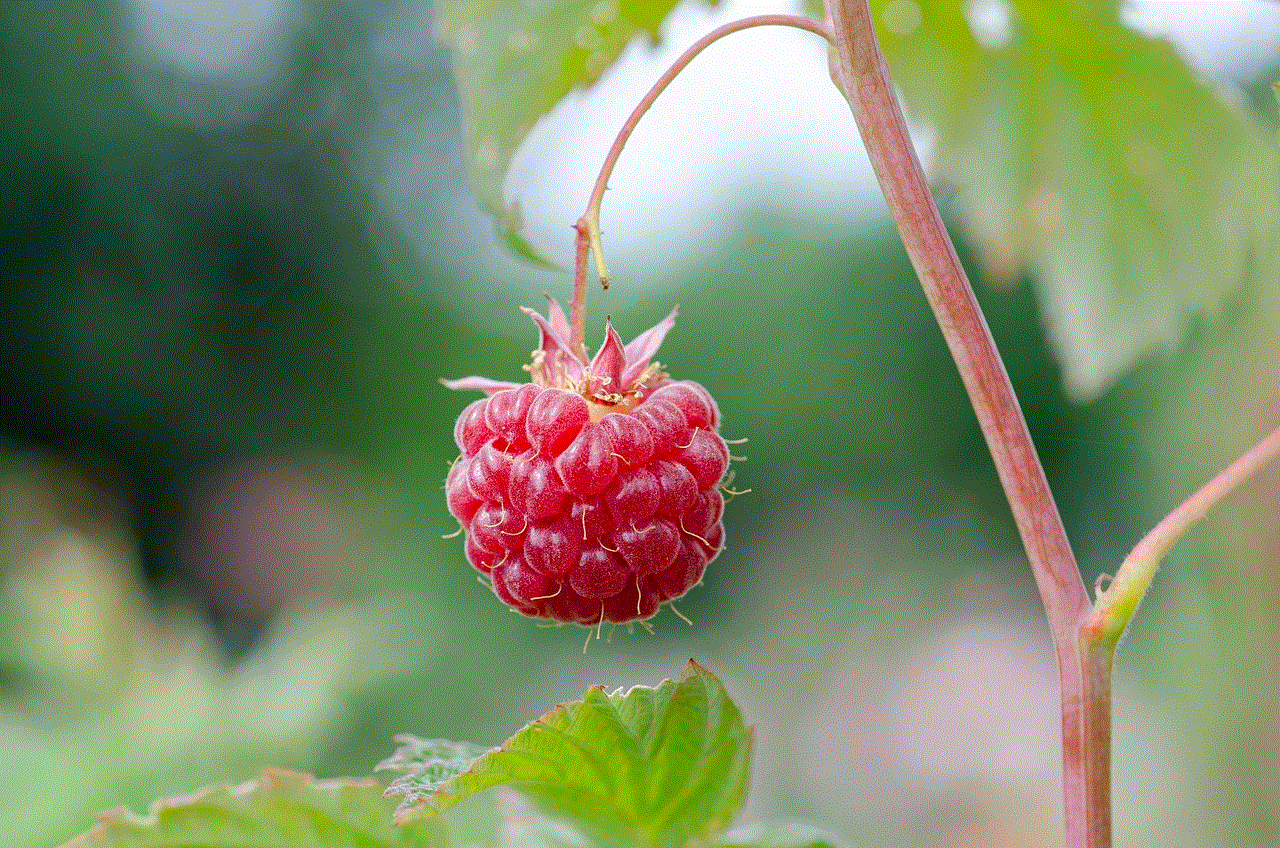
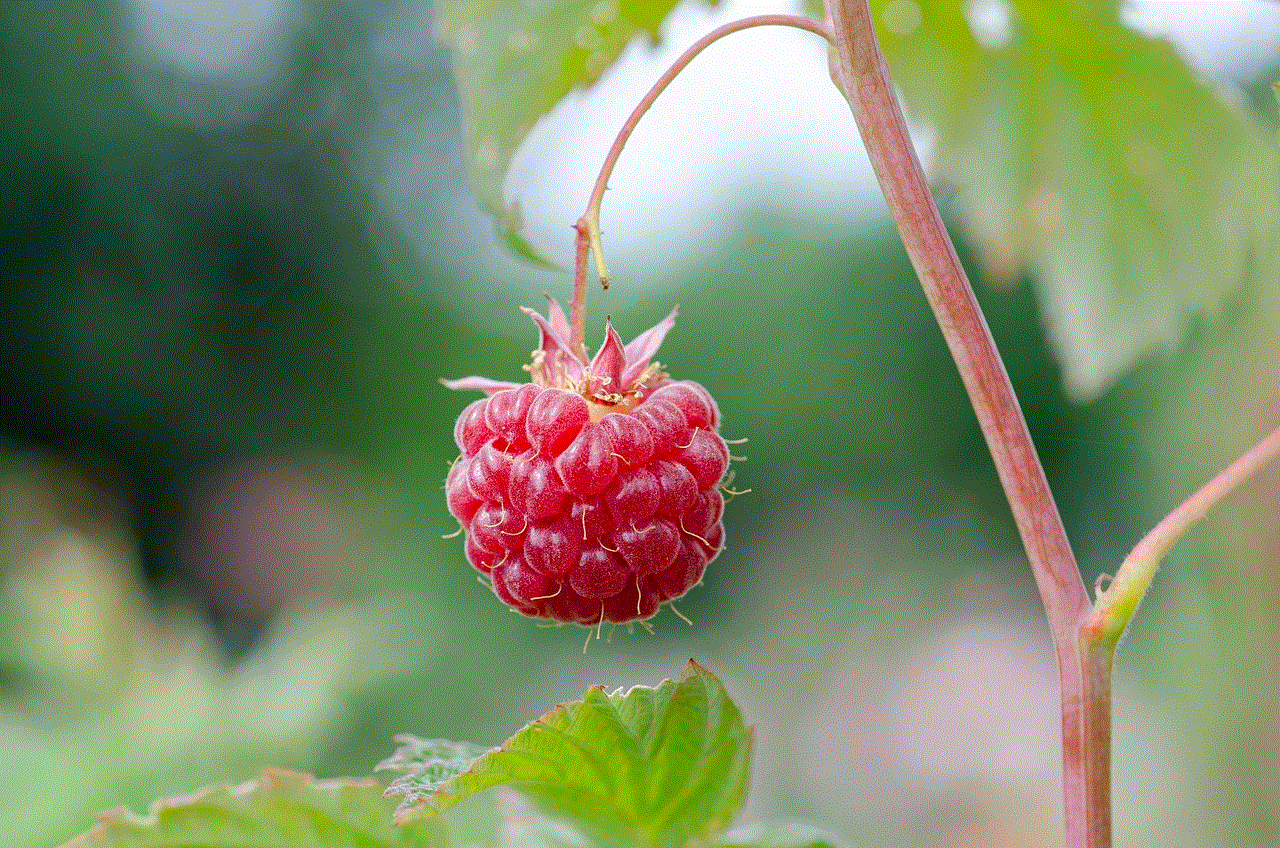
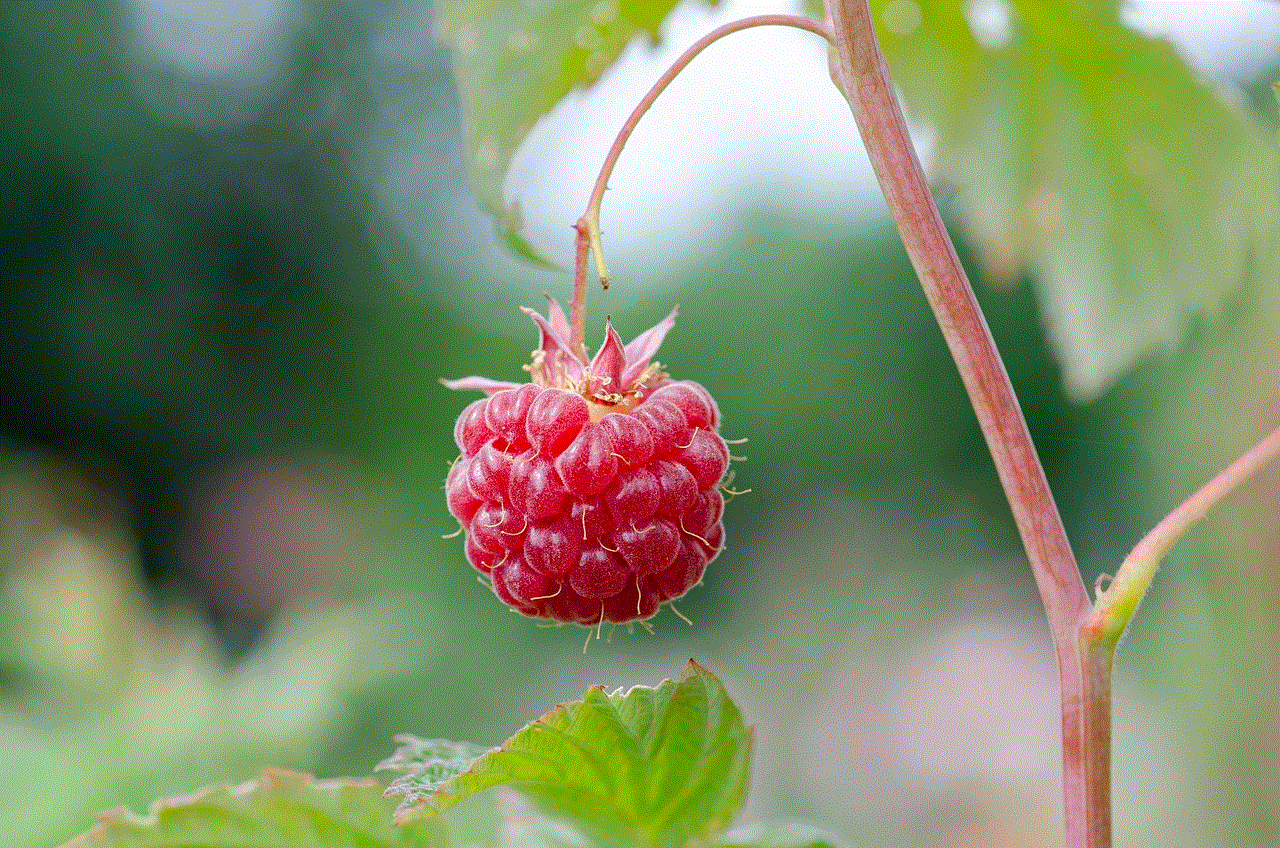
Basic personal information such as your name, age, and gender can be considered safe to share online. This type of information is usually required for creating social media accounts, signing up for newsletters, and other online services. However, it is important to be mindful of the websites or platforms where you are sharing this information. Make sure to only share this information on trusted and secure websites.
2. Contact Information
Your contact information, such as your email address and phone number, is another type of information that is safe to share online. This information is necessary for communication and can also be used for account verification purposes. However, it is important to be cautious about sharing your contact information on public platforms or with unknown individuals. Scammers and hackers can use this information to target you with spam emails, texts, or phone calls.
3. Educational and Professional Information
Sharing your educational and professional information online can be beneficial for networking and career opportunities. This includes your school or university name, degree, and job title. However, it is important to be selective about the information you share. Avoid sharing sensitive information such as your work email address or company details, as it can be used for phishing attacks or identity theft.
4. Hobbies and Interests
Sharing your hobbies and interests online is a great way to connect with like-minded people and build a personal brand. It is generally safe to share this type of information as it does not reveal any sensitive personal information. However, it is important to be cautious about sharing too much information, such as your exact location or travel plans, as it can compromise your safety.
5. Public Social Media Profiles
Social media has become an integral part of our lives, and it is common for people to share personal information on their profiles. Publicly available information on social media, such as your name, profile picture, and bio, is usually safe to share. However, it is important to regularly review your privacy settings and limit the information that is visible to the public. This can help prevent your personal information from falling into the wrong hands.
6. Reviews and Feedback
Many online platforms allow users to leave reviews and feedback on products or services. This type of information is safe to share as it can help others make informed decisions. However, it is important to be honest and respectful when leaving reviews and avoid sharing any personal information in the process.
7. Public Records
Public records, such as property ownership and court records, are available online for anyone to access. This information is generally considered safe to share as it is already in the public domain. However, it is important to be cautious about sharing too much information, especially if it involves sensitive legal matters.
8. Non-Financial Information
Non-financial information, such as your favorite color or pet’s name, is generally safe to share online. This type of information is unlikely to be used by hackers or scammers to steal your identity or personal information. However, it is important to be aware of the security questions used for account recovery and avoid using easily guessable answers.
9. Health and Medical Information
Sharing your health and medical information online can be beneficial for connecting with others who have similar conditions or for seeking support and advice. However, it is important to be cautious about the information you share. Avoid sharing sensitive information such as your medical history or insurance details, as it can be used for identity theft or insurance fraud.
10. Financial Information
When it comes to financial information, it is important to be extremely cautious about what you share online. This includes your bank account details, credit card information, and social security number. This information should only be shared on secure and trusted websites, and never through email or social media. Be wary of any unsolicited requests for financial information, as it could be a phishing scam.
11. Confidential or Private Information
Confidential or private information should never be shared online. This includes your social security number, passport details, and passwords. These types of information are highly sensitive and should only be shared in person or through secure channels. Be wary of any requests for this type of information, as it could be a scam.



In conclusion, sharing information online can be convenient and beneficial, but it is important to be cautious about the type of information we share. As a general rule, always think twice before sharing any personal information online, and only share what is necessary. Regularly review your privacy settings, use strong and unique passwords, and be aware of potential scams and phishing attacks. By being mindful of the information we share online, we can protect our safety and privacy in the digital world.