how to hack someones facebook
Facebook is one of the largest social media platforms in the world, with over 2.7 billion active users as of 2021. It is a place where people connect, share their thoughts and experiences, and stay updated with the latest news and events. However, with such a vast user base, it is also a prime target for hackers looking to exploit its vulnerabilities and gain unauthorized access to user accounts. In this article, we will explore the topic of how to hack someone’s Facebook account and the techniques used by hackers to do so.
Before we dive into the details of hacking a Facebook account, it is essential to understand the motives behind such actions. Some hackers do it for fun or to show off their skills, while others have malicious intentions, such as stealing personal information or spreading fake news and malware. Whatever the reason may be, hacking someone’s Facebook account is a serious offense and can have severe consequences.
Now, let’s look at some of the ways hackers can gain access to a Facebook account.
1. Phishing
Phishing is one of the most common methods used by hackers to hack into someone’s Facebook account. It involves creating a fake login page that looks identical to the original Facebook login page. The hacker then sends a link to the victim, luring them to log in to their account through the fake page. When the victim enters their login credentials, the hacker captures the information, allowing them to access the victim’s Facebook account.
2. Keylogging
Keylogging is another popular method used by hackers to hack into someone’s Facebook account. It involves installing a keystroke logging software on the victim’s computer or device. This software records every keystroke made by the victim, including their Facebook login credentials. The hacker can then use this information to log in to the victim’s Facebook account.
3. Social Engineering
Social engineering is a technique where hackers manipulate people into revealing sensitive information. In the case of hacking a Facebook account, the hacker may impersonate a Facebook employee and contact the victim, claiming that there is a problem with their account. The hacker may then ask the victim to verify their login credentials, thus gaining access to their account.
4. Brute Force Attack
A brute force attack involves using automated software to try different combinations of usernames and passwords until the correct combination is found. This method requires a significant amount of time and computing power, but it can be successful if the victim’s password is weak or easy to guess.
5. Exploiting Vulnerabilities
Facebook, like any other software, is not immune to vulnerabilities. Hackers can exploit these vulnerabilities to gain unauthorized access to user accounts. They may use methods such as cross-site scripting (XSS), SQL injection, or remote code execution to hack into a Facebook account.
6. Stealing Cookies
When a user logs in to their Facebook account, the website sends a small piece of data called a cookie to their browser. This cookie contains the user’s session information, which allows them to stay logged in without having to enter their login credentials every time they visit the site. If a hacker can get their hands on this cookie, they can use it to access the victim’s Facebook account without needing their login credentials.
7. Using Spy Apps
With the increasing use of smartphones, hackers have found a new way to hack into someone’s Facebook account – using spy apps. These apps can be installed on the victim’s phone, allowing the hacker to monitor their activities, including their Facebook login credentials.
8. SIM Swapping
SIM swapping is a technique where hackers convince the victim’s mobile service provider to transfer their phone number to a new SIM card. Once the hacker has control of the victim’s phone number, they can reset the victim’s Facebook password and gain access to their account.
9. Social Media Leaks
People often share a lot of personal information on their social media accounts, including their date of birth, email address, and phone number. Hackers can use this information to reset the victim’s Facebook password and access their account.
10. Using Third-Party Apps
Facebook allows users to log in to their account using their credentials on third-party apps and websites. If a hacker can gain access to one of these third-party apps, they can use it to access the victim’s Facebook account.
In conclusion, hacking someone’s Facebook account is not a straightforward task, and it requires a certain level of technical knowledge and skills. However, with the ever-evolving methods and techniques used by hackers, it is essential to be cautious and take necessary precautions to keep your account safe. Always use strong and unique passwords, enable two-factor authentication, and be mindful of the information you share online. Remember, the best defense against hacking is being vigilant and staying informed.
how to remove parental controls on android
Parental controls on Android devices are a great way for parents to monitor and control their child’s activity on their phone or tablet. However, there may come a time when you no longer need these restrictions in place, whether your child has grown up or you simply want to give them more freedom. In this article, we will discuss how to remove parental controls on Android devices, so you can give your child more independence while still ensuring their safety.
But first, let’s understand what parental controls are and why they are important. Parental controls are a set of tools that allow parents to manage their child’s device usage and access to certain apps and content. These controls can include setting time limits, restricting access to certain apps or websites, and even filtering content based on age appropriateness. They are a great way for parents to ensure their child’s safety and protect them from inappropriate content or online predators.
However, as children grow up and become more responsible, they may no longer need such strict restrictions on their devices. Moreover, as they become more tech-savvy, they may even find ways to bypass these controls, making them ineffective. This is when you may need to remove parental controls on their Android devices. So, let’s dive into the various methods you can use to do so.
Method 1: Remove parental controls through Google Family Link
Google Family Link is a popular app that allows parents to monitor and manage their child’s device activity. If you have set up parental controls through this app, you can easily remove them by following these steps:
Step 1: Open the Google Family Link app on your device and select your child’s account.
Step 2: Navigate to the “Settings” tab and select “Parental Controls.”
Step 3: Scroll down and select “Manage settings.”
Step 4: Select “Manage settings” again, and then enter your Google password when prompted.
Step 5: Scroll down and select “Remove parental controls.”
Step 6: Confirm the action by selecting “Remove” on the pop-up window.
Once you have completed these steps, the parental controls will be removed from your child’s device, and they will have full access to all apps and content. However, if you have set up parental controls through a different app, you may need to follow a different method.
Method 2: Remove parental controls through app settings
If you have used a third-party app to set up parental controls on your child’s device, you can remove them by following these steps:
Step 1: Open the app that you used to set up parental controls.
Step 2: Navigate to the settings or options menu.
Step 3: Look for an option to disable or remove parental controls.
Step 4: Select the option and follow any prompts or instructions to confirm the action.
Step 5: Once the parental controls are removed, exit the app and check if the restrictions are no longer in place.
Note: If you are unsure which app you used to set up parental controls, you can check your child’s device for any apps that you may not recognize. Try opening them and see if they have any options to disable or remove parental controls.
Method 3: Remove parental controls through device settings
In some cases, parental controls may be set up directly through the device’s settings. Here’s how you can remove them:



Step 1: Open the “Settings” app on your child’s device.
Step 2: Scroll down and select “Security & location.”
Step 3: Look for an option called “Parental controls” or “Screen pinning.”
Step 4: Select the option and enter the passcode or PIN that you used to set up the restrictions.
Step 5: From here, you should be able to disable or remove parental controls.
Method 4: Remove parental controls through factory reset
If none of the above methods work for you, then you can try performing a factory reset on your child’s device. This will erase all data and settings on the device, including parental controls. However, this should be used as a last resort, as it will also delete all other apps and data on the device.
Step 1: Open the “Settings” app on your child’s device.
Step 2: Navigate to “System” and select “Advanced.”
Step 3: Select “Reset options” and then “Erase all data (factory reset).”
Step 4: Follow the prompts to confirm the action.
Once the factory reset is complete, you can set up the device as new, without any parental controls in place.
Method 5: Contact the app or device manufacturer
If none of the above methods work for you, then you can contact the app or device manufacturer for further assistance. They may be able to guide you through the process of removing parental controls or provide you with a solution specific to your device.
Things to consider before removing parental controls
Before you remove parental controls on your child’s device, there are a few things you should consider:
1. Have a conversation with your child: It is important to have a conversation with your child before removing parental controls. Explain to them why these restrictions were in place and why you are removing them. Emphasize the importance of responsible device usage and set clear rules and boundaries for their device usage.
2. Monitor their activity: Removing parental controls doesn’t mean you should stop monitoring your child’s device activity. Make sure to check in on their device from time to time and have open communication about their online activity.
3. Use other safety measures: While parental controls are a great way to ensure your child’s safety, there are other measures you can take to protect them. These include teaching them about online safety, using safety apps, and setting up parental controls on specific apps or websites.
Final thoughts
Parental controls are a great way for parents to manage and monitor their child’s device usage. However, there may come a time when you need to remove these restrictions. Whether it’s because your child has grown up or you feel they no longer need such strict limitations, you can easily remove parental controls by following the methods mentioned in this article. Just remember to have a conversation with your child and monitor their device activity to ensure their safety.
bark vpn blocking internet



Bark VPN is a popular virtual private network (VPN) service that offers its users secure and private internet browsing. With its advanced encryption and user-friendly interface, Bark VPN has gained a reputation for being an effective tool for protecting online privacy. However, there have been some reports of Bark VPN blocking internet access for its users. In this article, we will delve deeper into this issue and explore the possible reasons why Bark VPN might be blocking internet access for its users.
Before we dive into the possible reasons for Bark VPN blocking internet access, let’s first understand what a VPN is and how it works. A VPN is a service that allows users to create a secure and encrypted connection to the internet. It essentially acts as a tunnel between the user’s device and the internet, making it difficult for anyone to intercept or access the user’s online activities. VPNs are commonly used to protect sensitive information, such as login credentials and credit card details, from hackers and other cyber threats.
Now, let’s get back to the main issue at hand – why is Bark VPN blocking internet access? There could be several reasons for this, and we will discuss each one in detail.
1. Network Connectivity Issues
One of the most common reasons for Bark VPN blocking internet access is network connectivity issues. VPNs work by routing the user’s internet traffic through their servers, which can sometimes lead to slow internet speeds. If the VPN server is overloaded or experiencing technical difficulties, it can result in a slower or interrupted internet connection. This can give the impression that Bark VPN is blocking internet access when, in reality, it’s just a network connectivity issue that needs to be resolved.
2. Server Location Restrictions
Another reason for Bark VPN blocking internet access could be server location restrictions. Some websites and online services restrict access to users from specific countries or regions. To bypass these restrictions, VPN services offer servers in different locations. However, if the user has selected a server that is not allowed to access the blocked website or service, they may experience issues with internet access. In such cases, the user can try connecting to a different server to resolve the issue.
3. Firewall or Antivirus Settings
Firewalls and antivirus software are designed to protect devices from cyber threats by blocking suspicious or harmful internet traffic. However, they can sometimes interfere with the functioning of a VPN. If the user’s firewall or antivirus software is blocking the VPN connection, it can result in slow or no internet access. In such cases, the user can try temporarily disabling the firewall or antivirus and see if the issue is resolved.
4. Outdated VPN Software
Like any other software, VPNs also require regular updates to fix bugs and improve performance. If the user is using an outdated version of Bark VPN, it may result in issues with internet access. The user can check for any available updates and install them to see if it resolves the issue.
5. ISP Restrictions
Some internet service providers (ISPs) block or restrict access to VPN services. This could be due to various reasons, such as preventing illegal activities or managing network congestion. If the user’s ISP is blocking VPN access, it can result in issues with internet access when using Bark VPN. In such cases, the user can try using a different VPN service or contact their ISP to resolve the issue.
6. Incorrect VPN Settings
VPN services come with various settings that can be customized by the user. If the user has changed some settings that are not compatible with their device or network, it can lead to issues with internet access. In such cases, resetting the VPN settings to default or seeking assistance from the VPN provider can help resolve the issue.
7. Legal Restrictions
In some countries, the use of VPNs is not allowed due to legal restrictions. For example, in countries like China and Russia, the government has banned the use of VPNs to control and monitor internet access. If the user is residing in such a country, they may experience issues with internet access when using Bark VPN.
8. Bandwidth Limitations
Some VPN services, including Bark VPN, have bandwidth limitations for their free or trial versions. This means that the user’s internet speed may be throttled after they have exceeded a certain amount of data usage. If the user has reached their bandwidth limit, they may experience slower or no internet access when using Bark VPN. Upgrading to a paid subscription or waiting for the limit to reset can help resolve the issue.
9. Incompatible Devices
Not all devices are compatible with VPN services. If the user is trying to connect to Bark VPN using an incompatible device, it can result in issues with internet access. The user can check the list of compatible devices on the VPN provider’s website to ensure that their device is supported.
10. Technical Glitches
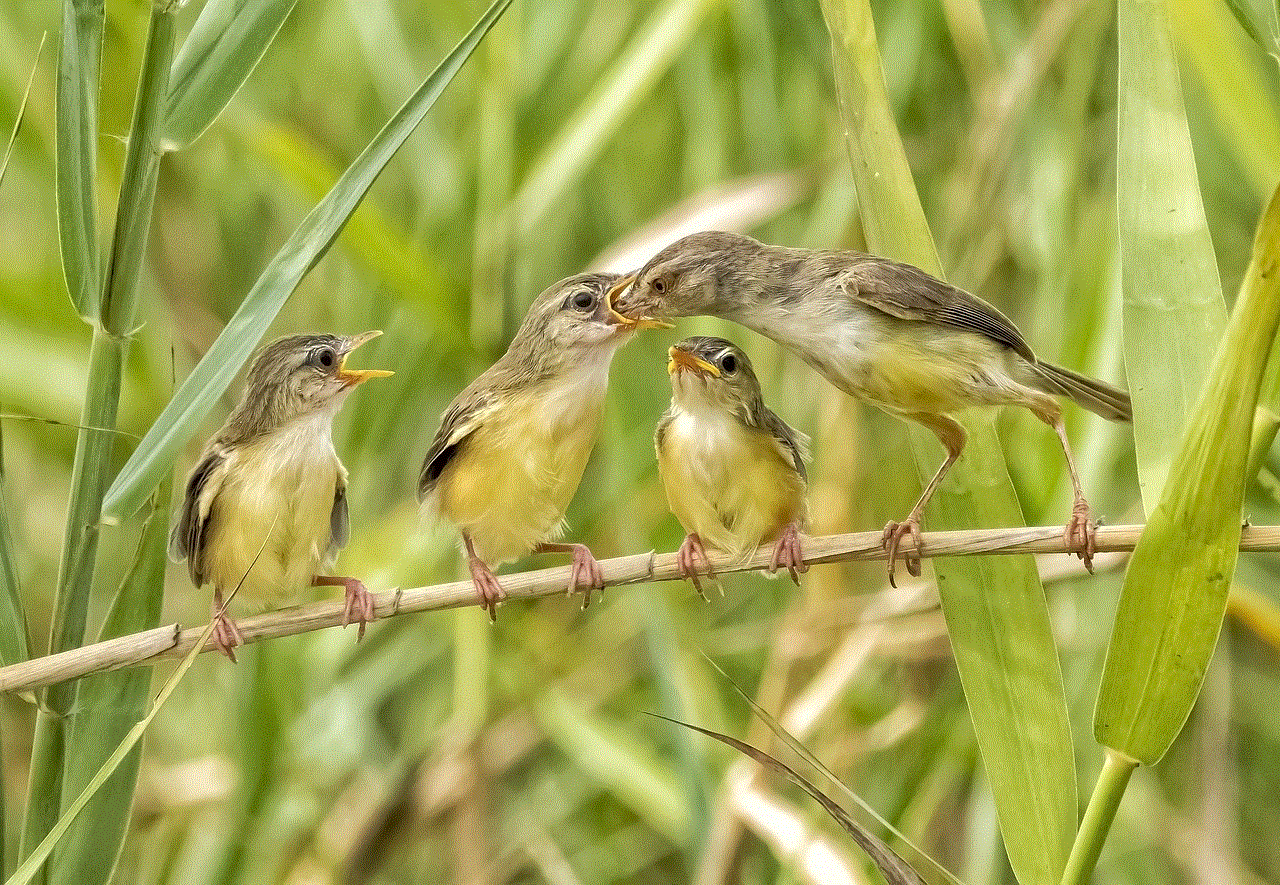
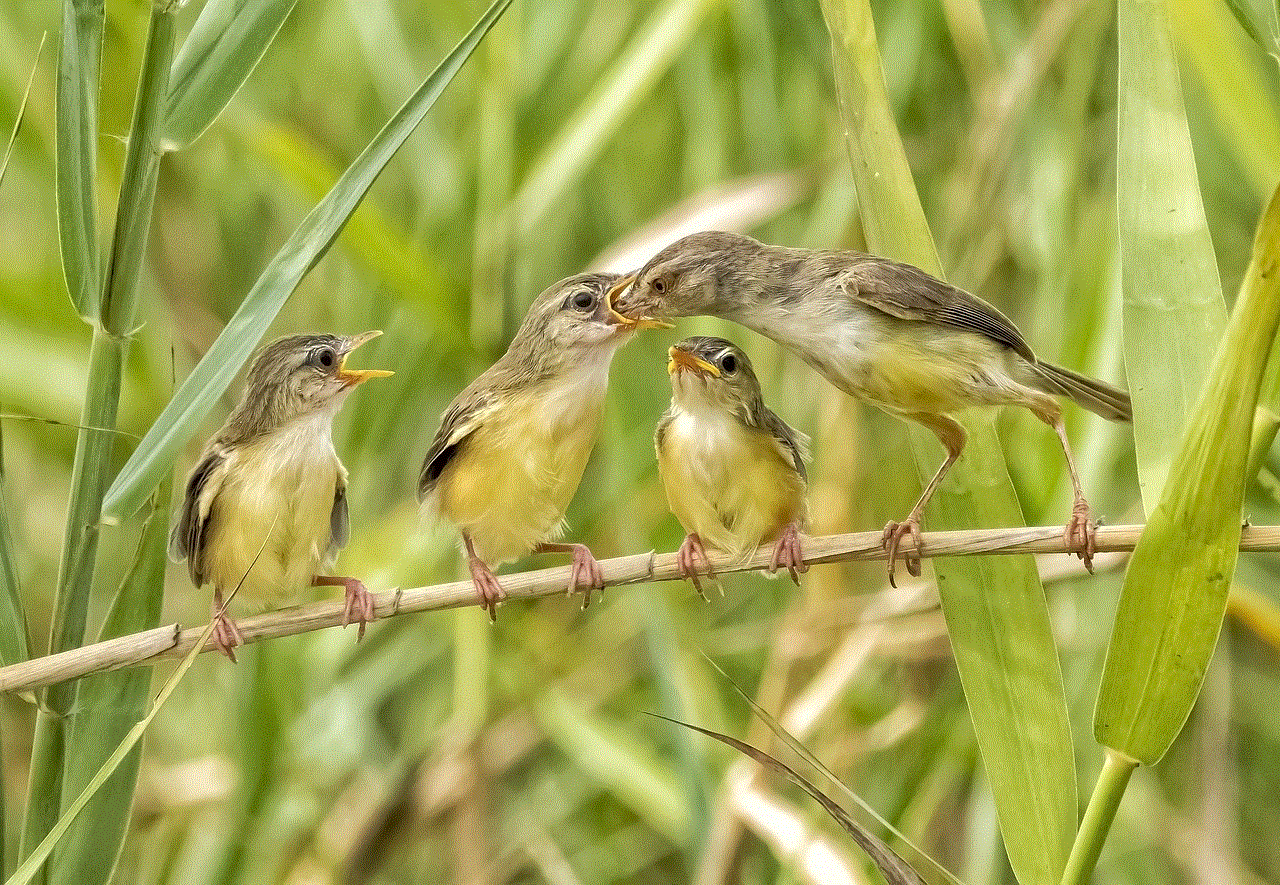
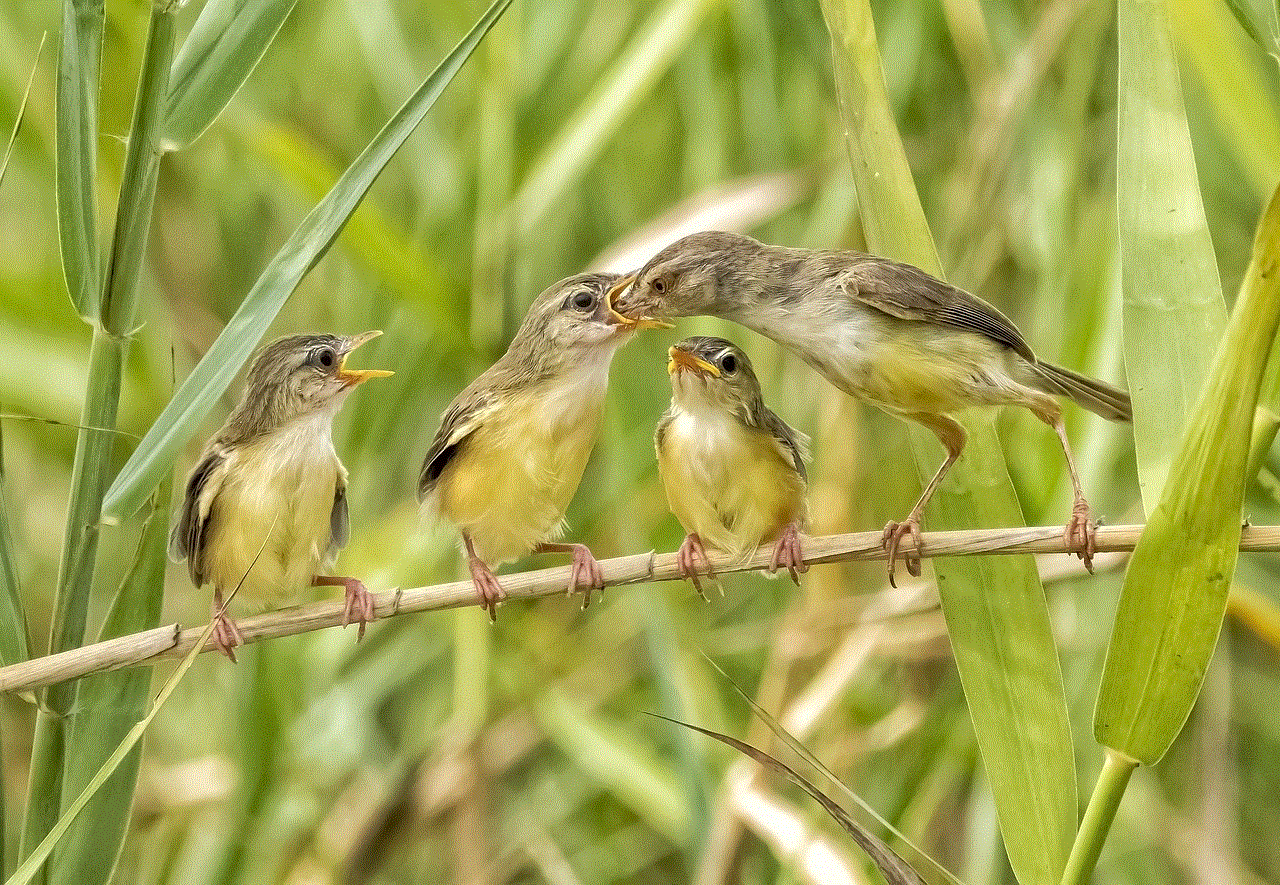
Lastly, technical glitches can also result in Bark VPN blocking internet access. Like any other software, VPNs can also experience technical difficulties that can lead to issues with internet access. In such cases, the user can try restarting their device or disconnecting and reconnecting to the VPN to see if it resolves the issue.
In conclusion, there could be various reasons for Bark VPN blocking internet access for its users. It is essential to understand that VPNs are not perfect and can experience technical difficulties from time to time. However, if the issue persists, the user can seek assistance from the VPN provider’s customer support team. By troubleshooting and addressing the root cause of the problem, the user can continue to enjoy the benefits of using a secure and private VPN service like Bark VPN.