movies for thanksgiving 2019
Thanksgiving is a time for family, friends, and of course, delicious food. As we gather around the table to give thanks and indulge in a feast, it’s also a perfect time to relax and enjoy some quality entertainment. And what better way to do so than by watching some Thanksgiving-themed movies? In this article, we will explore some of the best movies to watch during the Thanksgiving season in 2019.
1. A Charlie Brown Thanksgiving (1973)
Let’s start off with a classic – A Charlie Brown Thanksgiving. This animated film follows the lovable and iconic Peanuts characters as they celebrate Thanksgiving. Charlie Brown, with the help of his friends, attempts to put together a Thanksgiving dinner but things don’t go as planned. This heartwarming movie is perfect for the whole family and will surely put a smile on your face.
2. Planes, Trains and Automobiles (1987)
If you’re looking for a good laugh, look no further than Planes, Trains and Automobiles. This comedy stars Steve Martin and the late John Candy as two unlikely travel companions trying to make it home for Thanksgiving. With hilarious mishaps and heartwarming moments, this movie is a must-watch during the holiday season.
3. Home for the Holidays (1995)
Home for the Holidays is a Thanksgiving movie that focuses on family dynamics and the ups and downs of spending time with relatives during the holiday season. Starring Holly Hunter and Robert Downey Jr., this movie is a perfect mix of comedy and drama. It’s relatable, heartwarming, and a great reminder of the importance of family.
4. The Blind Side (2009)
While The Blind Side may not be specifically about Thanksgiving, it’s a heartwarming movie that is perfect for the holiday. Based on a true story, this film follows the journey of Michael Oher, a homeless high school student who is taken in by a caring family. With themes of gratitude and kindness, this movie is a perfect watch to remind us of the true meaning of Thanksgiving.
5. Free Birds (2013)
If you’re looking for a fun and lighthearted movie to watch with the kids, Free Birds is a great choice. This animated film follows two turkeys who travel back in time to the first Thanksgiving in an attempt to change the course of history and save their kind from becoming the main dish. With a star-studded cast including Owen Wilson and Woody Harrelson, this movie is a fun and entertaining watch.
6. Miracle on 34th Street (1947)
Miracle on 34th Street is a classic holiday movie that is perfect for the whole family. While it’s primarily a Christmas movie, it’s also a great film to watch during Thanksgiving. Starring a young Natalie Wood, this heartwarming story follows a man who claims to be the real Santa Claus and the little girl who believes in him. With themes of love, kindness, and the magic of the holiday season, this movie is a must-watch.
7. The New World (2005)
For those looking for a more serious and thought-provoking movie, The New World is a great choice. This historical drama tells the story of the first Thanksgiving and the relationship between the Native Americans and the English settlers. With stunning visuals and a powerful message, this film is a great reminder of the true history of Thanksgiving and the importance of cultural understanding.
8. The Addams Family Values (1993)
While not a traditional Thanksgiving movie, The Addams Family Values is still a great choice for the holiday season. This dark comedy follows the eccentric and macabre Addams family as they celebrate Thanksgiving in their own unique way. With a star-studded cast including Anjelica Huston and Christopher Lloyd, this movie is a fun and quirky watch that will surely make you appreciate your own family’s quirks and traditions.
9. Pieces of April (2003)
Pieces of April is a heartwarming and emotional movie that follows a young woman, April, as she attempts to cook Thanksgiving dinner for her estranged family. With a stellar performance from Katie Holmes, this movie explores themes of forgiveness, family dynamics, and the importance of coming together during the holiday season.
10. Hannah and Her Sisters (1986)
Hannah and Her Sisters is a classic Thanksgiving movie that follows the lives of three sisters and their relationships with each other and the men in their lives. With a star-studded cast including Mia Farrow, Dianne Wiest, and Woody Allen, this movie is a perfect mix of comedy and drama. It’s a great reminder to cherish the relationships we have with our loved ones, especially during the holiday season.
11. Grumpy Old Men (1993)
Last but not least, Grumpy Old Men is a hilarious and heartwarming movie that is perfect for Thanksgiving. Starring Jack Lemmon and Walter Matthau, this comedy follows two elderly neighbors who have been feuding for years. When a new woman moves into the neighborhood, their rivalry only intensifies. With a feel-good ending and plenty of laughs, this movie is a great choice for a cozy night in with the family.
In conclusion, there are plenty of movies to choose from when it comes to Thanksgiving in 2019. Whether you’re looking for a classic, a comedy, or a heartwarming drama, there’s something for everyone. So gather your loved ones, grab some snacks, and enjoy these movies that celebrate the spirit of Thanksgiving. Happy watching!
iphone 7 getting started
The iPhone 7 was released in September 2016, and it quickly became one of the most popular smartphones on the market. With its sleek design, powerful features, and advanced technology, the iPhone 7 was a highly anticipated device for both Apple fans and technology enthusiasts alike. If you’re one of the lucky ones who have just purchased an iPhone 7, congratulations! In this article, we will provide you with a comprehensive guide on how to get started with your new device.
1. Unboxing and Setting Up
The first step in getting started with your iPhone 7 is to unbox and set it up. When you open the box, you will find your new iPhone 7, a lightning cable, a USB power adapter, a pair of EarPods with a lightning connector, and a 3.5mm headphone jack adapter. Before turning on your iPhone, make sure to charge it fully. Once it’s charged, press and hold the power button on the right side of the phone until the Apple logo appears. Follow the on-screen instructions to set up your device, including connecting to a Wi-Fi network, choosing your language, and setting up Touch ID.
2. Understanding the Home Screen
The Home Screen of your iPhone 7 is where you will find all your apps and widgets. To access the Home Screen, simply press the Home button at the bottom of your device. You can also swipe left or right to view different pages of apps. The Home Screen also has a dock at the bottom, which can hold up to four frequently used apps. To add or remove apps from the dock, simply press and hold an app until it starts to jiggle, then drag it to or from the dock.
3. Navigating with 3D Touch
The iPhone 7 introduced a new feature called 3D Touch, which allows you to interact with your device in a whole new way. With 3D Touch, you can press firmly on the screen to reveal options and shortcuts for your apps. For example, you can press on the Camera app to quickly take a selfie, or press on the Messages app to see your most recent conversations. To enable or disable 3D Touch, go to Settings > General > Accessibility > 3D Touch.
4. Customizing Your Device
The iPhone 7 offers a variety of customization options to make your device truly your own. You can change the wallpaper of your Home Screen and lock screen by going to Settings > Wallpaper > Choose a New Wallpaper. You can also rearrange your apps by pressing and holding an app until it starts to jiggle, then moving it to a new location. To create folders for your apps, drag one app on top of another. You can also change the appearance of your device by going to Settings > Display & Brightness.
5. Get to Know Siri
Siri is Apple’s intelligent personal assistant, and it’s available on the iPhone 7. To activate Siri, simply say “Hey Siri” or press and hold the Home button. You can ask Siri to perform tasks such as making a call, sending a message, setting a reminder, or opening an app. Siri can also provide you with information, such as the weather, sports scores, or directions. To customize Siri, go to Settings > Siri & Search.
6. Using the Camera
The iPhone 7 has an advanced 12-megapixel camera, making it perfect for capturing high-quality photos and videos. To access the camera, swipe left on the lock screen or open the Camera app from the Home Screen. You can take a photo by pressing the volume up button or one of the volume buttons on your EarPods. You can also use the camera to scan QR codes, which can be useful for accessing information or promotions. To enable this feature, go to Settings > Camera > Scan QR Codes.
7. Making Calls and Sending Messages
The iPhone 7 allows you to make calls, send messages, and FaceTime with your friends and family. To make a call, open the Phone app and tap on the keypad or your contacts. To send a message, open the Messages app and tap on the compose button in the top right corner. You can also make audio or video calls with FaceTime by opening the FaceTime app or tapping on a contact in your Phone or Messages app. FaceTime also has a new feature called “Live Photos,” which captures a short video clip before and after a photo is taken.
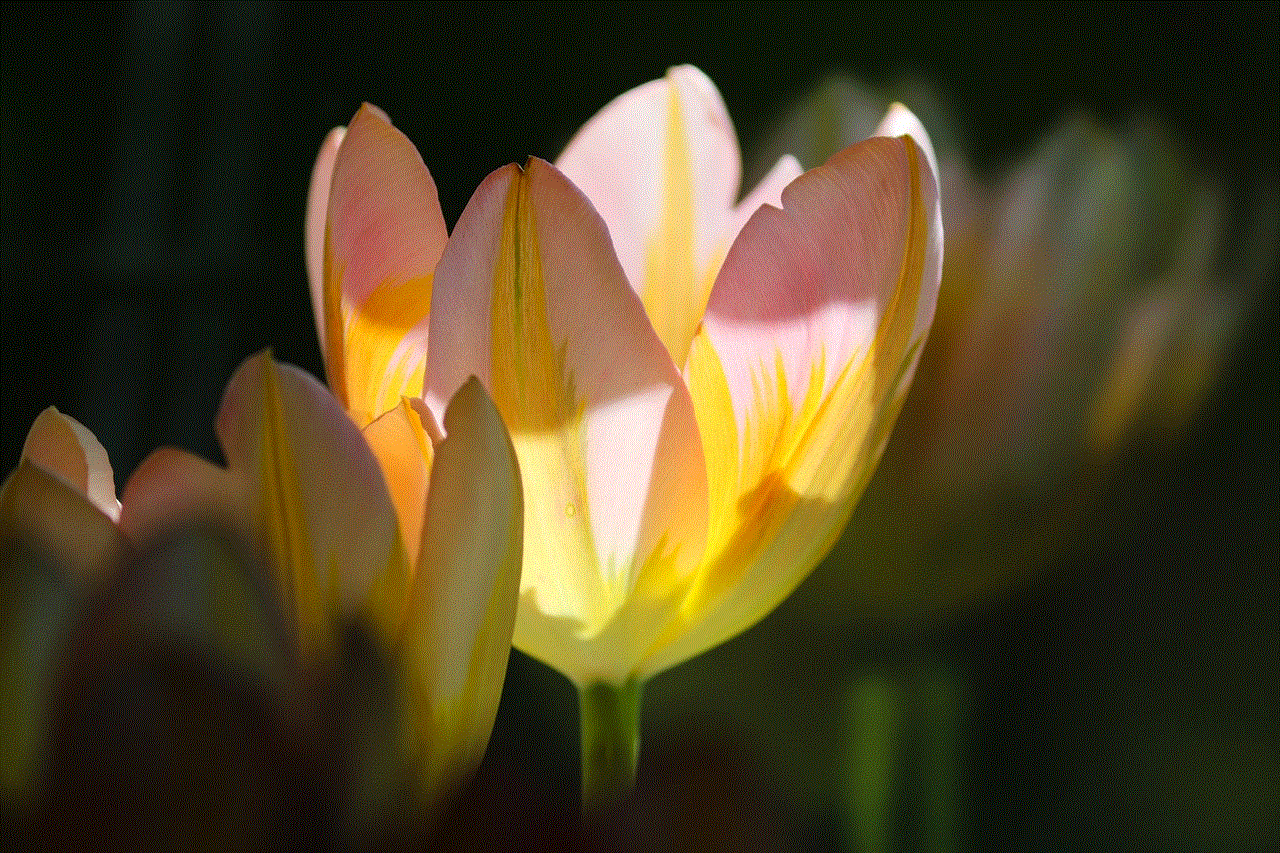
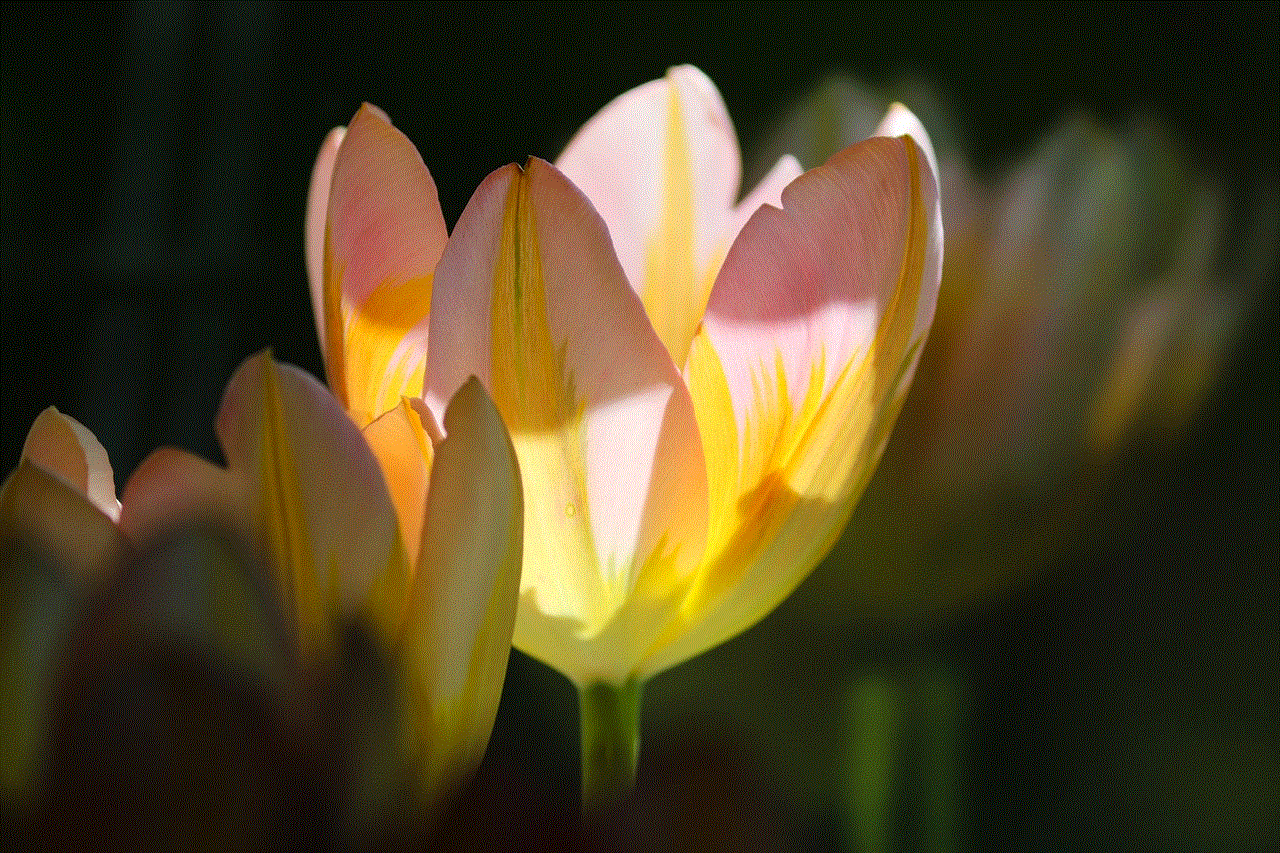
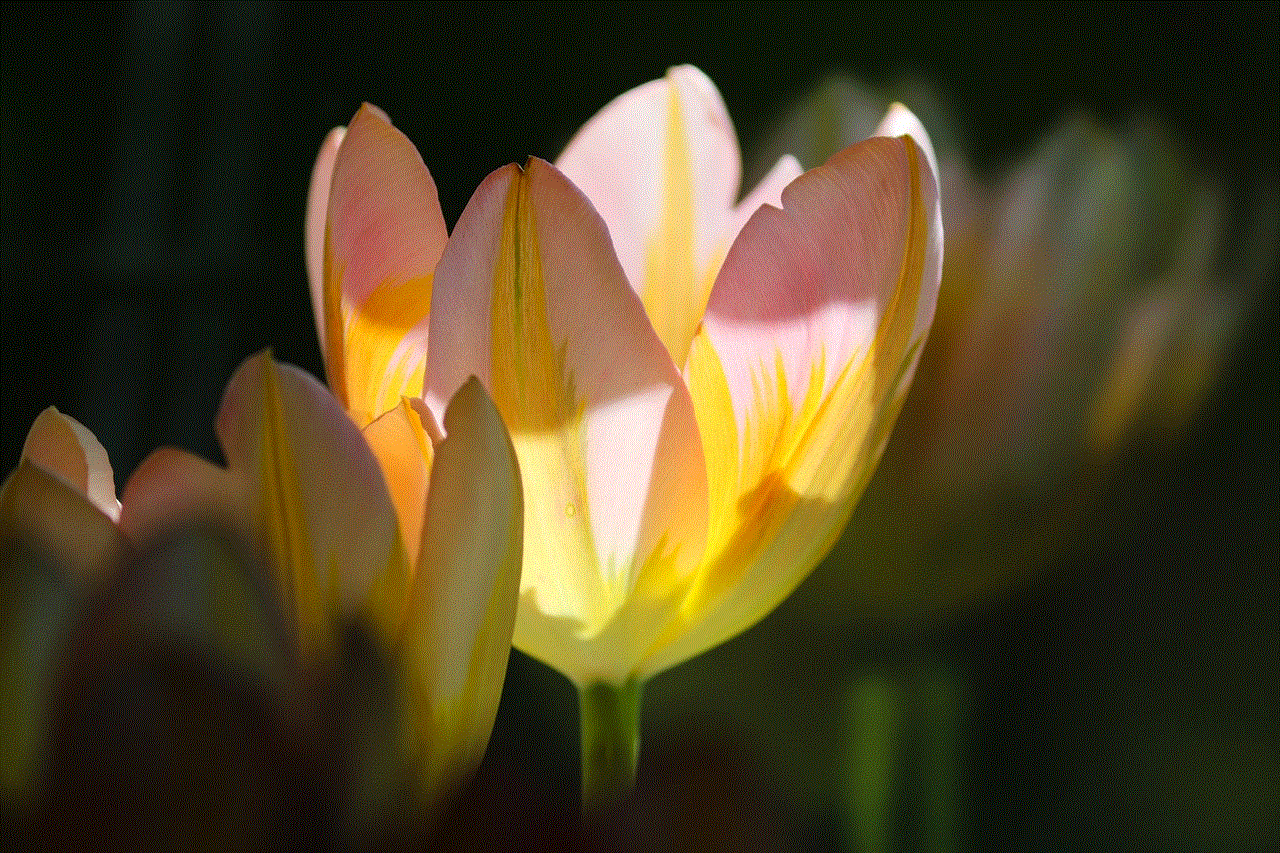
8. Managing Your Notifications
Notifications are a great way to stay updated on the latest information and messages on your iPhone 7. To access your notifications, swipe down from the top of your device. You can also customize which apps can send you notifications by going to Settings > Notifications. This will allow you to choose which apps can send you alerts, sounds, and badges.
9. Accessing the App Store
The App Store is where you can find and download apps for your iPhone 7. To access the App Store, tap on the blue App Store icon on your Home Screen. You can browse through different categories such as “Games,” “Productivity,” or “Social Networking” to find the apps you need. You can also search for specific apps using the search bar at the bottom of the screen. To download an app, simply tap on the “Get” or “Buy” button.
10. Tips and Tricks for Your iPhone 7
Here are some additional tips and tricks to help you get the most out of your iPhone 7:
– You can use your iPhone 7 to make mobile payments with Apple Pay. To set this up, go to Settings > Wallet & Apple Pay and follow the instructions.
– The iPhone 7 has a water and dust-resistant design, which means you can take it with you to the beach or pool without worrying about damaging it.
– You can use the “Find My iPhone” feature to locate your device if it’s lost or stolen. To enable this, go to Settings > iCloud > Find My iPhone.
– The iPhone 7 has a “Low Power Mode” that can help extend your battery life. To enable this, go to Settings > Battery > Low Power Mode.
– You can access your iPhone 7’s camera quickly from the lock screen by swiping left on the lock screen.
– You can use the “Hey Siri” feature even when your device is locked by going to Settings > Siri & Search > Allow Siri When Locked.
In conclusion, the iPhone 7 is a powerful and feature-packed device that can do so much more than just make calls and send messages. By following this guide, you will be able to get started with your new iPhone 7 and discover all the amazing things it can do. Enjoy your new device and have fun exploring all its capabilities!
daughter naked tumblr
In today’s world, social media has become a powerful tool for self-expression and communication. One platform that has gained immense popularity over the years is Tumblr. With its user-friendly interface and diverse range of content, Tumblr has become a go-to platform for people of all ages and interests. However, like any other social media platform, Tumblr has its fair share of controversies and debates. One such topic that has sparked a lot of discussions is the concept of “daughter naked tumblr.”
The phrase “daughter naked tumblr” refers to the controversy surrounding the presence of sexually explicit content featuring underage girls on Tumblr. This issue gained widespread attention in 2012 when a blogger named “DadBoner” shared a post about his daughter, who he claimed was posting nude pictures of herself on Tumblr. The post went viral, and people started questioning the safety and privacy of minors on the platform. This incident shed light on a much bigger problem that existed on Tumblr – the presence of child pornography and sexual exploitation of minors.
Tumblr, being a platform that prides itself on being a safe space for people to share their thoughts and ideas, faced a lot of backlash for not having strict measures in place to prevent the circulation of such content. The platform’s lax approach towards monitoring and regulating explicit content was a major concern for parents and users alike. In response to the criticism, Tumblr released a statement that they have a “zero-tolerance policy for child sexual exploitation.” They also introduced stricter guidelines and measures to prevent the sharing of explicit content involving minors.
However, despite the efforts made by Tumblr, the issue of “daughter naked tumblr” continues to prevail. Many argue that Tumblr’s measures are not enough to fully eradicate the problem. One of the main concerns is that Tumblr relies heavily on users reporting inappropriate content, which can be a time-consuming process. Moreover, with the vast amount of content being shared on the platform every day, it is nearly impossible to monitor everything manually. This has led to the argument that Tumblr should invest in better technology and algorithms to detect and remove explicit content automatically.
Another issue that arises from the “daughter naked tumblr” controversy is the debate on parental responsibility. Many parents believe that it is their responsibility to monitor their child’s online activity and protect them from potential predators. On the other hand, some argue that it is the platform’s responsibility to ensure the safety of its users, especially minors. This raises questions about the role of social media platforms in safeguarding their users and the need for stricter regulations.
Apart from the issue of child pornography, the phrase “daughter naked tumblr” has also been used to refer to the normalization of sexualizing young girls on the platform. With the rise of influencer culture and the pressure to conform to beauty standards, many young girls on Tumblr feel the need to share explicit content to gain followers and validation. This not only exposes them to potential exploitation but also perpetuates the harmful notion that a woman’s worth is based on her physical appearance.
The “daughter naked tumblr” controversy has also brought to light the issue of consent. Many argue that minors do not have the maturity and understanding to give consent for their images to be shared online. This raises questions about the legality and ethics of sharing explicit content involving minors, even if it is consensual. It also highlights the need for better education and awareness about the potential consequences of sharing such content.
In response to the “daughter naked tumblr” controversy, Tumblr has taken several steps to address the issue. They have partnered with organizations like the National Center for Missing and Exploited Children to help identify and remove explicit content involving minors. They have also introduced a feature that allows users to filter out sensitive content and have a more controlled browsing experience. Moreover, Tumblr has also implemented age verification measures, which require users to confirm their age before accessing explicit content.
However, many argue that these measures are not enough to fully address the issue. The phrase “daughter naked tumblr” still yields results on the platform, and many users claim that they have come across explicit content involving minors despite the measures in place. This raises concerns about the effectiveness of Tumblr’s efforts and the need for more stringent measures to protect minors on the platform.



In conclusion, the “daughter naked tumblr” controversy has shed light on the dangers of the internet and the need for better regulations to protect minors. While Tumblr has taken steps to address the issue, there is still a long way to go. The debate surrounding this topic also highlights the need for better education and awareness about online safety and consent. As users, it is our responsibility to be mindful of what we share and consume on social media platforms, and as a society, it is crucial to have open discussions and implement stricter regulations to ensure the safety and well-being of minors on the internet.