tracking internet browsing history
In today’s digital age, the internet has become an integral part of our daily lives. We use it for everything from shopping to communication to entertainment. However, with the rise of online activities, there has also been a growing concern over privacy and security. One such concern is the tracking of internet browsing history. This practice involves monitoring and recording a user’s online activities, including the websites they visit, the links they click, and the content they interact with. In this article, we will delve deeper into the topic of tracking internet browsing history, discussing its purpose, methods, and implications.
Purpose of Tracking Internet Browsing History
The main purpose of tracking internet browsing history is to collect data on user behavior and preferences. This data is then used by websites, advertisers, and other third parties to create personalized experiences and targeted advertising. By tracking a user’s browsing history, these entities can gain valuable insights into their interests, habits, and online behaviors, which allows them to tailor their content and advertisements to better suit their audience.
Methods of Tracking Internet Browsing History
There are several methods used to track internet browsing history, and they vary in terms of their invasiveness and effectiveness. The most common method is through the use of cookies, which are small text files placed on a user’s computer by websites to store information about their browsing activity. These cookies can track a user’s movements across different websites and can be used to build a profile of their online behavior.
Another method is through the use of tracking scripts, also known as web beacons or pixel tags. These are tiny pieces of code embedded into web pages that can track a user’s interactions with the page, such as clicks and scrolls. They are often used in conjunction with cookies to gather more detailed data on a user’s browsing activity.
In addition to these methods, there are also more invasive forms of tracking, such as browser fingerprinting and device tracking. Browser fingerprinting involves collecting information about a user’s browser and device, such as their operating system, screen resolution, and installed plugins, to create a unique identifier for that user. This identifier can then be used to track their online activities across different devices and browsers.
Implications of Tracking Internet Browsing History
While tracking internet browsing history may seem harmless, it raises several concerns regarding privacy and security. One of the main concerns is that users may not be aware that their online activities are being tracked. This lack of transparency can make users feel like their privacy is being violated, leading to a loss of trust in the websites they visit.
Furthermore, the data collected through tracking can be used for purposes beyond personalization and targeted advertising. This data can be sold to third parties, including data brokers, who can use it for their own purposes, such as market research or creating profiles for targeted marketing. This can result in a loss of control over one’s personal information and can leave users vulnerable to identity theft and other forms of cybercrime.
Moreover, tracking internet browsing history can also have a negative impact on internet freedom and democracy. By creating personalized experiences for users, the internet can become an echo chamber, where individuals are only exposed to content that aligns with their beliefs and interests. This can lead to a lack of diverse perspectives and can reinforce biases, ultimately hindering open discourse and critical thinking.
Protecting Your Browsing History
Fortunately, there are ways to protect your browsing history and maintain your privacy online. One option is to use a virtual private network (VPN), which encrypts your internet connection, making it difficult for third parties to track your online activities. Another option is to use private browsing modes, such as incognito in Google Chrome or Private Browsing in Firefox , which do not save your browsing history, cookies, or other data.
Additionally, you can also manage your cookies and tracking preferences through your browser settings. Most browsers allow you to block or delete cookies, as well as limit the amount of data collected by websites. You can also use browser extensions, such as Privacy Badger and Ghostery, which block tracking scripts and cookies from being installed on your computer .
In conclusion, tracking internet browsing history has become a common practice in the digital world, with the aim of collecting data on user behavior and preferences. While it has its benefits, such as personalization and targeted advertising, it also raises concerns over privacy, security, and internet freedom. As internet users, it is important to be aware of how our browsing history is being tracked and take steps to protect our privacy online. By understanding the methods of tracking and utilizing privacy tools, we can maintain control over our personal information and ensure a safer and more open internet for all.
how to read iphone text messages on computer
With the increasing reliance on technology in our daily lives, it’s no surprise that many of us prefer to communicate through our phones rather than in person. This is especially true when it comes to sending and receiving text messages. With the popularity of iPhones, it’s become a common occurrence to rely on these devices for all forms of communication. However, there may be times when you need to access your text messages on your computer. In this article, we will discuss how to read iPhone text messages on your computer, including the different methods available and the steps you need to take.
Method 1: Using iCloud to Access Text Messages on Computer
One of the easiest ways to read your iPhone text messages on your computer is by using iCloud. iCloud is Apple’s cloud storage and computing service that allows users to store their data, including text messages, on the cloud. This method is especially useful for those who have a large number of text messages and want to access them all in one place.
Step 1: Enable iCloud on your iPhone
The first step to accessing your iPhone text messages on your computer is to enable iCloud on your iPhone. To do this, go to “Settings” on your iPhone, tap on your name, and then select “iCloud.” Make sure the toggle next to “Messages” is turned on.
Step 2: Enable iCloud on your computer
Next, you need to enable iCloud on your computer. If you are using a Mac, go to “System Preferences,” click on “iCloud,” and make sure the box next to “Messages” is checked. If you are using a Windows computer, you will need to download iCloud for Windows and log in with your Apple ID.
Step 3: Access your text messages on your computer
Once you have enabled iCloud on both your iPhone and computer, your text messages will automatically sync to your computer. Open the Messages app on your computer, and you should see all your iPhone text messages. You can now read and reply to your messages from your computer.
Method 2: Using iTunes to Access Text Messages on Computer
If you do not have access to iCloud, another way to read your iPhone text messages on your computer is by using iTunes. iTunes is a media player and library developed by Apple that also allows users to manage the content on their iPhone, including text messages.
Step 1: Connect your iPhone to your computer
The first step is to connect your iPhone to your computer using a USB cable. Once connected, iTunes should automatically open. If not, open iTunes manually.
Step 2: Trust the computer on your iPhone
A pop-up will appear on your iPhone asking you to “Trust this Computer.” Tap on “Trust” to continue.
Step 3: Backup your iPhone
Before accessing your text messages on iTunes, it’s essential to back up your iPhone to ensure you don’t lose any data. To do this, click on the iPhone icon in iTunes, and then click on “Back Up Now.”
Step 4: Access your text messages on your computer
Once your iPhone is backed up, click on the “Info” tab in iTunes. Under “Backups,” select “This Computer” and then click on “Sync.” This will transfer all your iPhone data, including text messages, to your computer. You can access your messages by going to the “Messages” folder in your iTunes backup location.
Method 3: Using Third-Party Apps to Access Text Messages on Computer
If you are looking for a more convenient way to read your iPhone text messages on your computer, you can use third-party apps. These apps allow you to access your text messages, along with other iPhone data, on your computer without the need for iCloud or iTunes.
One popular app for this purpose is AnyTrans. It is a comprehensive iOS data manager that lets you transfer, backup, and manage your iPhone data, including text messages, on your computer. To use AnyTrans, follow these steps:



Step 1: Download and install AnyTrans on your computer
First, download and install AnyTrans on your computer. It is available for both Mac and Windows.
Step 2: Connect your iPhone to your computer
Next, connect your iPhone to your computer using a USB cable. AnyTrans will automatically detect your device.
Step 3: Select the Messages category
Once your iPhone is detected, click on the “Messages” category on the AnyTrans homepage.
Step 4: View your text messages on your computer
You can now view all your text messages on your computer. You can also export them as a PDF, HTML, or TXT file for easy viewing.
Other third-party apps that can help you access your iPhone text messages on your computer include iExplorer, iMazing, and TouchCopy.
In conclusion, there are several ways to read your iPhone text messages on your computer, depending on your preference and the availability of iCloud or iTunes. Using iCloud is the most convenient method, but it’s only available for those who have it enabled on their device. Using iTunes is a bit more complicated, but it’s a great option for those who don’t have access to iCloud. Lastly, third-party apps provide a simple and efficient way to access your text messages without the need for iCloud or iTunes. Whichever method you choose, you can now easily read and manage your iPhone text messages on your computer.
my social security number is on the dark web
In the digital age, our personal information is more vulnerable than ever. With the rise of the internet and technology, our personal data is constantly being collected, shared, and stored. While this has made our lives more convenient in many ways, it has also opened the door for cybercrime. One of the most alarming forms of cybercrime is the buying and selling of personal information on the dark web. And unfortunately, one of the most valuable pieces of information for cybercriminals is our social security number.
First introduced in 1935 as a way to track individual income for social security benefits, the social security number (SSN) has become a key identifier for many aspects of our lives. From applying for credit cards to filing taxes, our SSN is used as a primary form of identification. And with the rise of online banking and e-commerce, our SSN is also linked to our financial information, making it a goldmine for cybercriminals.
So what exactly is the dark web, and how does our social security number end up there? The dark web is a part of the internet that is not accessible through traditional search engines and requires special software to access. It is a marketplace for illegal activities, such as the buying and selling of drugs, weapons, and stolen personal information. And unfortunately, our SSN is a hot commodity on the dark web.
There are several ways our SSN can end up on the dark web. One of the most common ways is through data breaches. In recent years, there have been numerous data breaches at major companies, exposing the personal information of millions of individuals. For example, in 2017, credit reporting agency Equifax suffered a massive data breach, which resulted in the exposure of over 147 million individuals’ personal information, including their SSN.
Another way our SSN can end up on the dark web is through phishing scams. Phishing scams are fraudulent emails or messages that are designed to trick individuals into giving out their personal information. These scams can be very convincing, often appearing to be from legitimate companies or organizations. Once a cybercriminal has obtained an individual’s SSN through a phishing scam, they can then sell it on the dark web for a profit.
But why is our SSN so valuable on the dark web? The answer lies in the potential for identity theft. With an individual’s SSN, a cybercriminal can open credit cards, apply for loans, and even file taxes in their name. This can not only result in financial loss for the victim but can also damage their credit score and reputation. And unfortunately, identity theft is becoming more common, with the Federal Trade Commission reporting over 650,000 cases of identity theft in 2019 alone.
So what can individuals do to protect their SSN and prevent it from ending up on the dark web? The first step is to be vigilant about sharing your SSN. Unless it is absolutely necessary, do not give out your SSN to anyone. This includes over the phone, through email, or even on paper forms. Additionally, be cautious of phishing scams and never click on links or open attachments from unknown senders.
Another important step is to regularly monitor your credit report and financial accounts. By doing this, you can quickly spot any suspicious activity, such as new credit cards or loans opened in your name. If you do find that your SSN has been compromised, it is important to act fast. Contact the three major credit reporting agencies (Equifax, Experian, and TransUnion) to place a fraud alert on your credit report. You should also report the identity theft to the Federal Trade Commission and your local police department.
In addition to taking preventative measures, there are also services available that can help protect your SSN and personal information. One example is identity theft protection services, which monitor your credit report and alert you to any suspicious activity. Some credit card companies also offer identity theft protection as a free service to their customers. It is important to research and choose a reputable service if you decide to use one.
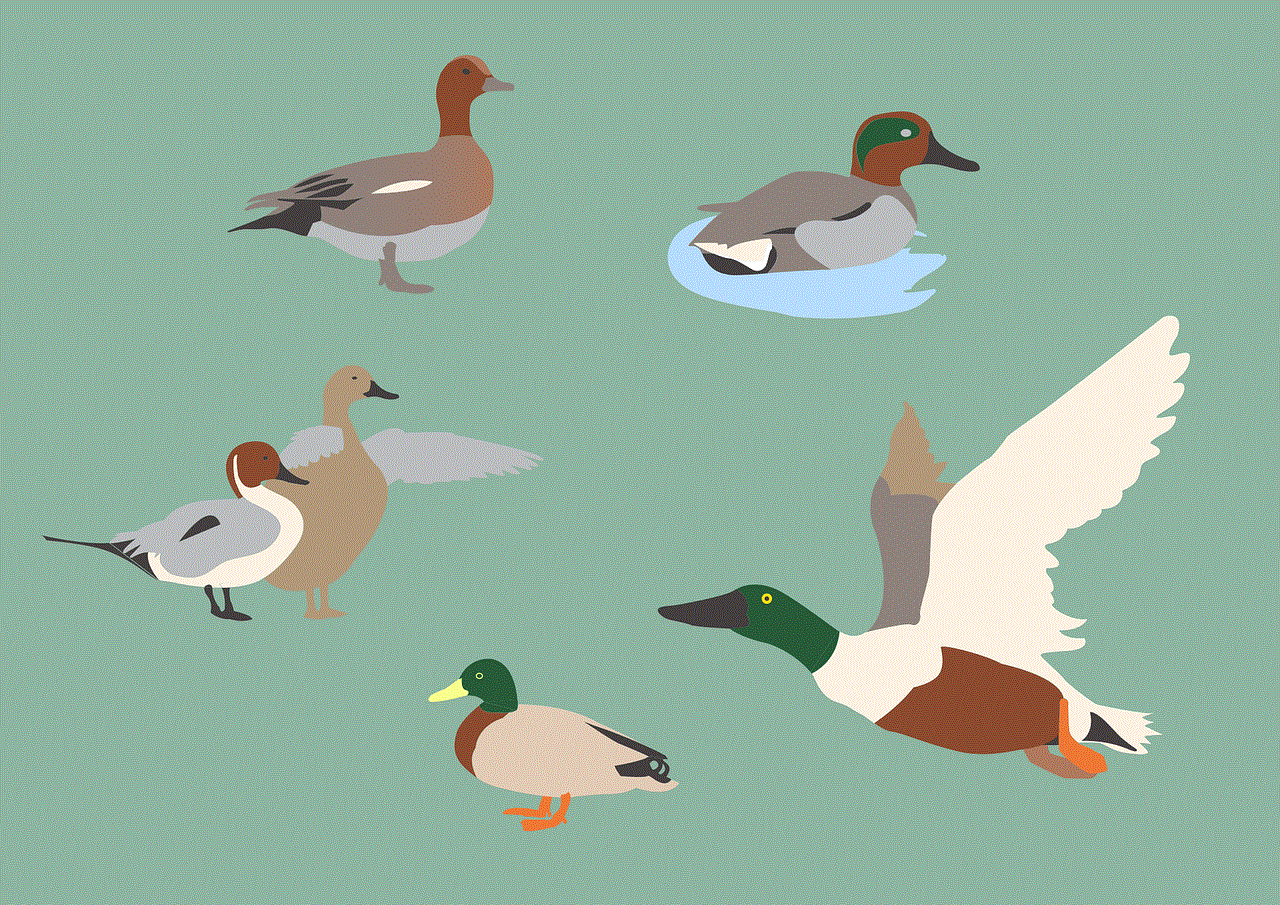
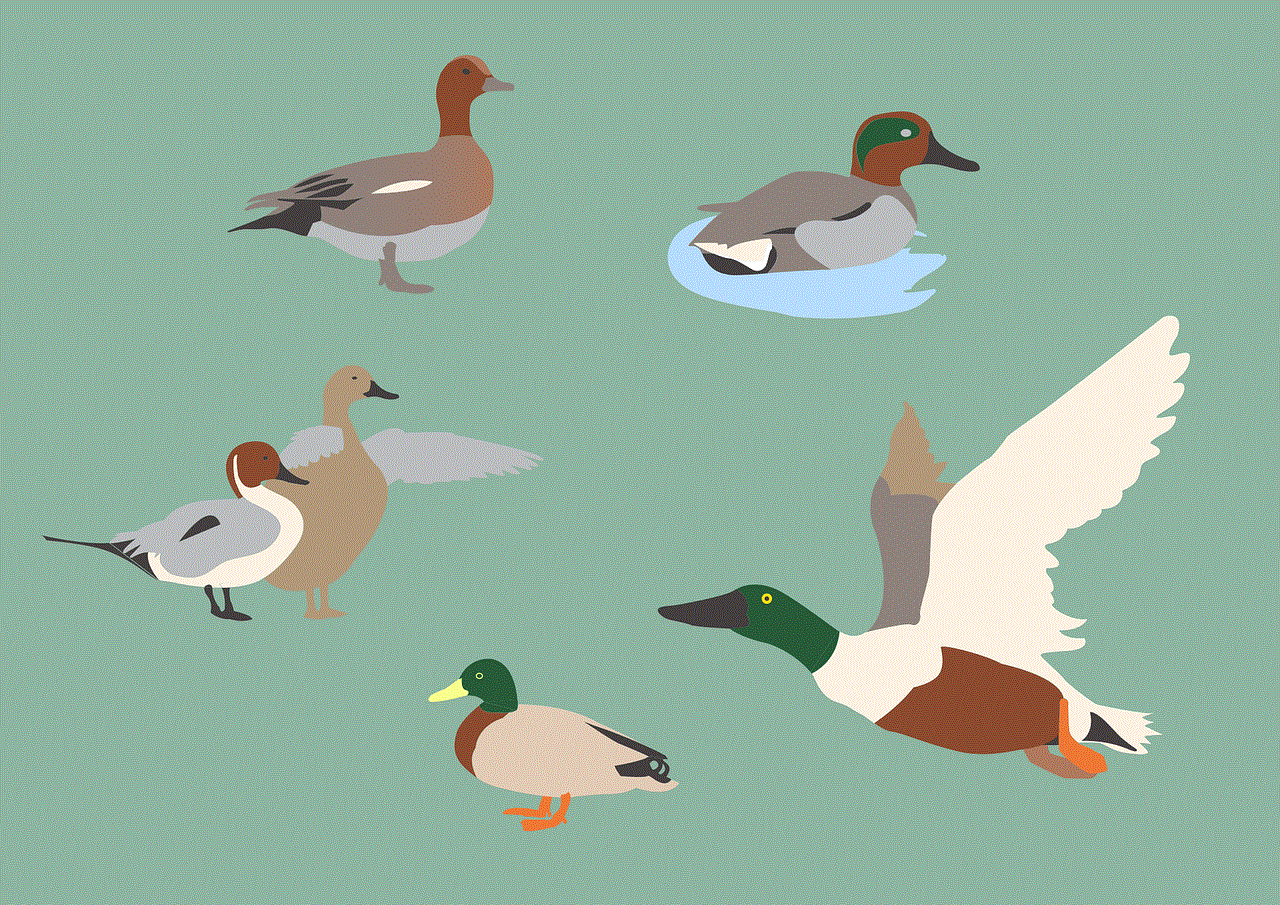
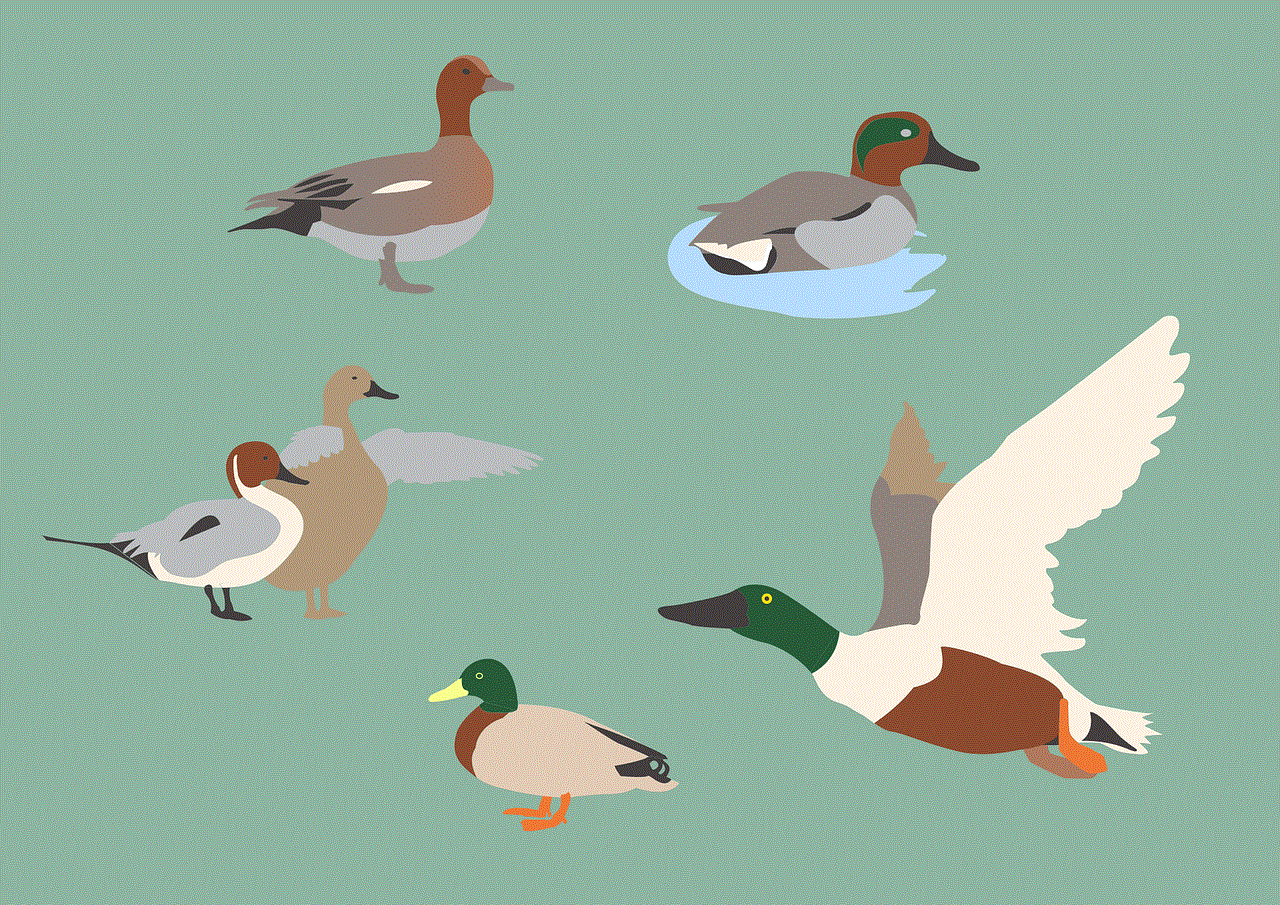
However, even with these precautions, there is no guarantee that your SSN will not end up on the dark web. That’s why it is important to be proactive and regularly check if your SSN is being sold on the dark web. There are websites, such as Have I Been Pwned, that allow you to check if your personal information has been exposed in data breaches. If you do find that your SSN is being sold on the dark web, it is crucial to take immediate action to protect yourself.
In conclusion, our social security number is a valuable piece of personal information that is unfortunately at risk of ending up on the dark web. With the increase in cybercrime and data breaches, it is more important than ever to be vigilant about protecting our SSN. By taking preventative measures and regularly monitoring our credit and personal information, we can help reduce the risk of our SSN being bought and sold on the dark web.